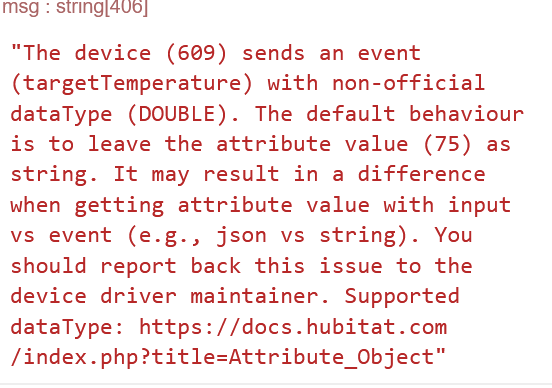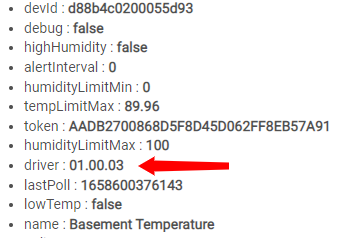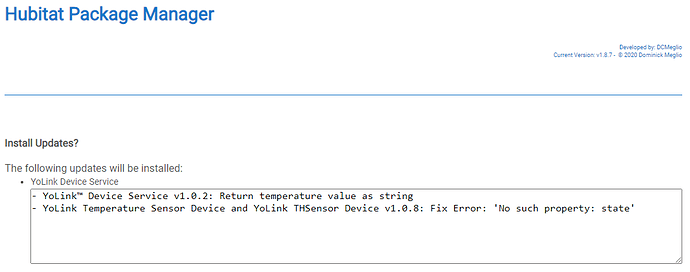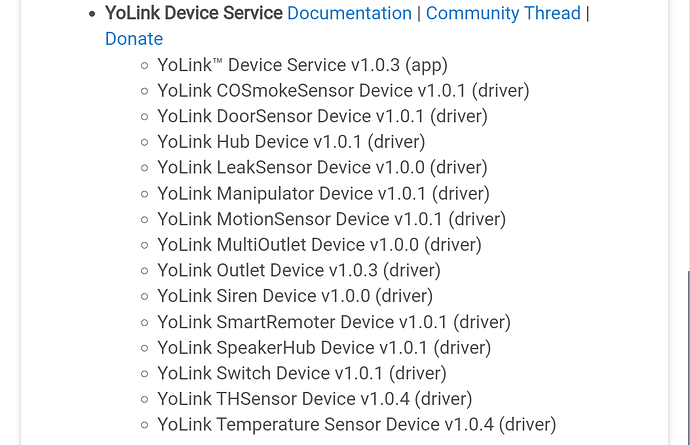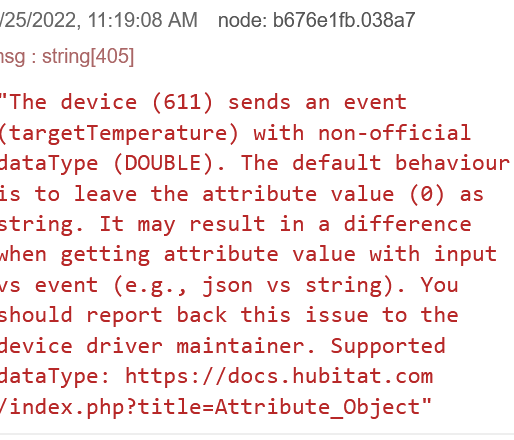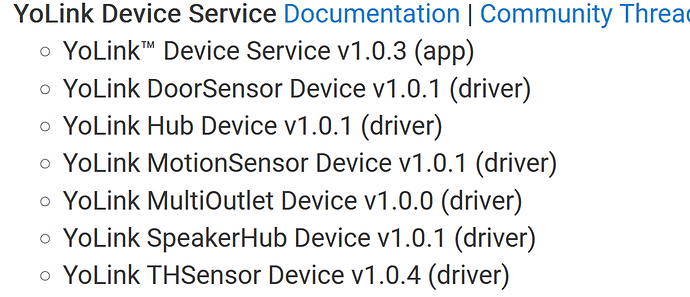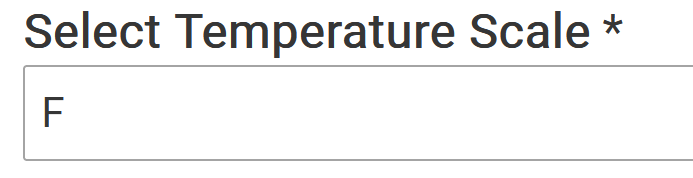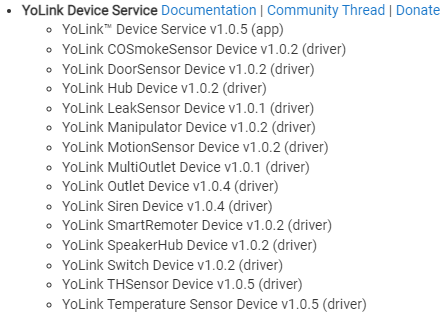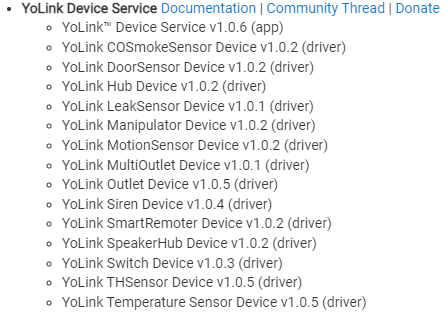OK! Yesterday I installed the API driver and the drivers for the THSensor and Door Switch that I have (plus all the other device drivers just for good measure) and was able do to successfully replace my kludged-up YoLink IFTTT bridge code and some proxy virtual devices with direct Hubitat connections through the API to the actual YoLink devices themselves, yay! My previously obtained UAID and secret key worked just fine without my having to renew them with YoLink.
Currently I have the polling interval set by the YoLink API app to 1 minute so that I could easily test changing inputs to the sensors without waiting around too long. (Is it safe to re-run the YoLink API app anytime I need to change the polling interval? I was concerned that running it again might create duplicate devices.)
The Door Sensor (which I use in our mailbox to indicate mail arrival) worked great right off the bat. In fact the mailman arrived just as I had finished installing it and I got the notification exactly as I expected.
The THSensor I have had a few issues with. To begin with, after the initial installation I was not getting automatic polling to track changes in temperature. If I manually clicked the Poll button on the THSensor driver's page then it would update immediately; if not there were no live updates.
When I looked at the THSensor device log with (with Debug logging disabled in the YoLink API Device settings) I could see that the THSensor driver was throwing Groovy errors anywhere there was the assignment of devstate = object.data.state.state, ie on lines 276 and 342:
(There is also a similar assignment at line 199 but that assignment either does not fail or is never executed.)
When I replaced those lines at 276 and 342 with the assignments devstate = "normal" and devstate = "alarm", respectively, the runtime system stopped throwing errors. And when the errors stopped, the timed THSensor polling then began working correctly.
Very curiously, the devstate assignments did not fail when Debug logging was enabled in the YoLink API Device settings. But of course then my log was filling up with a huge amount of benign debug status data. I could not see anywhere in the driver code that Debug logging could possibly be affecting actual driver execution semantics.
So anyway, that's my bug report, and for the time being I will operate with my 2 one-line patches in place to get normal operation in non-Debug mode. Let us know when you are ready to entertain suggestions for feature upgrades, etc.