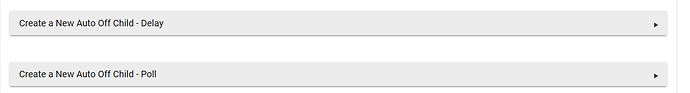Let's say you have two devices selected. You've set the time for 2 mins.
at "minute 0" device #1 turns on. A scheduled task is started for +2 min. At "minute 1" device #2 turns on. A scheduled task for +2 min is started.
app:458 2021-05-18 05:30:08.766 pm debug switchHandler delay: 120, evt.device:pseudoSwitch, evt.value:off, state:[Status:Current, Copyright:© 2020 C Steele -- v1.0.5, cycleEnd:0, delay:120, appDisplayName:Switch, InternalName:Auto_Off_c, offList:[:], UpdateInfo:04/05/2021, prevPref:Mltwc2V1ZG8gT3V0bGV0LCBwc2V1ZG9Td2l0Y2hdbnVsbGZhbHNl], false ^ false = false
app:458 2021-05-18 05:30:08.762 pm debug label: Switch Idle
app:458 2021-05-18 05:30:08.734 pm debug label: Switch Idle
dev:333 2021-05-18 05:30:08.699 pm info pseudoSwitch was turned off
app:458 2021-05-18 05:30:08.680 pm debug scheduleHandler now:1621384208671 offList:[333:1621384208607] actionList:[333:1621384208607] deviceList:[pseudoSwitch]
app:458 2021-05-18 05:29:53.719 pm debug label: Switch Active until today at 5:30pm
app:458 2021-05-18 05:29:53.696 pm debug scheduleHandler now:1621384193682 offList:[333:1621384208607] actionList:[:] deviceList:[]
app:458 2021-05-18 05:29:43.092 pm debug switchHandler delay: 120, evt.device:pseudo Outlet, evt.value:off, state:[Status:Current, Copyright:© 2020 C Steele -- v1.0.5, cycleEnd:1621384208607, delay:120, appDisplayName:Switch, InternalName:Auto_Off_c, offList:[333:1621384208607], UpdateInfo:04/05/2021, prevPref:Mltwc2V1ZG8gT3V0bGV0LCBwc2V1ZG9Td2l0Y2hdbnVsbGZhbHNl], false ^ false = false
app:458 2021-05-18 05:29:43.089 pm debug label: Switch Active until today at 5:30pm
app:458 2021-05-18 05:29:43.082 pm debug label: Switch Active until today at 5:30pm
dev:424 2021-05-18 05:29:43.041 pm info pseudo Outlet was turned off
app:458 2021-05-18 05:29:43.018 pm debug scheduleHandler now:1621384183005 offList:[333:1621384208607, 424:1621384182934] actionList:[424:1621384182934] deviceList:[pseudo Outlet]
app:458 2021-05-18 05:28:08.657 pm debug switchHandler delay: 120, evt.device:pseudoSwitch, evt.value:on, state:[Status:Current, Copyright:© 2020 C Steele -- v1.0.5, cycleEnd:1621384182934, delay:120, appDisplayName:Switch, InternalName:Auto_Off_c, offList:[333:1621384208607, 424:1621384182934], UpdateInfo:04/05/2021, prevPref:Mltwc2V1ZG8gT3V0bGV0LCBwc2V1ZG9Td2l0Y2hdbnVsbGZhbHNl], true ^ false = true
app:458 2021-05-18 05:28:08.653 pm debug label: Switch Active until today at 5:30pm
dev:333 2021-05-18 05:28:08.579 pm info pseudoSwitch was turned on
app:458 2021-05-18 05:28:01.845 pm debug switchHandler delay: 120, evt.device:pseudoSwitch, evt.value:off, state:[Status:Current, Copyright:© 2020 C Steele -- v1.0.5, cycleEnd:1621384193635, delay:120, appDisplayName:Switch, InternalName:Auto_Off_c, offList:[424:1621384182934], UpdateInfo:04/05/2021, prevPref:Mltwc2V1ZG8gT3V0bGV0LCBwc2V1ZG9Td2l0Y2hdbnVsbGZhbHNl], false ^ false = false
app:458 2021-05-18 05:28:01.836 pm debug label: Switch Active until today at 5:29pm
dev:333 2021-05-18 05:28:01.770 pm info pseudoSwitch was turned off
app:458 2021-05-18 05:27:53.679 pm debug switchHandler delay: 120, evt.device:pseudoSwitch, evt.value:on, state:[Status:Current, Copyright:© 2020 C Steele -- v1.0.5, cycleEnd:1621384182934, delay:120, appDisplayName:Switch, InternalName:Auto_Off_c, offList:[333:1621384193635, 424:1621384182934], UpdateInfo:04/05/2021, prevPref:Mltwc2V1ZG8gT3V0bGV0LCBwc2V1ZG9Td2l0Y2hdbnVsbGZhbHNl], true ^ false = true
app:458 2021-05-18 05:27:53.676 pm debug label: Switch Active until today at 5:29pm
dev:333 2021-05-18 05:27:53.597 pm info pseudoSwitch was turned on
app:458 2021-05-18 05:27:43.025 pm debug switchHandler delay: 120, evt.device:pseudo Outlet, evt.value:on, state:[Status:Current, Copyright:© 2020 C Steele -- v1.0.5, cycleEnd:0, delay:120, appDisplayName:Switch, InternalName:Auto_Off_c, offList:[424:1621384182934], UpdateInfo:04/05/2021, prevPref:Mltwc2V1ZG8gT3V0bGV0LCBwc2V1ZG9Td2l0Y2hdbnVsbGZhbHNl], true ^ false = true
app:458 2021-05-18 05:27:43.017 pm debug label: Switch Active until today at 5:29pm
dev:424 2021-05-18 05:27:42.843 pm info pseudo Outlet was turned on
The logs show: offList:[333:1621384208607, 424:1621384182934] Which is saying that device 333 and 424 are in "the list." Two minutes after device 424 was turned on, it got turned off. At that point, "the list" was reduced to just device 333. Two minutes after the 2nd time device 333 was turned on, it was turned off.
Is that what you were asking?
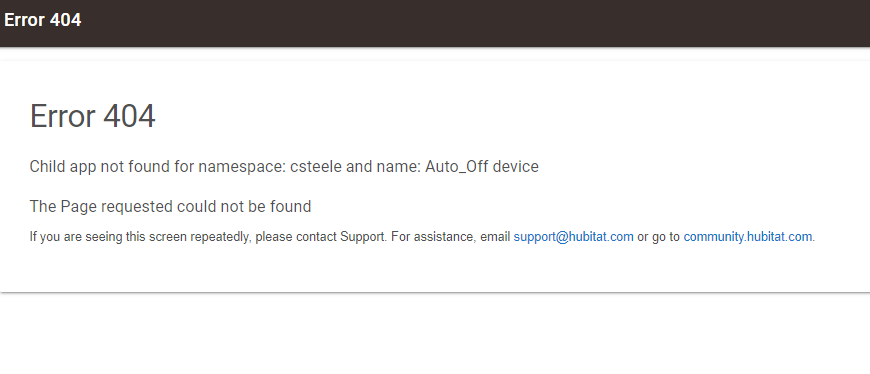
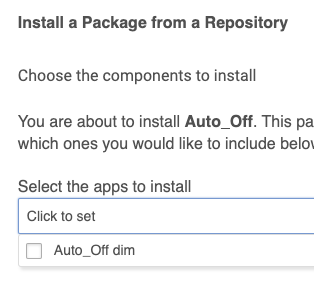
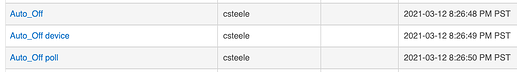
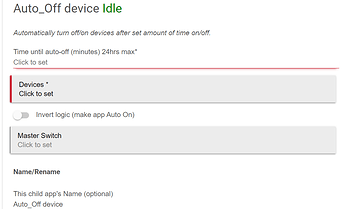
 Let me know if it didn't.
Let me know if it didn't.