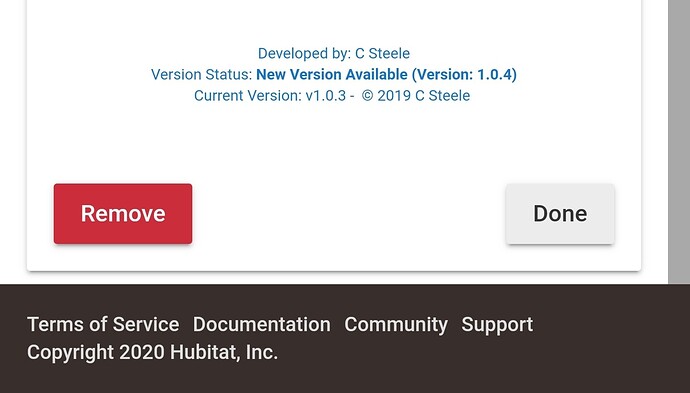Oh good, it wasn't just me - I thought I'd done something dumb as I was beta testing this with Mr Steele.
ok, fixed... not sure how long it takes for Github + HPM to notice...
yep, working 100% now. ![]()
Dimmers are switches plus (extra)
The existing Auto_Off will 'slam' a Dimmer to Off, pretty well. Is there any value in having a dimmer dim to off, over time, instead of 'slamming'? 
There may be some dumb dimmers out there that don’t fade to off, so I’m sure someone will find that useful.
My use case is to turn off lights lazy family members leave on. So fade to off won’t be seen by anyone. It might be kinder on certain dimmer mechanisms tho?
@csteele What is expected behavior when creating a new auto_off child when one of the switches is already on?

I didn't change the logic of MFornander's wonderful work. The answer would be "The same as..."
But, in reviewing the code, I would say that Auto_Off is started via an Off to ON transition. Any selected switch goes from Off to On will start the timer for that Child's set of switches. At the end of the cycle, they will all be send an OFF command.
When cycle time is -1 and a switch is on. There is no schedule but label shows active until dec 31..
Why would you set the auto-off time to "-1" or negative anything?
The app does it: atomicState.cycleEnd = -1
There is a problem with the label handling
@csteele Noticing a warning in my logs telling me the app is out of date. I tried removing and reinstalling via HPM. How can I force an update?
app:9712020-12-14 20:32:45.874 warn** 10/29/2020 **
app:9712020-12-14 20:32:45.872 warn** There is a newer version of this Application available (Version: 1.0.4) **
app:9732020-12-14 20:32:45.858 warn** 10/29/2020 **
app:9732020-12-14 20:32:45.856 warn** There is a newer version of this Application available (Version: 1.0.4) **
app:9722020-12-14 20:32:45.843 warn** 10/29/2020 **
app:9722020-12-14 20:32:45.840 warn** There is a newer version of this Application available (Version: 1.0.4) **
app:9742020-12-14 20:32:45.826 warn** 10/29/2020 **
app:9742020-12-14 20:32:45.824 warn** There is a newer version of this Application available (Version: 1.0.4) **
app:9702020-12-14 20:32:45.805 warn** 10/29/2020 **
app:9702020-12-14 20:32:45.803 warn** There is a newer version of this Application available (Version: 1.0.2) **
I had left a Development path to the Apps in the HPM files I created, accidentally. I've corrected it yesterday, but my experience is that HPM doesn't pick up the changes to those files as quickly as I like. Then again, maybe it's GitHub's delay in offering the changed files. It's hard to distinguish.
Two pieces of advice were given and I intend to add them into the release notes:
- The new version required re-saving the auto off app due to state.delay not being set previously.
- Messages about Status and needing version update seemed to require clicking Done in parent app for child states to update.
I hope that helps and again, my apologies for not catching the error much earlier.
Appreciate the background and all the effort here. I'll keep an eye out for it to clean up today and go in a make sure I click done on the parent app and child apps.
I saw there's a new child app New Auto Off Child - Poll. My understanding was polling and refreshing were largely the same, is there a recommendation here when to use the polling child app?
Thanks again.
Not sure what's up but I'm still seeing both the parent and child app reporting an update in the logs and also in the app it self. The Parent app is reporting an update to 1.02 and the child app to 1.04.
Any idea what's going on? I've tried opening both parent and child and ensuring I click done.
Yes it is appearing for me as well. I clicked Done on both parent and child apps yesterday or the day before. HPM says no updates available.
Anyone have HPM logs to share on this?
I don't get these results (naturally.) I'd fix it if I did 
Did anyone try a Repair of the Package?
I hadn't tried to repair. That appears to have fixed it. Thanks very much!
Sure enough, a repair worked for me too. Thanks
I appreciate this app, and would really appreciate having an "Operation" section at the begining of this thread that explains how it operates, and expected behavior.
I had a number of questions about how this app works, and by reading through this entire thread, I think I now have the answers. But it would be really nice if much of this information was contained the initial posting area.
kind of a funny story about that/this....
I don't and didn't use the original Auto Off app. I simply saw the requests that it be made into a Parent/Child app and then something about adding the green info...
I decided to quietly try to convert the App and add in the code I had already been given for that green info via my BLM app. If it worked great, if not, great, didn't have to tell anyone 
Well.. it worked. However, at that point, I still had no need for the App and thus testing was pure guesswork on how it was supposed to work. So I quietly reached out to one of the people that had asked for the changes and offered to let them test. They did, and I fixed a number of bugs.
But one of the benefits of Parent/Child is that a child isn't the same as any other... which can include using completely different child code on each child. but I didn't have any other child code and (again) since I didn't use the App, no problem that needed to be solved.  Thus I circled right back around to the original code, using Polling. Worked, and now I had two different Child apps under a single parent.. best of both worlds. Testing went well and I released it.
Thus I circled right back around to the original code, using Polling. Worked, and now I had two different Child apps under a single parent.. best of both worlds. Testing went well and I released it.
Other than test cases using virtual devices, I still don't use either the original App or mine. A very long story to answer why there's no details/instructions for THIS app. It's very unusual I think to create an App just for the challenge of 'can i?' without a personal need. That's not to say that had I known more about using the App that I'd have done a better job at documenting it. 
I note that I 'reserved' the 2nd message in this topic way up there at the top. If anyone has Instructions, I'll be happy to paste them into that 2nd message