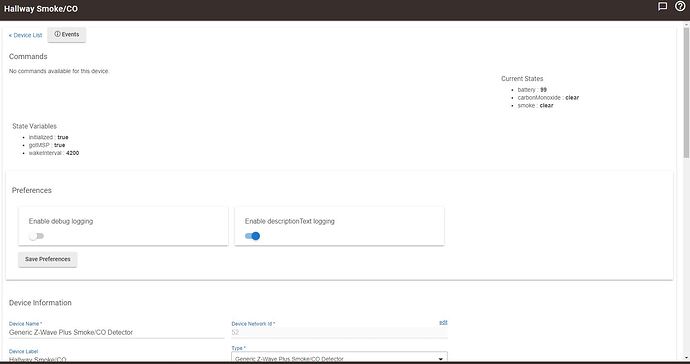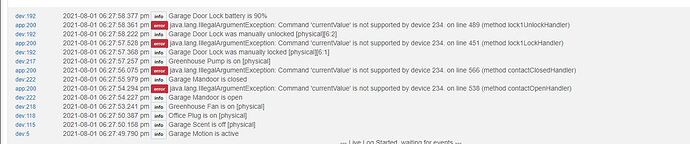It's np, I haven't worked on the smoke detector stuff since I added it as no one has mentioned any issues with it until recently and it was working for my case. I probably just need to add an or statement to cover for both types. I do need to find out what the values are of the detector though. Could you post a screenshot of the drivers details from the gear icon on the smoke detector?
hmmm, i don't see the gear icon for that driver, how do i do that?
It's a Hubitat built in driver
What about on the right hand side where it shows the state? What do those variables read as?
Those lines you referenced earlier, if you change smokeSensor to smoke do they go away?
![]()
I don't have access to the driver to change it, the driver is built in Hubitat.
Change them in the auto lock child app. On those lines specified.
ohhh ok, sorry i misunderstood. One sec
Np, I suspect it will. If so I'll add it to the next build.
Changed it...but still the same. All i had to do was save the changes right?
Save the changes then click done in the app. Then open a door. Paste the error in here if there is one.
Ok, made changes...save...went to auto lock app, hit done. open up current logs, open and close door and lock unlock. Still an error
Ok let me see if I can find a version of the driver somewhere.
ok, sounds good!
Oddly enough, I just remembered about the newly introduced ZWave "plus" drivers and not reporting the states (or controlling) correctly for a lot of people...Had a thread going over here...2.2.7 Generic ZWave Plus Devices
Coincidence perhaps?
Yea, its because it's a sleepy device. I found the code the generic was based off of. I'll have a fix for it in a minute.
ahhhh, it won't report when asked, it reports and a schedule or an alarm
Paste this code over the Auto Lock child app and then save. Then go hit the test button on the smoke detector to make sure we have a value.
https://pastebin.com/raw/bHaDhzpF
Yea, you can't query the device for a status. It only speaks on it's own schedule specified in the driver or on an event on the device that triggers a report to be generated. I use hardwired smoke detectors so I can talk to them whenever.
ok thats done. my log indicated a test
Ok, now go open a door and see if you get the error.