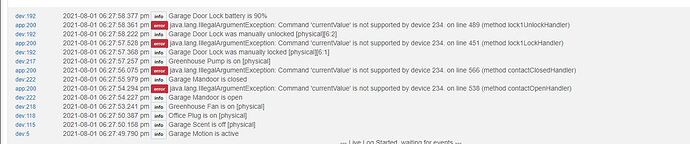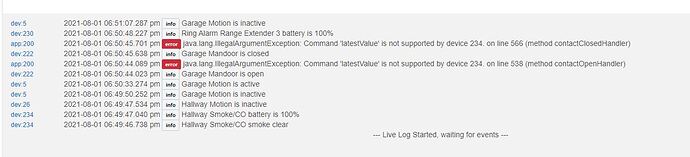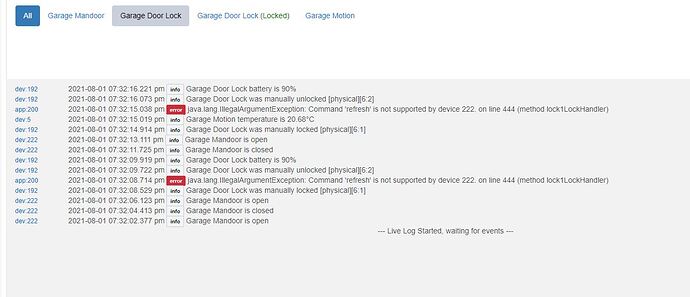Changed it...but still the same. All i had to do was save the changes right?
Save the changes then click done in the app. Then open a door. Paste the error in here if there is one.
Ok, made changes...save...went to auto lock app, hit done. open up current logs, open and close door and lock unlock. Still an error
Ok let me see if I can find a version of the driver somewhere.
ok, sounds good!
Oddly enough, I just remembered about the newly introduced ZWave "plus" drivers and not reporting the states (or controlling) correctly for a lot of people...Had a thread going over here...2.2.7 Generic ZWave Plus Devices
Coincidence perhaps?
Yea, its because it's a sleepy device. I found the code the generic was based off of. I'll have a fix for it in a minute.
ahhhh, it won't report when asked, it reports and a schedule or an alarm
Paste this code over the Auto Lock child app and then save. Then go hit the test button on the smoke detector to make sure we have a value.
https://pastebin.com/raw/bHaDhzpF
Yea, you can't query the device for a status. It only speaks on it's own schedule specified in the driver or on an event on the device that triggers a report to be generated. I use hardwired smoke detectors so I can talk to them whenever.
ok thats done. my log indicated a test
Ok, now go open a door and see if you get the error.
Hmm, let me think about this one for a minute.
ok, cool, I will grab a bite to eat, my oven timer just went off, lol
This might be failing if multiple smoke detectors are selected. If that's the case I may just need to iterate each instance.
yeah? I do have multiple detectors...
Well your half way there, lol. the open and close door error is gone!!! The lock and unlock error is still happening.
wait a second...the lock error only happens when the door is open