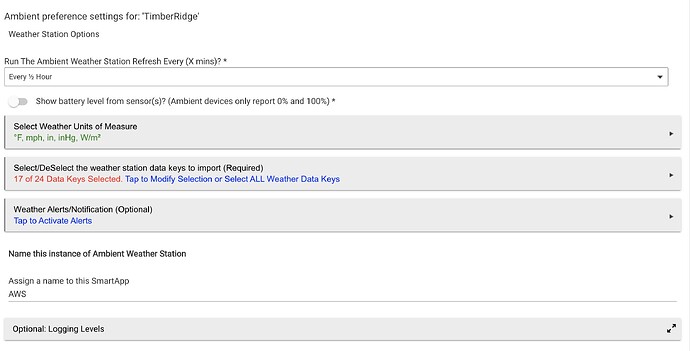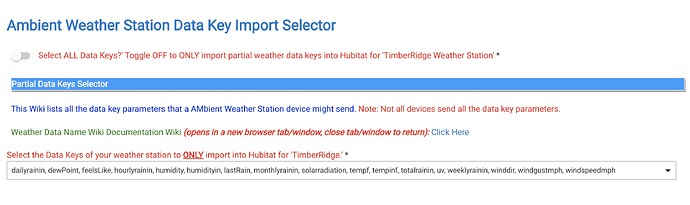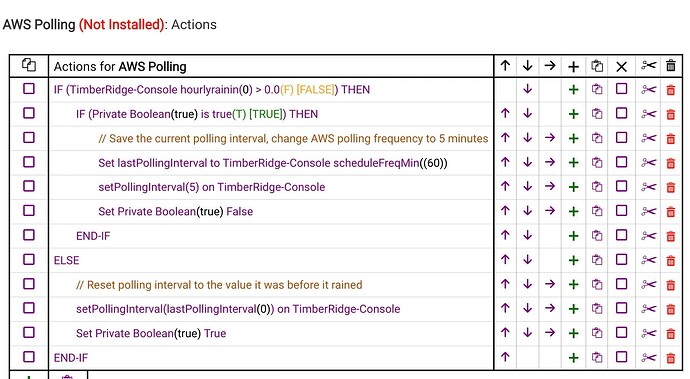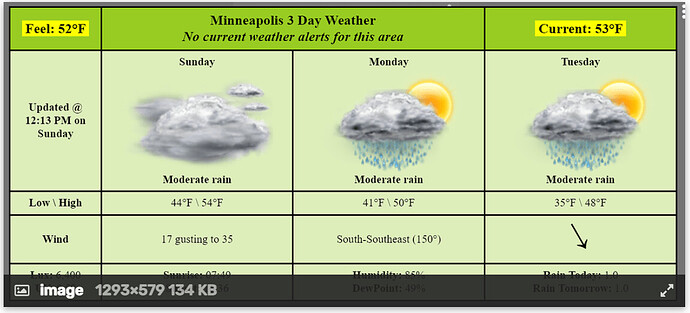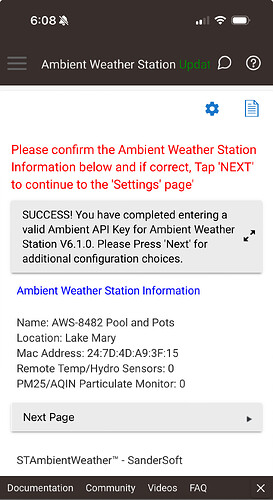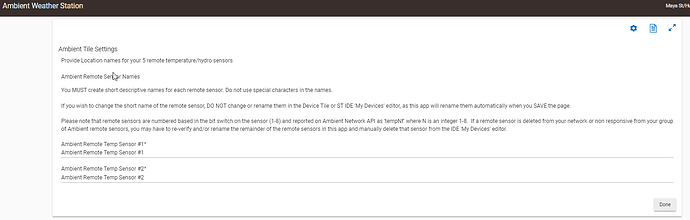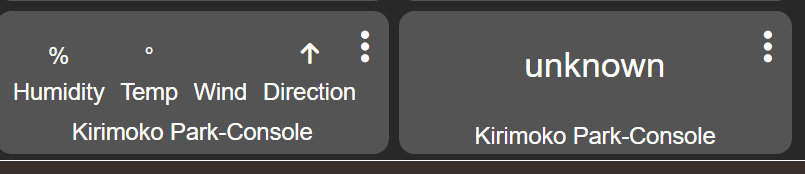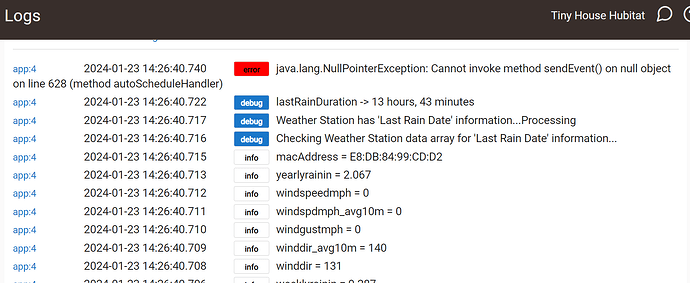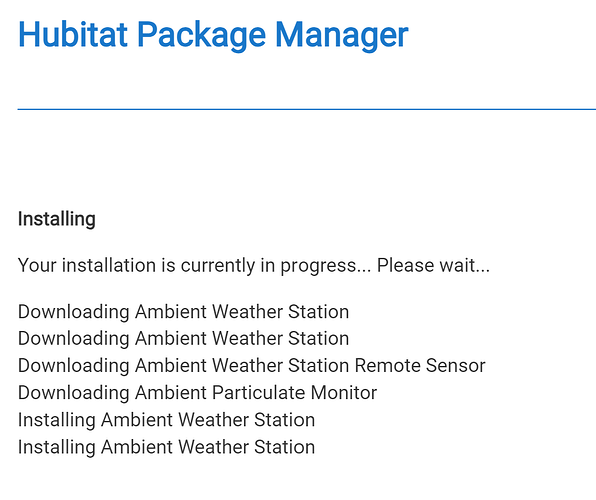Ambient Weather Station App
Release Notes:
- This is a major update to my previous Ambient Weather Station (AWS) releases that contained compatibility for both SmartThings and Hubitat. Versions 6.x.x and above are only compatible with Hubitat.
- If your current instance of AWS is working to your satisfaction, this new 6.x release may introduce some issues that were not caught in local testing of my AWS configuration.
Features:
- This Hubitat® end user developed application provides integration to your Ambientweather.net weather data via the AmbientWeather API.
- A custom Hubitat® SmartApp which provides integration to weather/environmental data generated from one's personal Ambient Weather® station, sensors and accessories.
- Select all/some of the weather attributes you want into your HE environment. Selecting only the weather elements you desire will reduce the CPU load/events that your HE processes.
- Choose various weather units of measures.
- Choose the AWS Server automatic polling frequency that works for your applications (1 min to 180 mins (3 hours)) or manually via Rules/WebCore.
Supported Ambient Weather Station Brand Devices and Accessories:
- Ambient Weather Station with Internet Access
- PM25/AQIN Sensors
- Up to 8 AWS compatible weather remote sensors:
- Soil Temperature Sensors
- Soil Moisture Sensors
- Wind Sensors
- Rain Sensors
Requirements:
- You must create your own and have access to the following private data strings displayed at your AWS Account and My Devices webpages.
Installation
Source GitHub Repository
Change-log: Features by Version
Version 6.0.0
- Added sensor data from Ambient AQIN/CO2 Sensor to the HE Ambient Particulate Monitor device,
- Added sensor data from Ambient Lightning Detector to HE Ambient Main Console Device,
- Changed default run every from 5 to 15 mins to reduce event load on HE hub.
- Removed all remnants of legacy code and detection logic to completely end support for the SmartThings version.
Version 6.1.0
- Performance Improvement: Added new UI feature ability to select all or filter the weather data keys imported into HE.\n\n - The data key filter will allow one to select only those weather data keys needed and as a result, will reduce the number of events generated by the HE hub.
- Added a 'Clear All States' command in the AWS device UI that will remove all previous current states so that the next AWS Poll will only reflect only the active/filtered list of weather data keys. Using is optional and one only need to run this command once for cleanup.
- Removed much of the legacy SmartThings code and several device attributes that are not applicable to Hubitat.
- Changed custom AWS device driver data attributes to numeric from string (SmartThings legacy).
- Removed problematic device capabilities, Motion, Power, Energy and Water as these impacted HSM and are no longer needed. AWS users can use WebCore/Rules to obtain same capability functionality of monitoring Rain and Wind data values imported into HE".
Suite Version 6.2.0 (6-18-2024)
| Filename | Type | Version |
|---|---|---|
| ambient-weather-station.groovy | Application | Version 6.2.0 |
| ambient-particulate-monitor.groovy | Device Driver | Version 6.2.0 |
| ambient-weather-station remote-sensor.groovy | Device Driver | Version 6.2.0 |
| ambient-weather-station.groovy | Device Driver | Version 6.2.0 |
| AWS-Library | Library | Version 1.0.0 |
Notice, please fully test this new release before implmenting into your production hub. There are numerous major fixes & code changes implemented in this release.
- Upgraded logging capabilities and schedules in the app and device drivers.
- Improved installation GUI, fixed numerous issues with child device creation.
- Improved integration of new Ambient soil sensors and data.
- Added ability to rename child device labels in and outside of AWS app.
- Miscellaneous bug fixes and improvements.
- Implemented HE library/bundle for code optimization.
- Implemented synchronization of logging in child devices from the AWS parent app for improved troubleshooting and consistency of logging.
- Automatically remove old device data value states in all child devices from the AWS app after update which removes stale data states that might not be accurate after a user exits the AWS app. A manual or auto refresh will re-populate the current device data states.
Suite Version 6.2.1
| Filename | Type | Version |
|---|---|---|
| ambient-weather-station.groovy | Application | Version 6.2.1 |
| ambient-particulate-monitor.groovy | Device Driver | Version 6.2.1 |
| ambient-weather-station remote-sensor.groovy | Device Driver | Version 6.2.1 |
| ambient-weather-station.groovy | Device Driver | Version 6.2.1 |
| AWSLibrary | Library | Version 1.0.0 |
- Bug Fix Only (Renamed AWSLibrary removing hyphen in filename)
Suite Version 6.4.0
| Filename | Type | Version |
|---|---|---|
| ambient-weather-station.groovy | Application | Version 6.4.0 |
| ambient-particulate-monitor.groovy | Device Driver | Version 6.2.1 |
| ambient-weather-station remote-sensor.groovy | Device Driver | Version 6.2.1 |
| ambient-weather-station.groovy | Device Driver | Version 6.2.1 |
| AWSLibrary | Library | Version 1.0.0 |
- Added support for Soil Moisture Ambient Weather WH31SM Soil Moisture Sensor for WS-1965, WS-2000, WS-4000, and WS-5000 Weather Stations
AWS Suite Version 6.6.0 (May 4, 2025)
| Filename | Type | Version |
|---|---|---|
| ambient-weather-station.groovy | Application | Version 6.6.0 |
| ambient-particulate-monitor.groovy | Device Driver | Version 6.2.1 |
| ambient-weather-station remote-sensor.groovy | Device Driver | Version 6.2.1 |
| ambient-weather-station.groovy | Device Driver | Version 6.6.0 |
| AWSLibrary | Library | Version 1.1.0 |
-
Added a new AWS console device driver feature to allow one to programmatically change the AWS polling interval in pre-defined time intervals (mins).
The setPollingInterval command takes an integer value in minutes and must be one of the following:
| Integer, mins | Polling Result |
|---|---|
| 0 | Off |
| 1 | 1 min |
| 2 | 2 mins |
| 3 | 3 mins |
| 4 | 4 mins |
| 5 | 5 mins |
| 10 | 10 mins |
| 15 | 15 mins |
| 30 | Every ½ Hour |
| 60 | Every Hour |
| 120 | Every 2 Hours |
| 180 | Every 3 Hours |
Example Rule Machine:
- Corrected the main console device attribute 'solarradiation' to reflect a numerical value and added a new device attribute 'solarradiation_display' to reflect a string value of the value and unit of measurement."
AWS Suite Version 6.7.1 (Sept 15, 2025)
| Filename | Type | Version |
|---|---|---|
| ambient-weather-station.groovy | Application | Version 6.7.1 |
| ambient-particulate-monitor.groovy | Device Driver | Version 6.2.1 |
| ambient-weather-station remote-sensor.groovy | Device Driver | Version 6.2.1 |
| ambient-weather-station.groovy | Device Driver | Version 6.6.0 |
| AWSLibrary | Library | Version 1.1.0 |
- Bug Fix for hPa barometric pressure