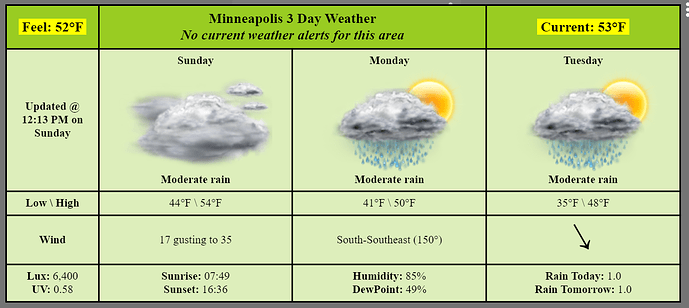Another snippet of interest as I'm going through my testing.
Notice the Wind Direction. It is just a large Unicode arrow whose direction tracks the Wind_Degree value from Open Weather.
53 degrees in Minneapolis on Christmas Eve. That is crazy!!
Merry Christmas everyone.