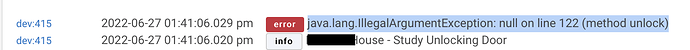Lately I've been having some issues with the app refreshing the contact settings. I have to open the August app for it to refresh. Is that a known issue?
I've seen that a few times as well were it seems like the lock never informed the cloud of it's current state but when you open the app it forces an update. I saw the same thing with the current SmartThings cloud integration. I've only seen it a few times. I have also had the lock go off WiFi for various reasons and it will show unlocked even though it is locked and probably was before it lost WiFi. As soon as WiFi is restored (sometimes on it's own other times with pulling and replacing the battery) it updates to the correct state again.
Can anyone tell me if the battery status of this works accurately? My device via Hubitat reports 50% battery remaining but I have started to get notified in my August smart lock app that the battery is low (25% or lower).
Not sure which is accurate. It's August 4 wifi smart lock btw.
Thanks
Probably neither is accurate. I would actually check the battery level using a VOM tester.
In Sweden, we have have a system called Yale Doorman L3 / Yale Linus (different type of locks) that seems to use the same software as August Home (same owner of both brands).
For example, in IFTTT, Yale uses the August Home applet.
I have managed to log in using this app in Hubitat and my login information for Yale, but unfortunately I can't find the Yale locks.
Is there anyone that has managed to add the Yale locks?
Or is skilled enough to add the locks to this app?
There are some more information about the Yale locks in this post:
Yale Connect Wi-Fi Bridge & Yale Access - Built-In Apps and Drivers - Hubitat
I have been trying to connect and I keep getting invalid code errors in the log when I validate the codes I just received over text. What am I doing wrong?
@alan564923 Double-clicking on Verify did it for me too. Thanks for posting. Despite not connecting via z-wave, I am thrilled to be able to control my locks!
I had this working and it was just terrific. As of this morning, I cannot control the locks with HE. When I attempt to unlock a door, I get receive this error:
Any advice on what I can do to get these locks working again?
Thanks, trying to get past the following error (already reset my PWD, MFA worked):
connectToAugust failed -- status code: 401, reason phrase: Unauthorized: [code:InvalidCredentials, message:unverified access token]
Appreciate the assist. Thanks.
EDIT: Figured it out - After clicking "Verify": I need to NOT hit the "Done" button, go back to the apps list, select the August app (again) and click "Verify" again. then it works. Prolly some delay, or out of sequence issue with the token getting validated with the MFA workflow.
Hi,
I am trying to move away from SmartThings and beginning to move my devices over.
I am trying to use the August Home Wifi door lock app.
I am installing it via Hubitat Package Manager.
I put in my email address and password press login, and it emails me a code.
I put in the code, and press verify then done.
In the next screen I press the Discover button.
Nothing is discovered. I do not see my lock. What am I doing wrong?
I have the L4 - 3rd Generation lock that is Bluetooth to a WiFi Bridge.
Edit: after reading @frank note above mine.
I tried what he suggested a few times and now it shows up.
OK, I just setup this driver/app for a WiFi only lock and it was working fine. At some point, they stopped working and I noticed the app was gone. I read somewhere this was perhaps because I renamed the devices?
Now, I have removed the devices and tried to start over... but I can't get it to discover my locks at all now. I enter username/password and then Login. I get my 2FA code. I paste it into the field and click Verify, then hit browser back, and then go back to the Login Options, and then click Verify again. Section disappears and then I click Done. But, nothing discovers.
What's going on here?
Same here, nothing discovers and I have a 401 at the end.
I'm completely new to HE and app dev in there, but here's what I found:
-
The various 409 errors are due to some HE UI/values not refreshing issues. That explains the need to click twice on the Login button (the first click sends the request with a null username), and the Validate button for MFA (same thing, the code is empty).
-
Easy fix: just add ", submitOnChange: true" at the end of the line starting with "input name: "twoFAcode"". Same thing for the line starting with "input name: "username"". For instance
input name: "twoFAcode", type: "text", title: "Two factor auth code", description: "AuthCode", required: true, submitOnChange: true -
With that fix, I'm able to proceed past the authentication. Looking at the code, we get a first token from the first request, which is sent along the mfa code, and in return we get a final access token from August. That token is then used to request the devices, and that's where I'm stuck with
connectToAugust failed -- status code: 401, reason phrase: Unauthorized: [code:InvalidCredentials, message:access token not associated with a user]
I'll try looking further later, but chances are I won't be able to figure it out, I'm a total newb on this platform. Hopefully someone more knowledgeable will figure something out!!
I have installed the app and drivers. However, I can only get the lock with a bridge to connect. My 2 other locks are discovered but do not appear to function. Is the bridge necessary or is there a setting that I need to set?
PS I am a true newbie.
Did you do anything in particular to manage to get your devices to discover? I keep getting that same error "Access Token not associated with a user"...
Just set this up. The lock itself works great. However, I noticed the following error message from the App when I hit refresh:
2022-11-25 04:18:36.261 PMerrorjava.lang.IllegalArgumentException: Command 'updateKeypad' is not supported by device 313. on line 619 (method updateLockDeviceStatus)
Device 313 is the lock.
I'm stuck trying to install this. I have my username (my phone number), same one I use to login to the app and the correct password - I do not receive an authorization code on my phone, my email or anywhere else.
I have also tried to login using the email address associated with my account as well.
Where to I get the authorization?
Hello Guys, I am facing the below error after I successfully log in with the app. I enter my email and password then I receive the verification code. I verify and hit done. When I try to discover August:
I see the below in the logs:
errorconnectToAugust failed -- status code: 401, reason phrase: Unauthorized: [code:InvalidCredentials, message:access token not associated with a user]
any ideas?
@taylor is the driver still working? I am planning to purchase a 3rd gen August lock (the long one, not the round one) with a wifi bridge. And if its working - can you help me and explain as simple as possible on how to install this driver?
For anyone having trouble after migration to Yale Home (I think this applies only to non-US locks), you can change the this line:
@Field static String global_apiURL = "://api-production.august.com"
to:
@Field static String global_apiURL = "://api.aaecosystem.com"
(remove the <>)
Also worth re-mentioning @MathD's fix which improves our quality of life:
just add ", submitOnChange: true" at the end of the line starting with "input name: "twoFAcode"". Same thing for the line starting with "input name: "username"". For instance input name: "twoFAcode", type: "text", title: "Two factor auth code", description: "AuthCode", required: true, submitOnChange: true