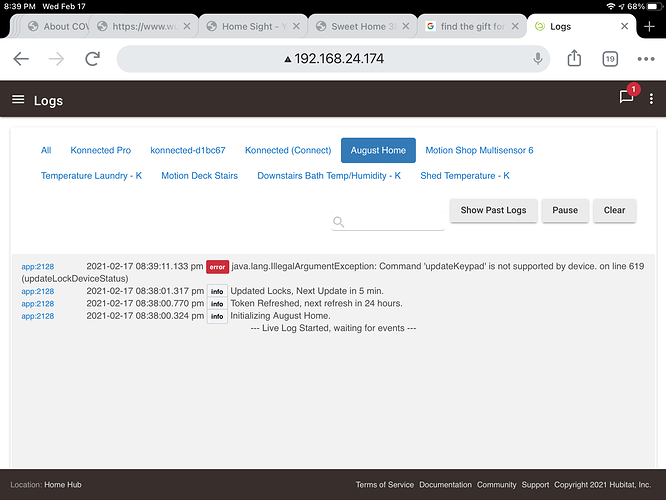Based on what I can infer from web proxy traffic the polling just hits the cloud service. The lock updates the cloud service on an event (and seems to update periodically as well). However I suspect if everyone had polling set to low values (high frequency) that might cause rate limits.
Just installed this today and the lock shows but I see this in the logs:
2021-02-15 08:15:10.466 pm infoKeypad Found
app:862021-02-15 08:15:00.490 pm infoUpdated Locks, Next Update in 1 min.
app:862021-02-15 08:14:55.637 pm errorjava.lang.IllegalArgumentException: Command 'updateKeypad' is not supported by device. on line 619 (updateLockDeviceStatus)
Do you have a keypad or just the lock? Do you have door sense?
I'm guessing that's the same error I've been seeing for a while. I do have both the keypad and door sense.
A few people have experienced a problem where the drivers didn't get updated along with the app (when using HPM). I presume your using HPM?
Do you have all three drivers installed? (August Keypad, August Lock and August Lock with DoorSense)?
- However when pressing "Discover" nothing appears and in the logs
connectToAugust failed -- Unauthorized: [code:InvalidCredentials, message:access token not associated with a user]appears
I had this same issue and it turned out my password was wrong. This app doesn't give you any indication that the password is incorrect and it seems like August will send the verification email regardless. I just had to reset my password and it is working now. August requires 8 characters, capital letters, numbers, and special characters.
I just installed this app tonite and it is working great. I appreciate the effort that has been put into this. Excellent job. Thank you !
I just updated the app and both the keypad and lock with door sense drivers from your github link at the top of this post and still get the error, although it works fine. The error occurs on a lock refresh.
Thanks.
I cannot get it to refresh from any event other than being controlled in the Hubitat device page. Webcore, physical, and August app do not refresh the lock. If I go into Hubitat device page and hit refresh it updates at that point. Or if I add a refresh after locking/unlocking in webcore.
I've also had some Connect wifi connection issues but I'm not sure if that's related.
Very good release so far, keeping an eye out for improvements.
Have lock and keypad no door sense. I just installed everything from github so everything is up to date with no previous versions before. Everything appears to be working just get the error for some reason... Maybe small issue in the code?
Interesting I'll see if there is a return code I might not be parsing (its all reverse engineered so trial an error).
thanks for the report!
This was working well for a while but I am seeing this now in my logs:
August - Front Door RefreshCalled
java.lang.IllegalArgumentException: null on line 122 (unlock)
August - Front Door Unlocking Door
java.lang.IllegalArgumentException: null on line 116 (lock)
August - Front Door Locking Door
java.lang.IllegalArgumentException: null on line 110 (refresh)
August - Front Door RefreshCalled
EDIT: It seems like the app deleted itself. I had to delete the device, add the app again, login and verify again. It now detects the lock and things are working again. If the app did not delete itself, I have no idea what happened. I would not have deleted it willingly, but I guess an accidental deletion is the most likely culprit. I'll keep an eye on it.
Weird - do you use Hubitat Package Manager? maybe a quark with that?
I do but I still don't know how it would get deleted. I'll watch it, maybe I had fat fingers.
I still can't get it to update on lock/unlock on anything other than within Hubitat. I've resorted to using HubConnect and linking the lock to smartthings. Then use webcore to refresh the Hubitat version whenever the lock changes. Holding out hope this can be solved so I can remove the dependence on smartthings.
Events work unfortunately since they don't document it and I haven't been able to figure out how to reverse engineer it. 
I use a separate door/contact sensor for events personally - but yeah ideally there API would be documented/open and we could have nice things like event support.
I had the same issue, here what helped me
I'm interested in this and only have a couple of 3rd party apps on my hubitat. I looked in the readme for instructions but didn't see them. I also have the August Keypad and August Pro lock. It seems to have just stop working properly within Hubitat and I'm over it. WIFI has always worked well. Happy to contribute to any cash app, it'll be worth it to get control of my door back via Hubitat. My main thing is what am I installed first, typically i see drivers, then app then configuration using my app credentials for the wifi. Thanks in advance.
Where does the 2fa code come from? I have logged in with my phone app to validate username/password - but cant go farther becasue i have no 2fa code coming from anywhere.
I figured out, i need to install the 3 drivers and the app so i'm good there now, just trying to figure out where this 2fa code comes from.
The order doesn't matter as long as you get the app (augusthomeapp.groovy) and drivers all added to App Code and Driver Code sections before opening the app. The 2FA comes from August, maybe 2FA wasn't required when you setup your account? You should be able to enable it from August - Login I think.