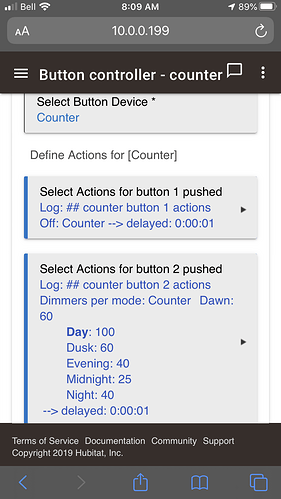No.. I never envisioned virtual button presses on a central scene device.. There is no code in the driver to facilitate this
Why would you have RM trigger on button 1 then have RM “press” button 3 than have RM trigger on button 3 ??
Ok. Sorry I brought it up. As I said, I was really doing it see if it would flush the last push value so I could hit the same button again.
But I do have RM’s that push other buttons around my house where I have the brightness per mode defined as the single tap up button action.
It uses the Pushable Button capability..
PushableButton
Device Selector
capability.pushableButton
Driver Definition
capability "PushableButton"
Attributes
numberOfButtons - NUMBER
pushed - NUMBER
Commands
Notice the spec.. There are no commands .. This is a reporting only capability..
Ok.. That’s a whole different story.. So you are still not getting the ability to press the same button again?
Instead of a work around.. Let’s fix the problem..
I wasn’t aware this was still a problem
Why wouldn’t you just have the Rule call the other rule? Instead of bouncing to the driver and then to another rule?
I agree. I was just playing around attempting to get more data. Sorry if I upset you.
Yes I was still seeing the problem with manual control disabled. I set up a simple rule with only button 1 and 2 defined for testing. But then I enabled manual control by mistake and I could not disable it again.
You didn’t upset me.. I was asking questions to try and understand what you were trying to accomplish
For some reason with this switch, half the time it takes too long to respond so alexa says the switch is not responding.
So I set up a virtual switch that I mirror to this Zen27.
So I push all the actions from the Zen27 to the virtual switch and that gets mirrored back.
That’s the actual reason why I have manual control disabled.
My mesh is good and I have a extender two feet from this switch. But the virtual switch improved the WAF
I’ll take a look at that.. I’m not sure what the timings are before she decides it’s unresponsive.. But if it’s not responding in time, we might be able to trigger an event in the correct timing for her to chill out ![]()
Zen27 fix:
Changelog:
2020-05-07: V1.4
- Fix incorrect config parameter number
Hi Brian,
Config parameter on what? Just wondering what specific issue this is addressing.
Parameter16 was incorrectly set for 15
Which is physical dimming speed
Cool. Thanks.
anytime
Hi Brian,
Thank you for taking the time to write these great drivers.
I noticed that when using your ZEN26 driver for my switches I no longer get press and hold button statuses for the switches that can be used in automations. Double taps register but hold and release don't work. Am I missing anything?
make a new rule using button device as a trigger and populate all buttons - you will now have 8 button presses instead of the four type for each button.
oh, and button 1 is now the lower paddle and button 2 is the upper.
Thanks Steve! I'll give it a shot. Appreciate the help.
I did what you said but nothing happens for buttons 5-8. I have the following register in the device details page:
single tap off = 1
single tap on = 2
double tap off = 3
double tap on = 4
Tap and hold does not register anything but the logs show this for the bottom button:
" 2020-05-08 03:09:04.948 pm debugparse:zw device: 6F, command: 5B03, payload: 5D 82 01 , isMulticast: false"
Then when released it shows:
" 2020-05-08 03:09:05.728 pm debugparse:zw device: 6F, command: 5B03, payload: 5E 81 01 , isMulticast: false"
so it looks like the driver is not registering press and hold, and release events?
The device doesn't send press and hold and release events.. So no.. The built-in driver must have been doing something other than central scene to accomplish this .. The central scene capability is documented as:
From the docs:
Upper Paddle:
1 x tap: load on to last / custom brightness; Scene 1, attribute 00 (button 1)
2 x tap: on to full / max brightness; Scene 1, attribute 03 (button 3)
3 x tap: enter inclusion (pairing) mode; Scene 1, attribute 04 (button 5)
4 x tap: Scene 1, attribute 05 (button 7)
Lower Paddle:
1 x tap: load off; Scene 2, attribute 00 (button 2)
2 x tap: Scene 2, attribute 03 (button 4)
3 x tap: enter exclusion (unpairing) mode; Scene 2, attribute 04 (button 6)
4 x tap: Scene 2, attribute 05 (button 8)
According to the docs.. but it seems to be reversed..
My drivers are always pure to the protocol specs.. so if you are needing hold and release then you may need to go back to the built-in driver