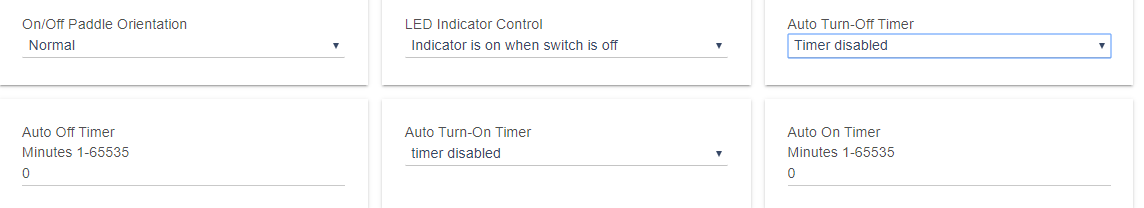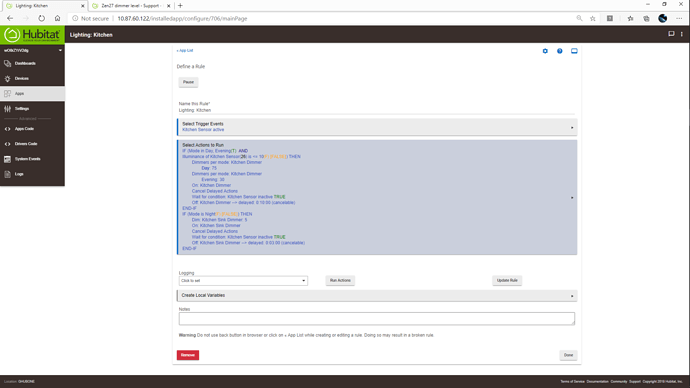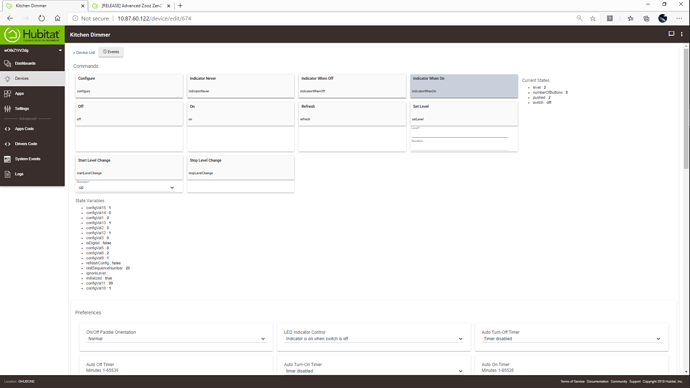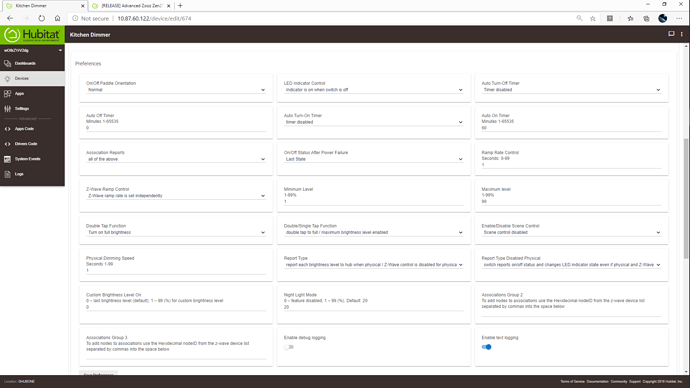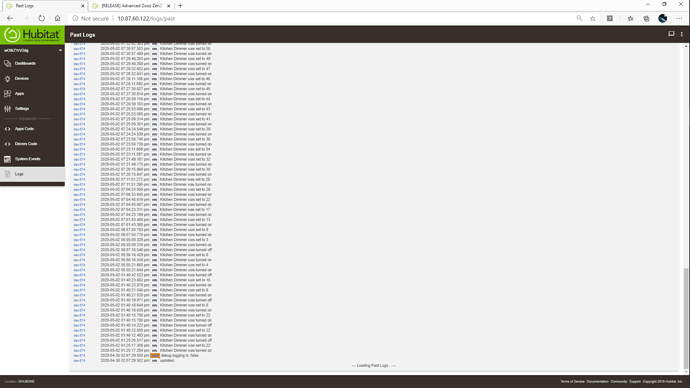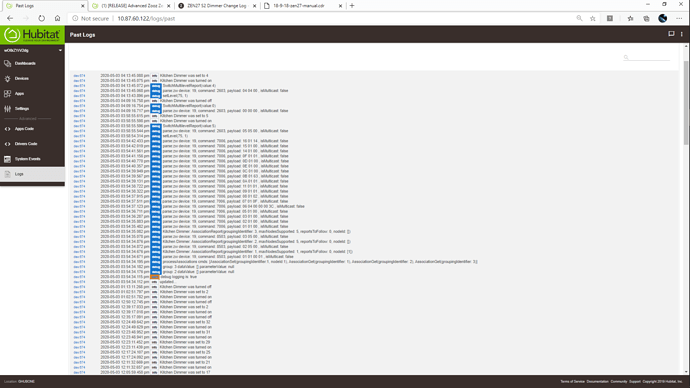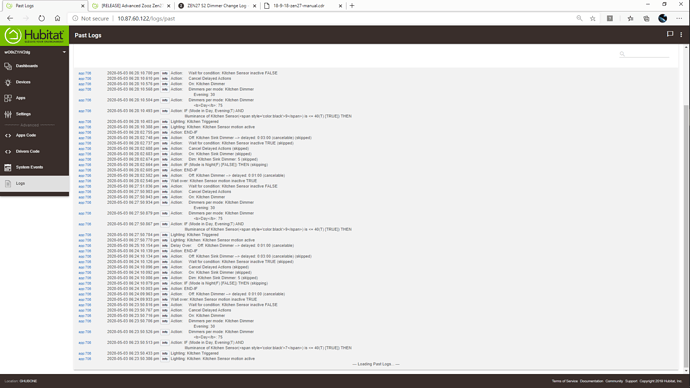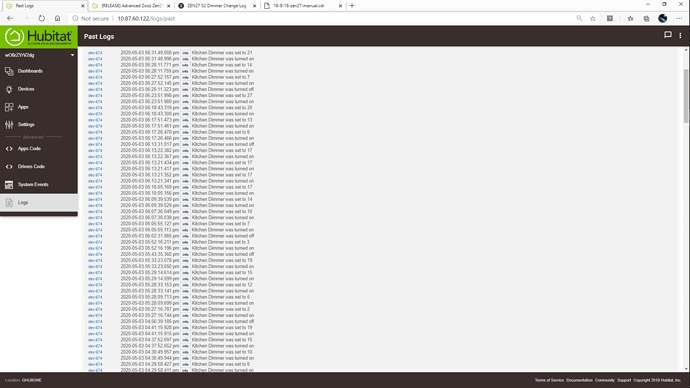Yea.. I can change this up.. Maybe an example would help, what do you think?
Or just state... 2 digits.
Add nodes to associations enter the Hexidecimal "Node" (2 digits) from the z-wave device list, separated by commas.
or perhaps
Add nodes to associations enter the Hexidecimal "Node" (omit leading 0x__) from the z-wave device list, separated by commas.
Picky but the Z-Wave device list column heading is "Node". If I'm following something that I have not clue about consistent terminology is helpful.
1 Like
I'm so used to looking at hex.. I didn't even notice they had a 0x prefaced ... I had to go back and look at the page again ..
1 Like
I realize human engineering can go on forever but what do you think about streamlining the preferences a little? Maybe not for this one.
For instance, on the timers could you eliminate the enable / disable entry in favor of just using 0 in the timer input?
Or perhaps this might eliminate a RM option of enable / disable.
1 Like
No .. this is exactly what I wanted.. I felt the verbiage needed work.. but didn't know what it needed... My skillsets is not in UI...
Ahh.. unfortunately this would break many things or would require "messy" code... Those inputs directly correlate to configuration parameters in the device.
1 Like
Earlier in my career I was having a lot of offsite testing performed. Try as I might no matter how clear I attempted to make the procedure often I'd get a call with a question resulting from a different (and valid) interpretation of my instructions.
1 Like
Changelog:
2020-05-03 - added importURL
I have an interesting situation regarding Zen27 dimmer levels. I am using them in a motion automation and the level appears to change, and want to know why this is happening
Any explanation and guidance is appreciated.
Here is the RM rule
here is the device config
and here is an example of the log
1 Like
So is it not reaching the desired level?
Or is it reaching the level and reporting the incorrect level?
It always maintains an acceptable light level (seeming to adjust to the existing room light level), but if there is continued activity, the level may change when the rule is re-executed. As a further explanation, the level only changes when the rule re-executes.
1 Like
I can definitely tell that the brighteness of the bulbs change, however as I cannot accurately measure the room light level, it is hard to tell what the "dim level" actually is.
1 Like
Could you turn on debug logging and re-capture the log?.. Because it will show what level is being sent to the driver..
And the response from the dimmer
I enabled debug logging on the switch.
Here is the activity from 03:58 PM (initial entry to room) to 4:13 PM ("keep alive activity)
1 Like
Interesting.. Ok.. Going to mock this up.. Will get back with you in a few minutes.. I have a suspect on what is happening, but need to make sure..
Ok.. I am unable to re-produce this.. I would like to try and reboot your dimmer.. Can you pull the air gap switch out and then push it back in and then test again?
The airgap switch is the little tab at the bottom..
I pulled the air-gap, waited a minute and reinstalled then tested it.
Here is the app log
here is the device log
1 Like
This is really strange.. what firmware version are you on?
Better yet.. Can you screenshot the device data section?
2.8. Installed a few days ago
1 Like