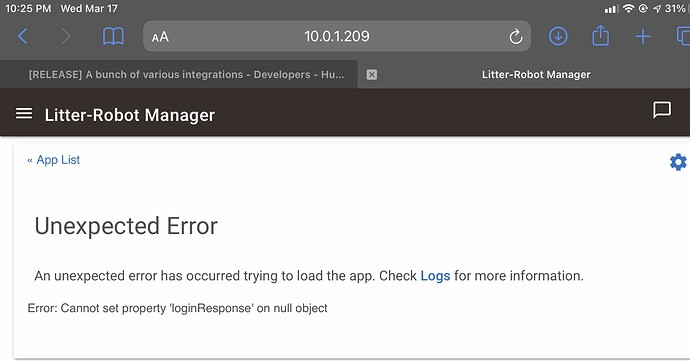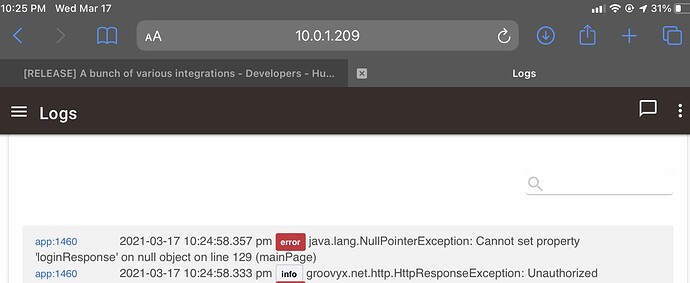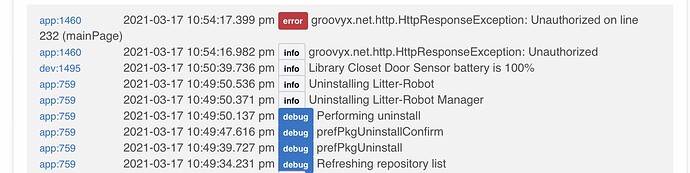Ok. I’ll look at it tomorrow.
Thanks. Get a good night’s sleep, don’t let the litter bugs bite.
Actually I saw the cause of that error and fixed it but that occurred because you got an access denied. Are you sure the email and password is correct? If so I’m wondering if the secret is user specific (usually they are not)
Yes, I am sure my email and password were correct. I will try the whole process again to be sure (I just now restored a backup). Will go through process again:
Delete old app, delete old driver, uninstall with HPM, import new app, import new driver, install app.
Ok then I’m at a slight loss here
Same error on install app, but different log error.
I’m never getting to the point in the app where I enter credentials. This happens immediately on install app, select user app, ...
I can tell I am pasting the correct driver code, because I see the attribute exposure that @Bear had you add a month ago.
I can tell I am getting the new app because I import directly from the link you provided above, and I see the different uri endpoints.
Get some sleep.
Made a bunch of fixes, give it a try now.
Looks like it works! Everything looks good. Restoring rules now to fully test. I believe you can put it into HPM (I used the app from your link above, with the older driver code) so manual install not necessary.
Thanks so much!
Edit: Restored all rules, everything works great!
For those of you struggling with the order in which things have to be updated/restored (I certainly did), this might save you some time:
- backup your database. If things go badly, you need this to come back to.
- export any RM rules that use the Litter Robot device, because they are going to break. As a warning, if you do this on an iOS (iPad, iPhone) device, iOS will append a .txt suffix to the file, which means that RM will not import it back (wants to see .json). Doesn't matter whether you export a bunch of rules or just one rule, same issue. You will have to go to a computer and delete the .txt suffix in order to import (below).
- delete the RM rules that you exported, which used Litter Robot device. If you want, you can check the "In use by" section on the LR device to see that all are gone. All that should be left "In use by" are dashboards, the tiles will break but can be fixed easily (below).
- Remove the Litter Robot Manager app.
- Remove the Litter Robot device. You will see a complaint that the dashboards are using the device, ignore that.
- If you had installed the Litter Robot integration via Hubitat Package Manager, uninstall the Litter Robot integration. This will delete the Apps Code for Litter Robot Manager and the Driver Code for Litter Robot. The driver code for Litter Robot does not change, but, sigh, it gets deleted.
- import the modified Litter Robot Manager app code from @dman2306's link for the fixed code:
https://raw.githubusercontent.com/dcmeglio/hubitat-litterrobot/new-api/smartapps/natekspencer/litter-robot-manager.src/litter-robot-manager.groovy - import the old Litter Robot driver code from @dman2306's GitHub repository:
https://raw.githubusercontent.com/dcmeglio/hubitat-litterrobot/master/devicetypes/natekspencer/litter-robot.src/litter-robot.groovy - install user app Litter Robot Manager, enter credentials. Your login should be successful. Do the configuration for the app.
- import (not restore) the RM rules that you exported above in step 2. An import is needed because this is a different Litter Robot device, and you need to get the chance to choose the newly-installed device.
- Go to any Dashboard child apps that showed Litter Robot attributes, check the checkbox for the new Litter Robot device so that it can be used on those dashboards. Go to each dashboard, fix those broken tiles. For some odd reason, after selecting the Litter Robot device, the attribute selection list for Litter Robot device doesn't appear, only HSM attributes. Choose Last Updated, close the tile editor, open the tile editor, and you will now be able to choose from the Litter Robot attributes.

Enjoy! And thanks, Dominic (@dman2306).
Also verified - Great work, and much appreciated. The kittehs thank you. 
Indeed they do! Thor and Loki have been holding their poops and pee for 24 hours, just about to burst. They are now very happy.
Verified working as well. Thanks for the quick response with a fix!
Just a note, it will break again when they force everyone over to the autopets app. That has a completely different api that will take some time to integrate.
 Grumble.
Grumble.
HPM updated with the new release. I will work on adding the new Autopets API as I have time to hopefully get it ready before they break it. However, they made this a lot harder to reverse engineer than it used to be so it will take a while.
Thanks so much! Let us know if/when you need help testing. I’ve got a spare C-5 that is idle.
I know it was just released, but any word on functionality wise how the new built in Bond integration stacks up to yours?
Unfortunately, dman2306 is no longer active in the HE community, so I doubt you'll get an answer from him. I doubt another dev will take over dman's Bond integration here now that Bond is officially integrated -- there's just no point.