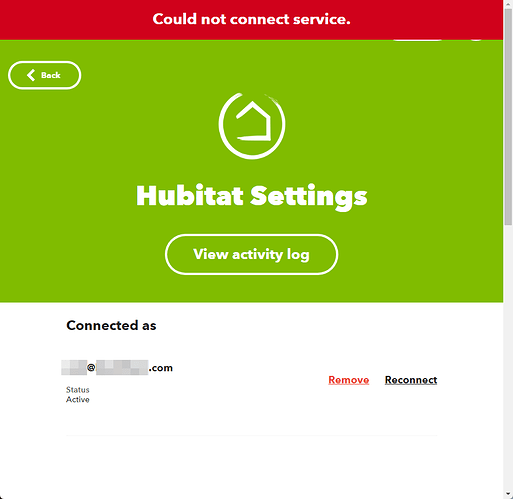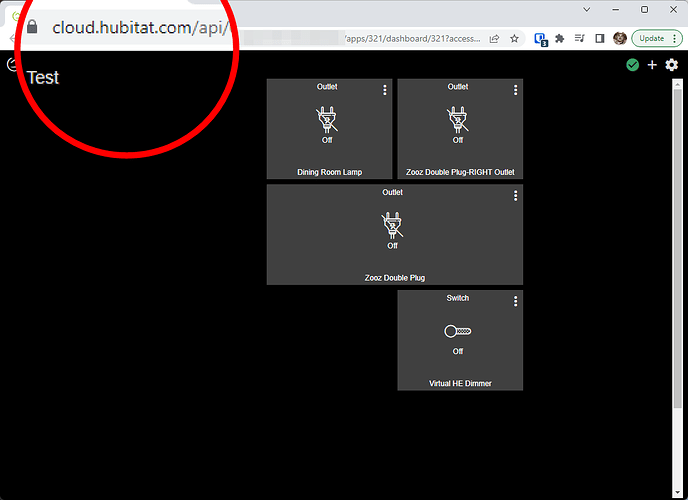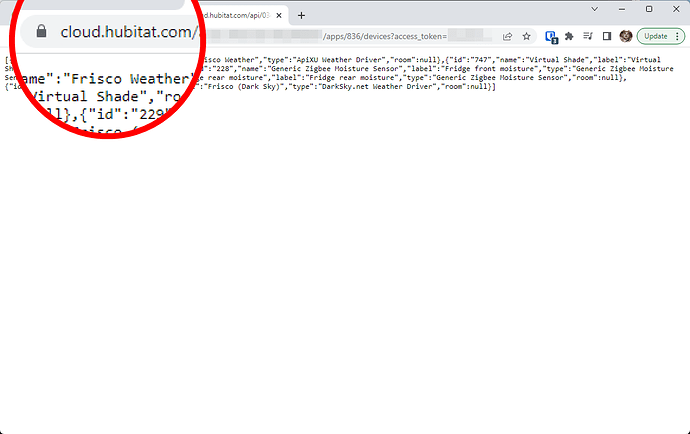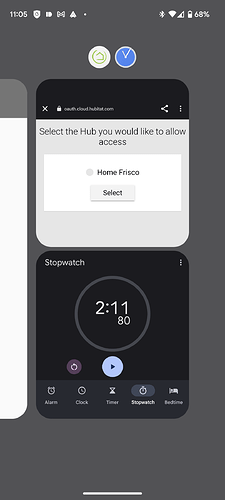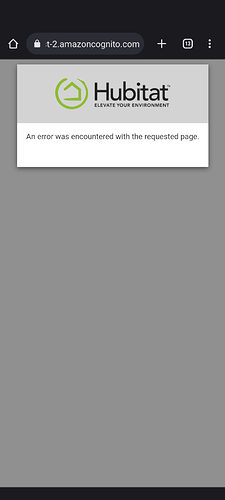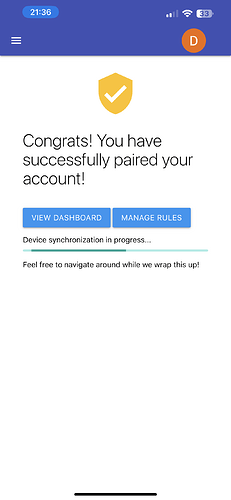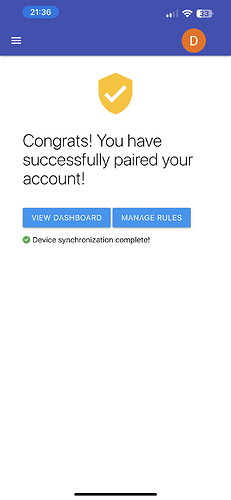I’ve been having issues trying to connect my Google Home to my Hubitat Hub. Hopefully this can be resolved soon. I have been trying to connect but always get the message “The parameter "state" must be set in the query string.”
I think that happens if you have NO valid devices selected in the HE app to share to google. Try selecting at least one simple device like a light switch or outlet/plug and then try again.
The issue Josh is reporting is the same thing I am seeing. It is not that you can't get to the Hubitat site, it fails to authorize a connection, via oAuth or whatever means. My C-8 disappeared completely from SharpTools as a connection, and when I went thru the process to add it back, it failed each time. Josh then tested and saw that he couldn't re-authorize several services on his device.
I can't get passed the authorization screen to allow any device through.
Ok that might be the OAuth issue then.
I usually app the app on the HE side first, select my devices, then pair with Alexa / Google but I think it is supposed to work the other way around as well.
If you already have the Google Home HE app installed, make sure you have devices selected in there before trying to pair Google to the HE.
It's pretty straightforward to test. Try to perform a fresh Hubitat account authorization of any app that uses OAuth and it will error out (IFTTT, Alexa, Google Home, SharpTools, etc.).
You can login to Hubitat's authorization server and see your list of Hubs, but once you select a hub, the authorization process will error out.
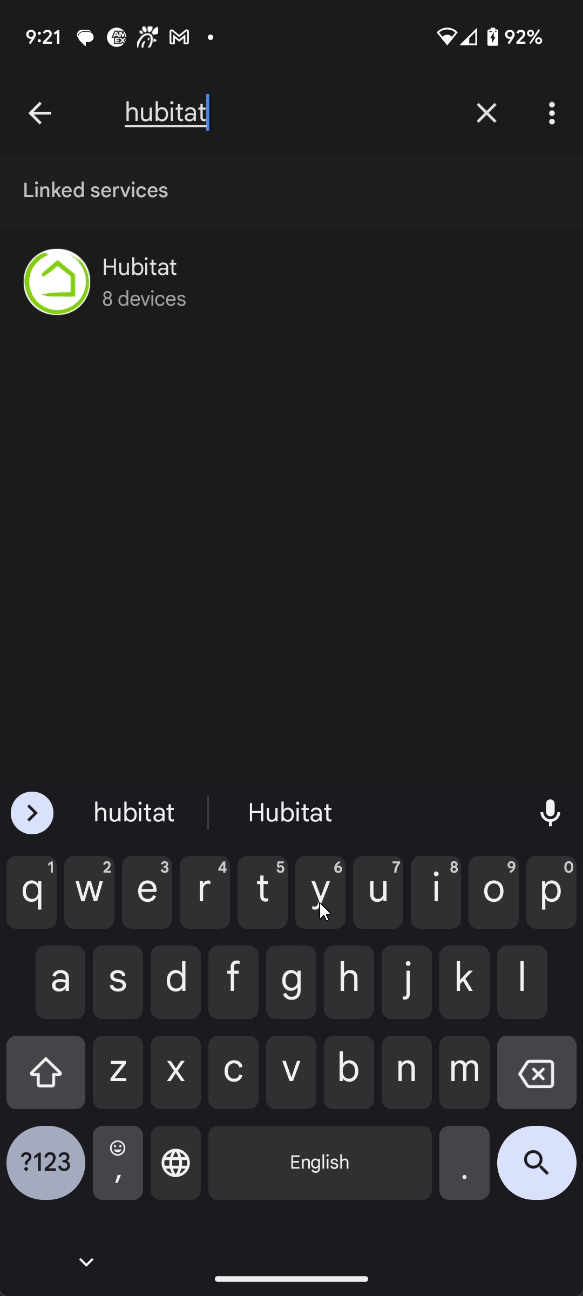
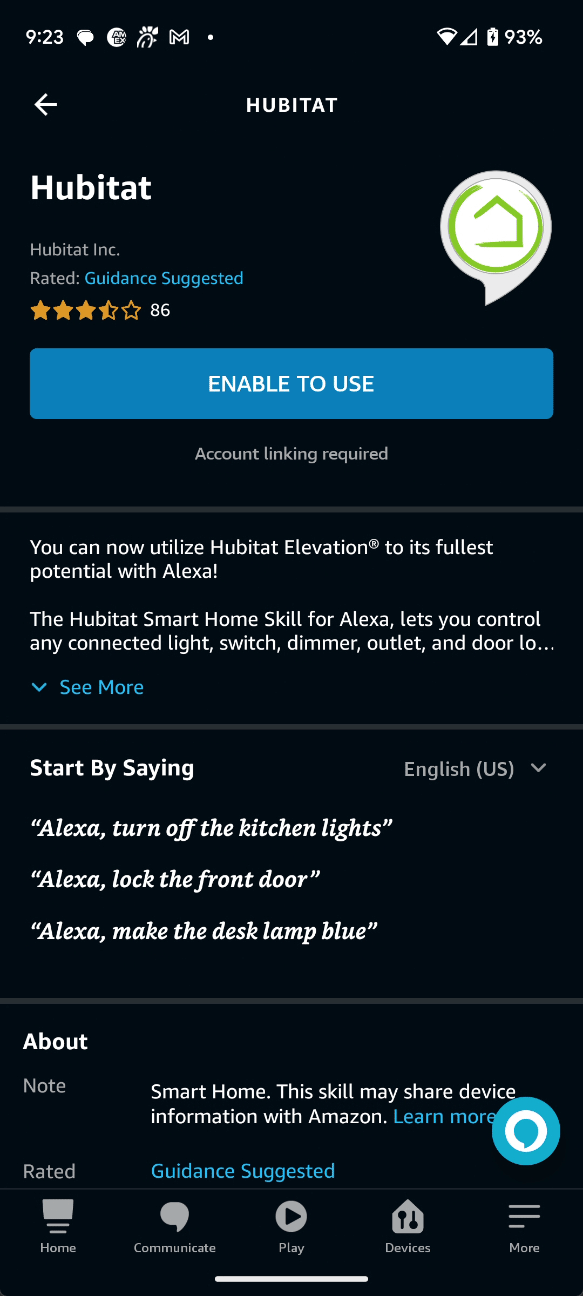
Oddly, the Hubitat OAuth servers are returning an error indicating:
"Hub is not responding, please verify it is running and connected to the Internet"
But the hubs are connected to the internet, don't have any connectivity issues indicated on the hubs themselves, and cloud endpoints continue to work as expected. For example, you can access Hubitat Dashboards using Cloud Endpoints or the Hubitat Maker API using Cloud Endpoints.
So it seems to be something limited specifically to the OAuth process rather than the Hubitat Cloud Relay or broader cloud connectivity from the hub itself.
I am getting further this morning. I now get the list of devices which I was not getting before, and then the colored spinner, and then the Oops message.
This issue should now be resolved. Please let us know if you experience any more issues.
And as if by magic everything is back on my dashboards. Thanks!
Thanks for the update.
Just a heads up that there still seems to be some intermittent performance issues with the HE OAuth servers, but I'm not sure if that's related to things spinning back up and might calm down after a bit.
Sometimes when I attempt to start the OAuth process (from any service), it takes a looong time for the login / hub selection screen to come up in the browser... and similarly, after selecting the desired devices and confirming, the OAuth code → token process sometimes times out.
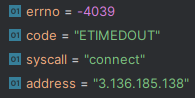
I'm still having issues connecting to Google home. I can get past the authorization screen but I can't add any devices.
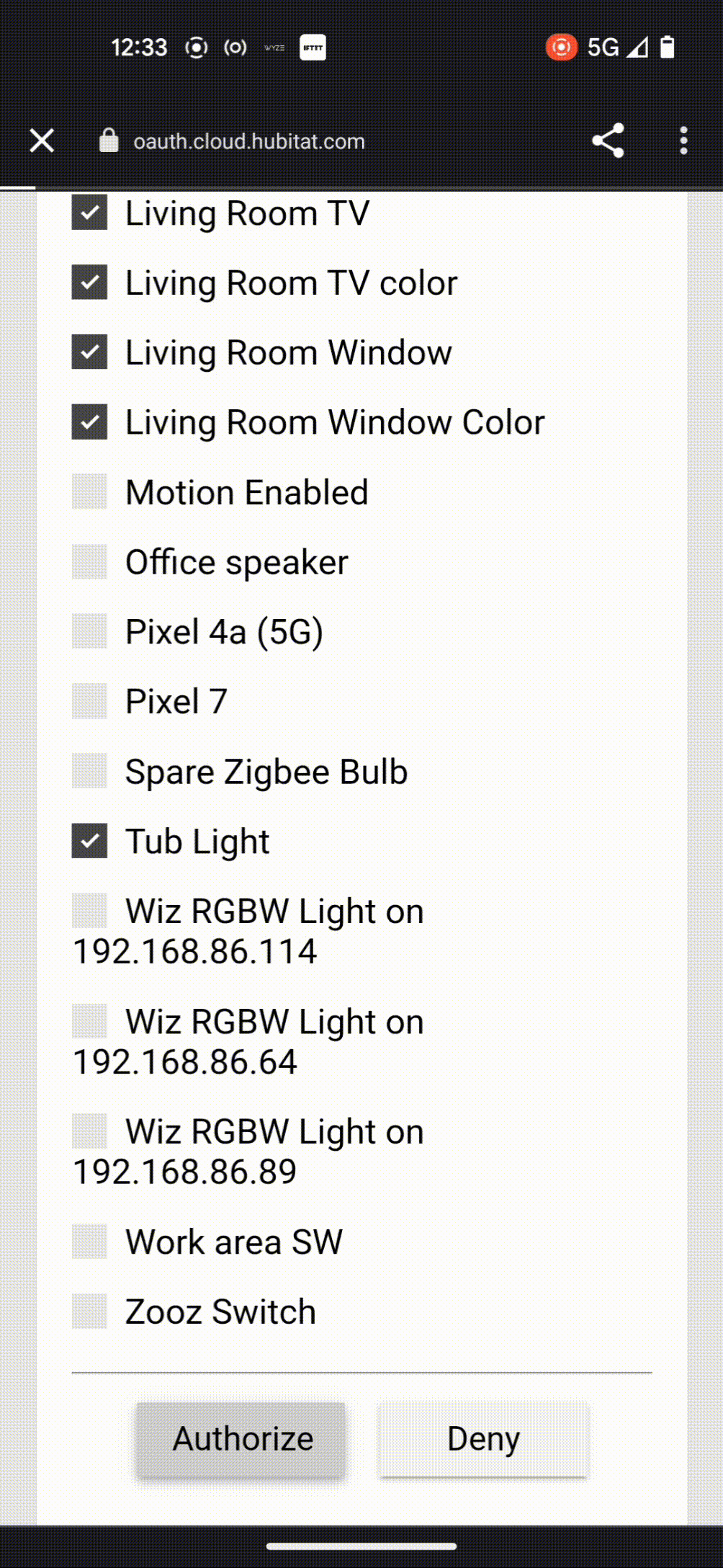
Can you please check the logs for additional details?
@bobbyD I am having issues again this morning with Sharptools. I tried to authorize and it failed - tried several times.
There's definitely still some significant performance issues. Seems even worse than yesterday.
Took 2 minutes 11 seconds for the authorization screen to load when attempting the authorization with Google Home. Similar performance issues when testing various OAuth integrations. And it is erroring out in various ways - sometimes issues with logging in, sometimes after selecting devices and attempting the code swap, etc.
Same issue two nights in a row here. My authorization fails multiple times before it approves.
I get this below, then return to my dashboard and it is gone again.
This time it worked.
Same experience here, Sunday and Monday night.
We bumped up the resources on our oauth host, let me know if things are any better...
Seems to be much more responsive now from my quick tests. I'll keep an eye on it to see if I notice any dips over the next few days.
I've been having an issue trying to add hubitat to my Google home app overnight and this morning. When I try to add the "works with Google" device and find hubitat in the list, it will open a page that just never loads. I'm assuming that this is part of the OAuth issue as it can't seem to load this web address:
"oauth.cloud.hubitat.c0m/oauth/authorize"