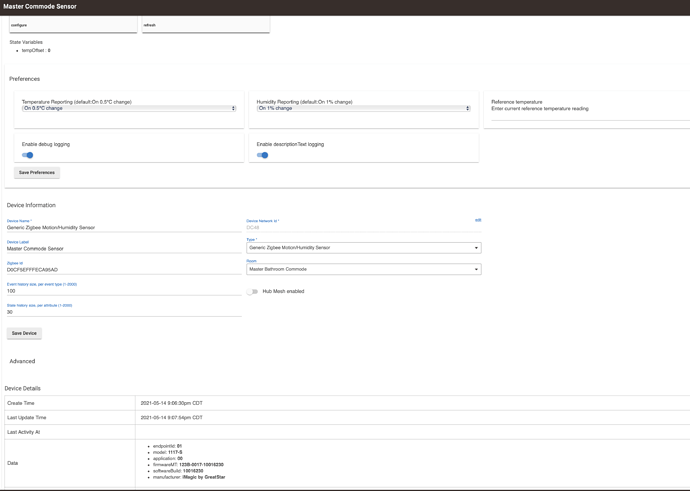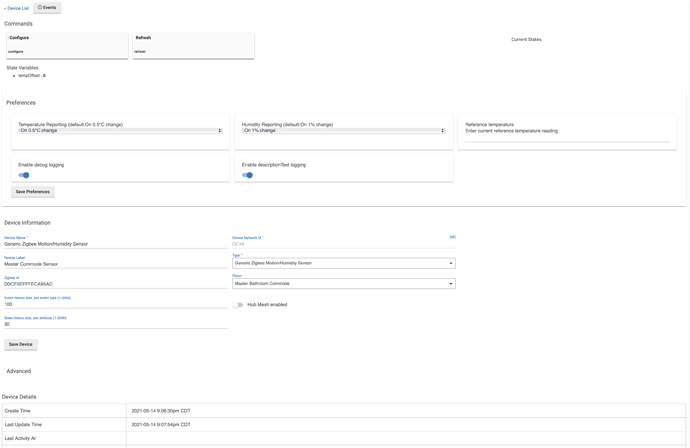Here's what I have:
The top right part of this screen shot (that is cut off) is what we need to see
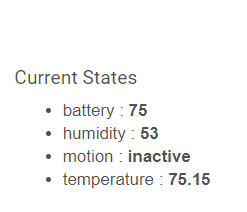
So it's completely blank under "Current States."
I thought perhaps maybe these might not be new batteries as I surmised. But if that were the case, they wouldn't pair, right?
Looks like the pairing didn't occur as expected. I would recommend resetting the sensor. Do not delete the Hubitat device. Re-pair the sensor very close to the Hubitat and leave it there fore 2-3 minutes.
It will pair back as the original device. Let's see if the attributes populate correctly.
All of mine came with good batteries. I'm sure the battery was fine. I think the issue is the initial distance from the hub during pairing.
OK, I tried that with my third unpaired device and it seems to have worked. Now I'm getting temperature and humidity data from it.
So from now on I will pair sensors right next to the Hubitat and then move them to their final location.
Only problem is, the properly paired sensor didn't trigger the light to turn on when I created a rule in the Simple Rule Machine.
Now let me figure how out to repair the other two, then I gotta figure out why the motion sensor rules didn't work.
It takes a few minutes for the motion attribute to show up. Here's how you reset the V3 Iris motion sensor:
- Remove the battery
- While holding the button on the side, insert the battery
- When the LED turns red, click the button on the side rapidly 4-5 times
- When you get a solid lilac, the sensor has reset
- When it starts blinking lilac, it is ready to pair again
OK, that seems to have worked. The device that I said was not working is in fact working, at least I saw it trigger once. I guess these have a cool down period during which more motion will not make them fire again? Not sure what that is or if it is something that can be changed.
Is there a dashboard tile that will work to display battery, temp, and humidity information? The Multisensor tile only displays two of those attributes.
I’m afraid I don’t use Dashboards, so I can’t answer that.
You can use either the motion tile or the humidity tile motion will display the battery and temp. The humidity will only display the battery percentage with the humidity.
Or you can make 2 separate tiles one for each to have everything.
There (too my knowledge) is not a tile that combines motion AND humidity on the current dashboards
Thanks. That will probably work - I need these sensors for motion + humidity or just motion.
Having said that, no matter how many times I try, I can't seem one of the sensors to engage its humidity sensor. Under Current States it says:
battery: 100
contact: closed
temperature: 80.08
I'm not even sure what "contact" means. I've tried repairing the sensor but no luck. The other sensors are reading humidity, however.
How you display them on the dashboard doesn't affect how the device operates or it's functionality being used in a rule. All attributes will still work independent of the display on the dashboard.
It means that device didn't pair using the Generic Zigbee Motion/Humidity Sensor, If you look on that devices page and the driver will be something else. Change the driver to the Generic Zigbee Motion/Humidity Sensor, click save device then click the configure button.
Yup, that was it - it paired using a contact sensor driver. Sorry I'm slow about these things. I figured it out a half second after you posted. Now the motion attribute isn't listed but, as per what aaiyar said, I assume that will take a bit before it is assigned.
You can also click the refresh tab and it "should" be displayed shortly.
The only reason I wanted them on the dashboard is to keep track of battery power and also humidity which I am going to use to create some humidity-based rules to turn on/off the bathroom shower vent. I'm not even sure what numbers to use for those. Any suggestions?
You can do all of the above. Just on the Dashboard in order to get ALL attributes will require 2 separate tiles (1 as a motion device and 1 as a humidty device, using the same device just picking a different "template". Having 2 tiles doesn't in anyway affect how you use the device to trigger a rule.
Leave the sensor in the room for 24 hours, after 24 hours look at the device "events" tab upper left and see what the humidity range has been, then take the highest number and make a rule that is triggered by at least 5% above that highest number.
Thanks everyone for your advice. So I have three of the IRIS v3 sensors set up, two in my Master Bathroom (one in the main bathroom and one in the commode room).
What I've noticed is that the lights don't always turn on in the Master Bathroom with motion. They work most of the time - about 80% of the time. Either the Zigbee signal is not getting to the Hubitat quickly or the Z-wave signal isn't coming from the Hubitat back to the switch. The switch for the Master Bath lights does work.
I have an additional problem in that the Leviton light switch in the Master Commode room has, once again, lost its connection with the rest of the network. I can see from the Devices details page that it's last activity was on 5/12/2021 even though it should have turned on in response to motion or responded to Alexa many times after that. It does not respond to Dashboards or Alexa.
I've searched for Ghost Nodes and made sure the firmware for all Leviton switches is up to date (was finally able to get this accomplished today - Yay!). Unless there is another possibility, I'm guess that the Master Bathroom, which is on the North side of the house, is probably not getting Z-wave/Zigbee signals in and out very well.
I have Philips Hue light bulbs in the next room (the Master Bedroom) which I believe are Zigbee and work just fine. I also have an Aeotec Z-wave extender in the Master Bedroom. In fact, I have several Z-wave extenders between the Master Bedroom and where the Hubitat Elevation is located.
So now my question - should I buy another Z-wave range extender + Zigbee range extender for the Master Bathroom itself? Is there an extender that combines both Z-wave and Zigbee? Will it be compatible with my existing Aeotec Z-wave range extenders?
How many zigbee routers (repeaters do you have? I would recommend these:
They are small, relatively inexpensive - you can have three for less $50. They're also discreet and can be be stuck into any USB outlet.
Ikea makes one that is similar but larger. The Tuya repeater will pair as a "Device" to Hubitat, but work fine to repeat signals. You can also use the Ikea Tradfri Repeater driver with it.
I have no dedicated Zigbee routers. Wasn't sure how many I should have. I now have 3 Zigbee motion sensors (the IRIS V3), 10 Philips Hue light bulbs, 11 Philips LED light strips covering two floors of my house. I wasn't sure if Zigbee devices created their own mesh/repeaters like Z-wave plus devices.