It would sure be sweet if there was a check box on the editor for tiles to make them "read only".
There are several things I want to "see"--but not change--on a dashboard (e.g., internal flags, etc.).
Thanks!!
It would sure be sweet if there was a check box on the editor for tiles to make them "read only".
There are several things I want to "see"--but not change--on a dashboard (e.g., internal flags, etc.).
Thanks!!
That should be possible for some kind of tiles. Can you share some more details about what you're trying to do?
My work-around is to place an image tile with transparent background and no image link on top of tile I want to be read-only.
Note that the Aquarium Canister Filter is grayed out some because I didn't make the image tile 100% transparent to remind me that the image tile is on top but there is no reason you couldn't make it 100% transparent.
If you want everything on dashboard read-only, put a transparent image tile over everything.
Display switches, global variables, etc. on a dashboard that aren't meant to be changed from the dashboard.
That sounds like a good workaround for any kind of tile.
I just picked a tile that doesn't natively have an icon associated with it and that I wasn't using anywhere else on that dashboard so there are other options.
@stephen_nutt cool trick. 
@rob9 Have you checked out @Cobra's Super Tile? I use it to display this

which just gives me the data not control. (if any light was on the bulb would light up)
The links to the app in the post above will 404, you need to get the app from his website. @Cobra is taking a much needed respite ATM, but @Royski is approving new members I believe if you are interested.
This is my dashboard for my PC that I can monitor everything important. All of the device tiles have a transparent background, text & icon when off/dry/inactive so dashboard is mostly blank space. However, the tiles have colored background & text and appropriate icon when on/wet/active. Then I placed one HUGE image tile with transparent background over everything so that I cannot control anything from this dashboard, just watch. If I was doing a similar dashboard for phone, I would definitely use Cobra's Super Tile.
We share it TBH  so all good.
so all good.
I would go a touch further with it and say if we could have something like how you guys have the workaround of the image tile but where it can be "uncovered" readily. On a Neptune Systems Apex, in their device's dashboard, most controllable items displayed have a protective "cover". If you want to manually control it you "slide" the cover off first. Makes simple changes two steps but you cannot accidentally do it.
A comparable physical representation would be those military looking switches or such that have a cover you need to flip up before you press the button or flip the toggle.
I do this by selecting "Attribute" instead of "Switch" (or whatever the type is). Then select the attribute I want to display, so it'll show it without allowing control.
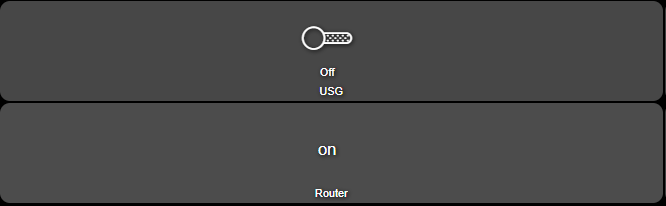
USG is controllable, Router is not
Dude! That's about perfect for what I needed! 
That doesn't show different colors based on status of switch or show an icon for device type such as switch, door, motion sensor, etc correct?
it only shows the word as it would show in the device screen. you could use CSS to set colors most likely