Hi All, I have a dashboard tile question
I have a device that I use the switch attribute as I do not want to turn it on or off
can I have the background green for on an red for off
thanks beau
If your goal is to not allow the switch tile to change device status, you could also add a tile with a template that you are not using otherwise. Then make foreground and background transparent for that template and place tile on top of switch tile. If you make the transparent tile after switch tile, the transparent tile will be on top.
EDIT: Read Only Tiles
If you want to change all switches to green and red you can do it in the templates section (using the cog icon)
If you want to do it selectively you can use CSS. The exact code would depend on if you use smartly or not. LMK which way you want to go and I can help with the coding if needed.
@TechMedX
it just these two but I using the attribute for the switch as I do not went them turned off
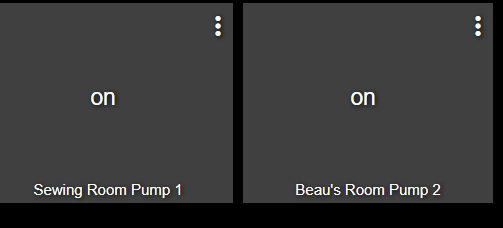
I understand you now. However you won't be able to control the color if you do it that way. Off hand I can think 2 ways.
-
Do like @stephen_nutt stated on this post. Make the tile a switch, then place a transparent image on top of that tile so it cannot be changed. Then you can set your colors. The tile will change color but NO CONTROL will be available.
-
Do like I posted further down and use Super tile to create a "view only" dashboard display.

