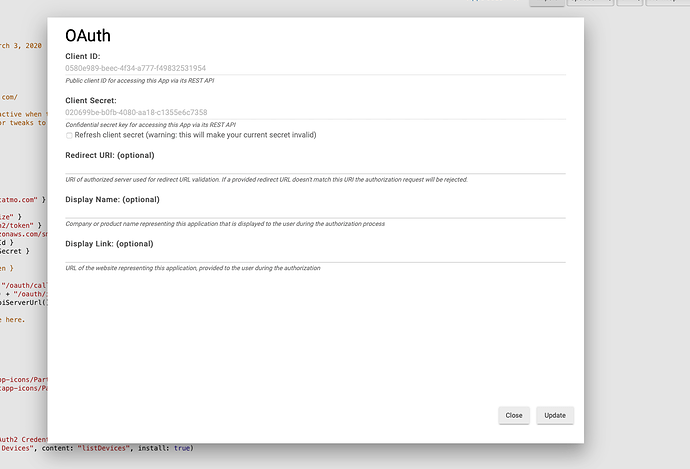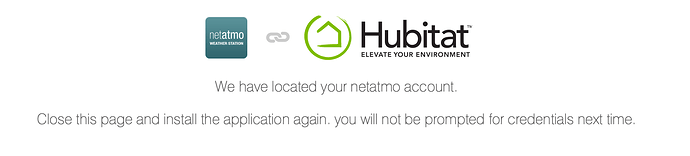Hmm, I'll look into a way to be able to update the API key - You might need to add a new app and start over for now.
Yeah, I figured as much. Thanks for looking into that, though.
Do you know if I remove the app, if it will also remove all the devices and therefore break all of the rules until I go back in and reassign it to new devices? Crossing my fingers that it will not remove the current devices and then not create new devices.
Unfortunately, it will remove them.
So, I finally had some time to remove and try to re-install Netatmo Connect, but I am running into some issues.
I removed the App and it removed the devices, as you said. But when I go to try to reinstall, I enter the Client ID and Secret ID and when I click on the Enter Credentials box, it will take me to the Accept screen. Once I accept the connection, it tells me to go back and install again. But when I do that, it will never populate the Device dropdown with my devices. I have tried everything I can think of:
- Remove and reinstall the app completely
- Refresh IDs at the Netatmo Dev site
- Go into the App code and Refresh the Secret ID and then Update
- Reboot the HUB
Anything I try, it will not fully install the App (i.e. doesn't show up in my App list) and it won't populate the Devices List with my devices.
Any ideas?
So, I finally got it to work and maybe this might help someone else:
After trying a ton of times to get the devices to show up in the dropdown, without success, it seems it may have been a simple browser cache issue. When I did a force refresh on the screen with the devices dropdown, the devices then appeared.
Good to know, I’m glad you got it sorted. 
Sorry about such a basic question, but I am new to all this. Where exactly do I enter the clientId and clientSecret from Netatmo into this app? I read through the whole thread, but everyone seems to assume the basics. Would be nice to have a newbie "do this first, do this next" steps to install the package and get it working.
Here is what I have done:
- I installed the package via HPM. No problems.
- Went into the Apps Code tab, clicked on the Netatmo Connect app
- This brings up the code, and there is an OAuth button.
- When I click the OAuth button, it brings up a screen that already has a clientId and clientSecret pre-filled in it (not mine). It is greyed out, and read-only. No way to modify and save it.
So, what do I do next? Thanks!
You need to run the app, then put the details in. You don’t do it via the Apps code section.
Thanks, @dJOS. OK, so I made a little bit of progress but am still stuck. Here is what I did:
- Went to the Apps tab.
- Selected "Add User App"
- Clicked on NetAtmo app to install.
- Was prompted for the Client ID and Client Secret, then clicked on "Connect to NetAtmo". This took me to the NetAtmo website to authorize the app.
- Did that and got a success message (attached). However, as per the prompt given, I close that window, open hubitat again, and go back to add NetAtmo app, I am back to square one with the prompt to enter Client ID, Client Secret.
I went around this loop a couple of times. For a good measure, I also created a new app within NetAtmo to get new credentials, just in case the old ones were no good (some posts above suggested this step). Nothing is working. Any suggestions?
OK, rebooting the Hubitat Hub fixed the issue!
Sweet, Im glad you got it sorted.
It's been a while, and if IIRC, rather than close the window, go back a page. If there is a browser back button, click it, or press Alt and the left arrow key on the keyboard.
I know your issue is resolved, but posting this for others.
EDIT: Confirmed. When you see the Netatmo success page, go back two pages and you can continue setting up the app. If you close that window/tab like the message says, it will not save your Netatmo app setup
Hi all, I no longer have a Netatmo weather station as mine died. So if someone else wants to take over maintaining this app, please let me know.
I’m happy to keep supporting it, but I just can’t test any changes.
Oh no. Mine died once, but it was within warranty so Netatmo replaced it. If nobody steps up to take you app over, I could share one of my stations with you, if that allows you to still test.
Mine is about 5 years old, and only the rain sensor died - It was just cheaper to buy a new ecowitt station.
Ps. I was going to give the rest of mine away, but maybe I’ll hang on to it. I still have the outdoor sensor and an extra indoor sensor.
I've got two Netatmo homes. How to choose one in the app? It is only showing devices from the first home.
Oh yeah... You should. You can easily tell when it's raining outside. Just not how much.
Same here. I ended up using a separate email for each home and sharing that particular home to the secondary email address. Then for the HE app, I just logged in using that secondary address.
I know someone else figured this out, you might have to read through the topic.
Which is something I need for my watering automations.
Tbh, I think the construction of the rain and wind sensor was really poor. The plastics etc don’t last. In much happier with my new PWS which cost 1/5th of the Netatmo system and provides more sensors plus local integration.
Would you mind sharing a link to the weather station you use instead of Netamo?