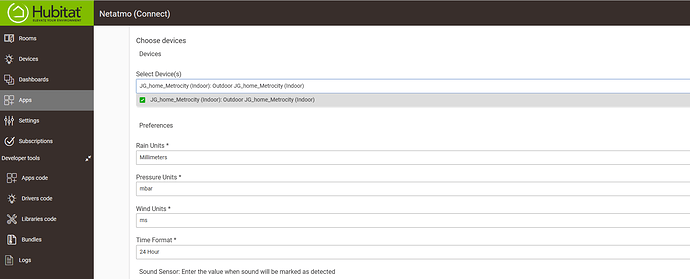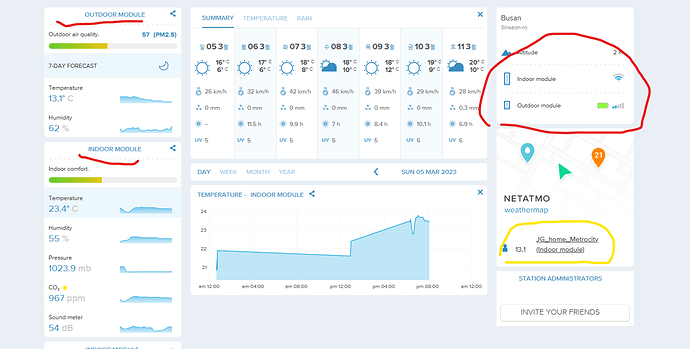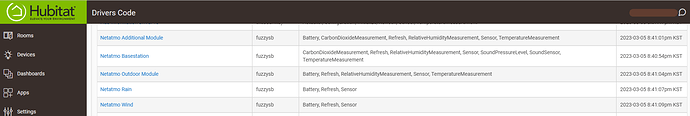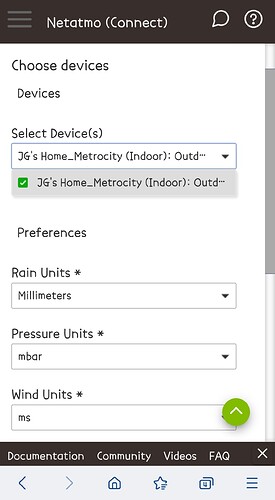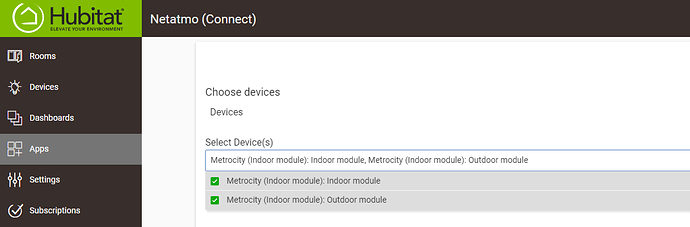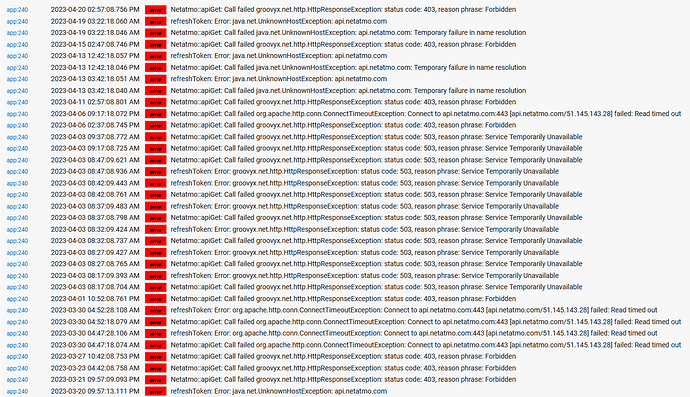Thank you kindly!!
Amazing. Thanks for looking into it as you have time… not urgent. I can see others having this use case as well. Let me know if you need help with testing or whatnot.
No worries.
UPDATE:
7th November 2022 - v1.4 - Updated URL to https://dev.netatmo.com/
I don't suppose it's possible to integrate an absolute humidity calculation into the outdoor module like described at the end of this post is it?
Sorry, Im trying to get it setup but am not sure on the steps. Is there an installation guide?
It's been so long since I stepped through this, and I installed it manually. It's now available via HPM I think. I believe you will need an API key from Netatmo. Steps on that can be found at this post.
From there, if my memory serves correct. You add the User App, after HPM installs it, and enter in your credentials and it will fetch the Netatmo devices you have.
Correct, it is. ![]()
Hello.
May I ask a question.
Recently I've bought 2nd hand of Netatmo weather station.(1 Base module + 1 outdoor module).
Today I am done with installation of Netatmo (connect) via HPM.
and I created app at the dev.netatmo.com.
However, when I add device in the Netatmo (connect) app, there was only 1 device(outdoor module) in the drop down list as below.
FYR, There are both base module and outdoor module at the netatmo dashboard.
Can you please give me some advice?
Yes, I did.
All drivers were automatically installed during installation of Netatmo connect via HPM.
Try rebooting your hub, and then going back into the app to see if the devices are all there.
Yesterday, I already tried to unistall app and all drivers on the hub via HPM, and re-install the app and drivers too.
I even removed my devices on the netatmo web site and re-configured both base module and outdoor module, and the result were same.
According to your advice, I did reboot the hub and check the app today. There are still only 1 device on the drop down list.
Try generating a new API key, sometimes the Netatmo API doesnt expose everything properly.
There are 2 devices on the list finally.
I created again the other app on dev.netatmo.com, but the result was same.
There was only 1 outdoor module in the drop down list.
However after below process, there are 2 devices in the drop down list regardless of using an old API key or new API key.
- Change Home name on the netatmo dashboard.
- Change Indoor module name on the netatmo dashboard.
- Change Outdoor module name on the netatmo dashboard.
I have no idea what action affected the result, but I can add 2 devices in the HE anyhow.
Netatmo changed how their tokens work this morning and may have broken this app. I have no data updates since 5am. Here is the email they sent:
Dear Netatmo developer,
As of today, when you refresh an Access Token using the associated endpoint https://api.netatmo.com/oauth2/token, Netatmo servers respond with a couple of tokens : an Access Token and a Refresh Token.
If the previous Access Token is still valid, the newly returned access token is identical but its expiration time is extended for 3 hours.
In any case, the refresh token is not renewed.
Starting from the 17/04/2023, this behavior will change to to be compliant with the recommendations of the RFC of the OAuth2 Authorization Framework (section 10.4) and improving the security of the data of our users.
When refreshing tokens, Access Token and Refresh Token will be automatically renewed and former tokens invalidated.
What does it means for me ?
If you were already updating the tokens provided when refreshing your tokens, this change will not impact you.
If you do not update the refresh token when refreshing your Access Token, your users will be disconnected after 3 hours as the former tokens will become invalidated.
To fix it, you need to update the tokens as soon as you get the newly generated ones.
I received the same notice as @user410 did. I know this is probably too early to ask, but anything that needs to be done on our side, or with the HE app? Unlike User410, I am still getting updates into my HE from Netatmo.
The app is already using Oauth correctly and shouldn’t be impacted.
Cool! I confirmed that I am getting updates. I am reliant on the netatmo CO2 to control the whole home ERV so am delighted that it still works.