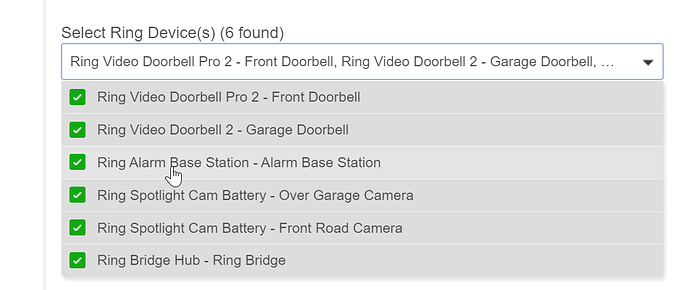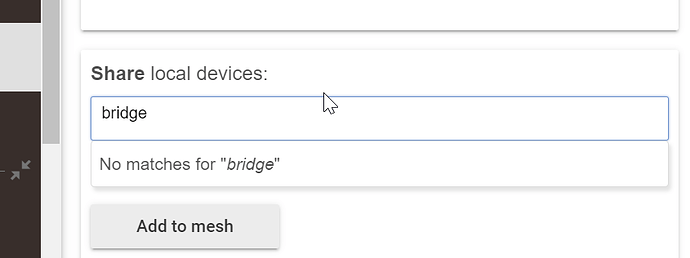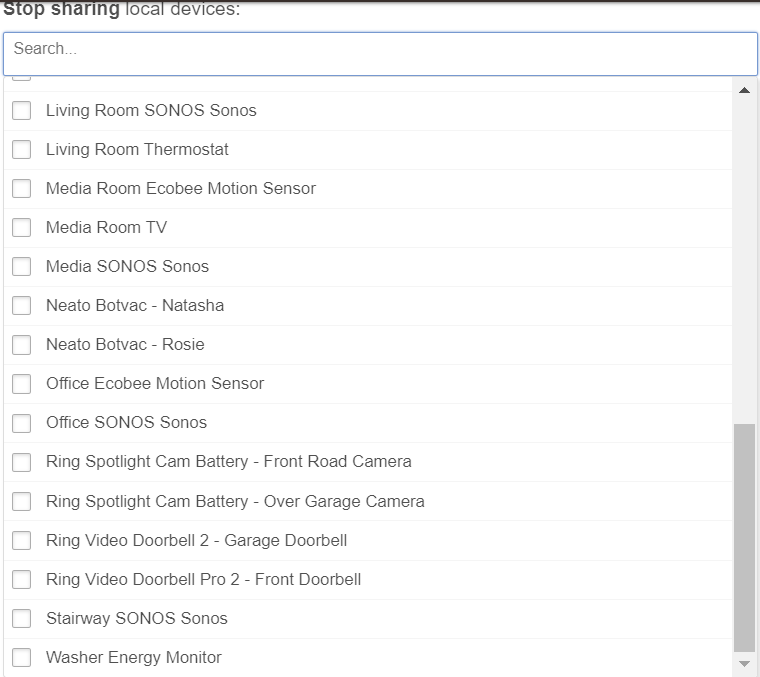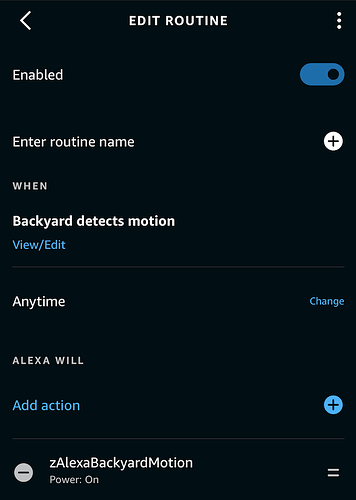Anyone else having problems with this? Mine stopped working this weekend. The app says I’m successfully logged in, but I can’t control my alarm system from ring and none of my ring sensors are triggering automations.
So, I'm not sure what I did exactly to get this working again. I think it may have been the "initialize" function.
I just added snapshot of 3 wired cameras in a dashboard. I tested them at 30 seconds refresh then at 60 seconds. 2 of them are working fine. The other one is good when I refresh the dashboard, but after the delay, it does not refresh and I get the little picture in the left upper corner, any idea why ?

I have issues with some Ring cameras using Alexa--I'll watch a "live" view until it times out, then when I try to restart it, it can't find the camera. I have to wait a bit.
I put the URL under Image URL instead of Background Image Link and now it works.
Hello, I think I'm in the right place, if I am not, please let me know.
I have been on ring connect unofficial for a while now, no issues there.
I bought an exterior ring motion sensor because my Samsung motion sensor and Aeotec trisensors throw false alarms constantly and I'm looking for something more robust.
Anyway, I bought the motion sensor (which requires the bridge). Went out and bought a bridge and re-ran the app. But when I go to create the hub mesh devices to send to my other hub, it doesn't list the bridge (even though it clearly told me it picked up the bridge).
Because I can't find the bridge in devices, I can't drill down into the motion sensor. I'm attaching some screenshots that show that ring connect picked up the bridge but then nothing in my devices indicates that I actually have the bridge (and subsequent motion sensor).
Am I doing something wrong?
After adding the bridge you need to go to to the “Ring API virtual device” in your device list and press the “initialize” button. All alarm-based devices (which the outdoor lights and motion devices are) will show as children devices of the Ring API virtual device (or whatever you may have renamed it.
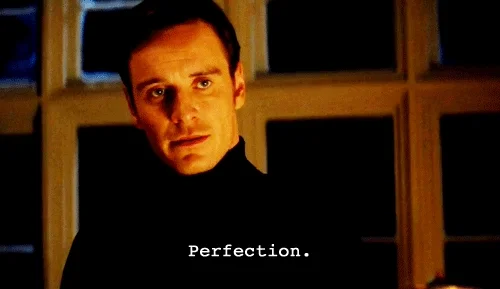
Wow, that worked perfect!
Thank you
I had to replace a Ring Contact sensor on my installation with a new device. It shows up fine in the Ring app, but how do I get it to refresh in Hubitat? I have already tried clicking Initialize again with no result.
Go into the settings for the "Alarm Hub" device and click on "Create Devices". The new one will show up and then you just delete the old device.
Thanks very much @cstory777. That worked a treat!
What did you replace this with? I have a doorbell through them at the moment, and an indoor nest cam (older) and have been looking for an quality efficient replacement that I could integrate with ease.
It will be a Camera. But to get button pushes or motion, you’ll still require an IFTTT account. Ring doesn’t provide any way to integrate those with hubitat directly.
Alternatively, you can also use Alexa to setup a routine that can turn on a shared Hubitat Virtual switch when motion or doorbell events are detected. That is how I did it.
I do this as well using the Momentary Switch which hits this ring integration (Might be overkill. but it works great), as I'm maxed out on the free IFTTT switches. See: [Re-release] Hubitat Ring Integration (Unofficial) - #444 by SoundersDude
Would you mind elaborating a bit with how you did this? I'd like to get off IFTTT... How do I expose these virtual switches to Alexa? Do I setup a routine in Alexa to trigger these switches? Thanks. 
It's actually super easy.
From the devices screen, click the "add device" button. Click on Virtual.
Select, say, a virtual switch.
Give it a pronounceable name and save it.
Go to the "Amazon Echo Skill" app, click on the list of devices, check your newly created virtual device.
Save that.
Alexa should get excited and tell you it's found a new device.
Now, you can tell Alexa to turn it off or on.
You might choose to have the switch automatically turn off after a few seconds (in the device settings, when you created it), if your only goal is to trigger a single action.
Then you can also use any of Alexa's other automation rules to turn that switch on.
On the Hubitat, you simply need to trigger a rule when that switch is turned "on".
What @rob9 said. And if you want it to reflect in this addin on these devices like IFTTT would, then install the Momentary Switch driver and use that as your virtual switch.
Happy to help you troubleshoot if you run into issues configuring the momentary switch to talk to your Ring app.
Ok, so I need to have Alexa track motion on the ring camera's and flip the virtual switch? I see from your example, you use the virtual switch to act like IFTTT would... I guess my confusion is how to setup the Alexa side... I'll dig around and try to figure it out... 
So in routines this is what it looks like for me.
Where "Backyard" is my backyard Ring cam.
And zAlexaBackyardMotion is my momentary virtual switch that hits the ifttt/ring app end point.
The simple action of "power on" will do the right thing where it will turn on/off appropriately in line with the motion.
Edit: Also tip for setting up the momentary switch, make sure you get your Hubitate IP address right and include the device port of 8080 since it's an internal call. Without that it fails which took me a long time to figure out.