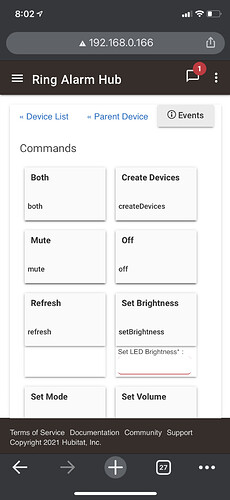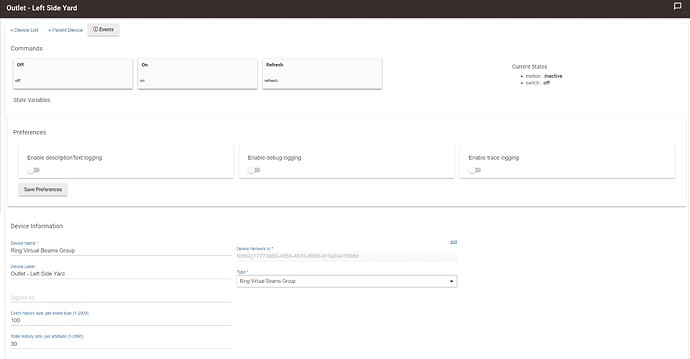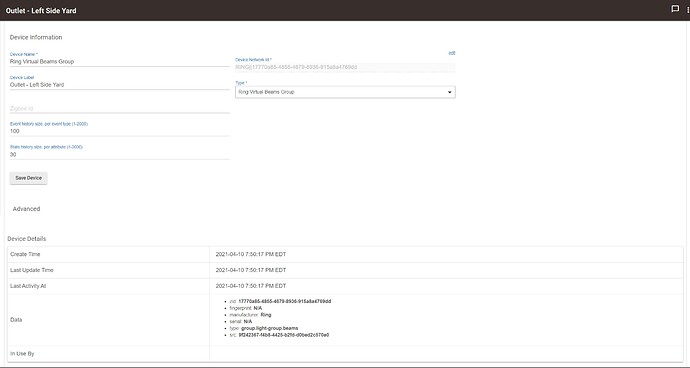I’ve seen the same. Doesn’t seem to change anything, but it would be nice if it could be fixed.
I had that too, I ended up putting an if statement and checking for Null around that just to stop seeing that error.
e.g,
if (nw.wlan0.type != null) {
sendEvent(name: nw.wlan0.type.capitalize(), value: "${nw.wlan0.ssid} RSSI ${nw.wlan0.rssi}")
}
As nw.wlan0.type is what was causing the error for me (coming back Null sometimes), but check that actual line 327 for your version, which might be the same one.
This is great! Are you able to add this to the code? You should be able to do a pull request if I understand from previous posts. @ardichoke might be able to provide more information on this than I can...
I will add the change to my code (Ring Virtual Hub Alarm Driver) - the pull request is so that others can get this update when they update their code or when it gets updated with HPM.
Happy to, can you confirm if the error you are seeing is from that same line?
I'm on a slightly older version so not sure if I was triggering the same error.
My code version has the IF statement, just had to add the .type != null
I'll report back in a few days
Same as @toy4rick and I’m on the latest version.
Thanks!
Cool. Pull request in for @ardichoke
Hi, I am trying to find the new sensors that were added through the Ring App. I have the Unofficial Ring Connect app installed and even when I refresh it, it does not show the newly added sensors. Previously I have logged out and logged back in to get the new devices but that removes the device settings from the rules. Trying to find if there's a more elegant way to do this. Thank you in advance for your advice.
Is this for the Ring alarm? I know how to do it there. If it’s something else, I don’t.
Yes it's for Ring Alarm.
Ah, thank you. Found it now.
(UPDATE)
It is not working correctly after all, sorry.
Once you turn the smart plug on in the Hubitat app, after 60 second it will turn back off?
I got a couple of the new 2-channel Ring outdoor smart plugs today, and they are not Z-Wave. 
They connect to the Ring's lighting Bridge (using the Mr Beam protocol).
Once you add the Ring smart plug in the Ring app.
If you have the Ring (Beam) Bridge added already, just open the Ring (Beam) Bridge in devices and click on the 'Create Devices' tab and that will add the new smart plug.
you can control the outlet by going into
Also because there is no real Device assigned, you will not get accurate Current States.
As well as errors in the Logs when you turn on Enable Trace Logging.
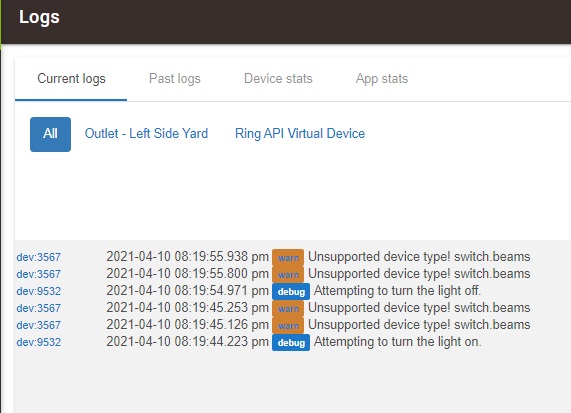
Hello,
Since the remote access has been enabled I have been getting weird behavior of snapshots on my dashboards.
my snapshot image url addresses were set like this:
.......http://192.168.254.125/apps/api/...........
but they keep resetting to be like this:
......http://remoteaccess.aws.hubitat.com/apps/api/............
and they do not work in the dashboard locally till I reset them... but when pasting the Remote Access url in the browser they work..... I keep setting them back but keep changing back automatically to use the remote address...
Any ideas?
Do they work if you set the path to:
/apps/api/...
and leave off the server address?
For my clarification, are the URLs changing in your dashboards on HE, or are you seeing the URL swap out/change in this actual integration (e.g. an issue with HE the platform changing the URL thanks to their new remote service v.s. this add-in)?
Also, are you a subscriber to the new service?
Trying to figure out how we can help you look for a solution, as I don't personally use the image snapshots.
Thank you for the reply! Yes it's changing in the Dashboards in HE... and I am a subscriber to the Remote Admin service.
When I use http:/apps/api/.......they only work locally via the browser... not remotely via the app or a browser or via remote admin.
That's unfortunate. May need to be recoded to query the server address at the time and append the path - not sure how much effort this is as I don't use the app.