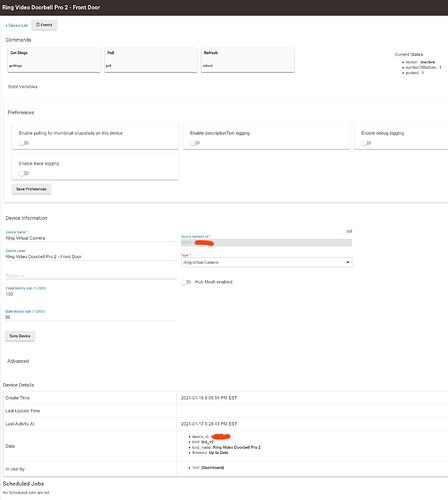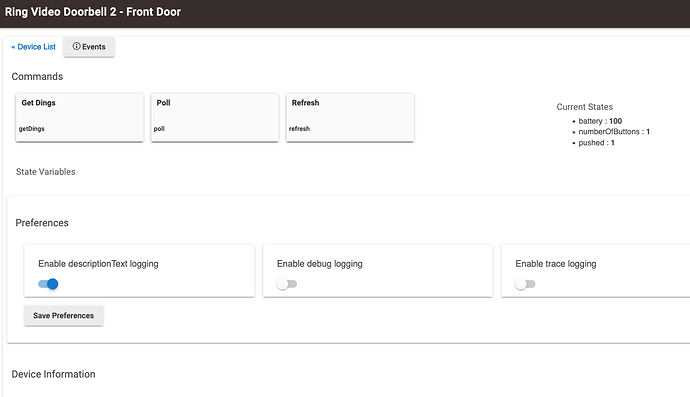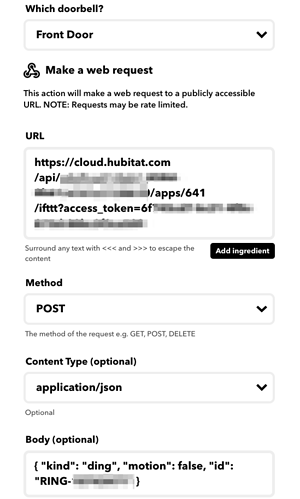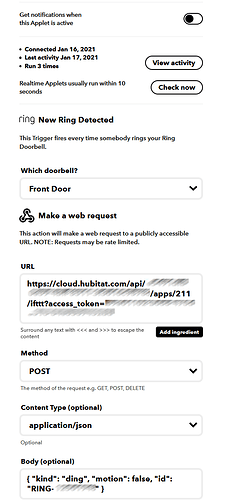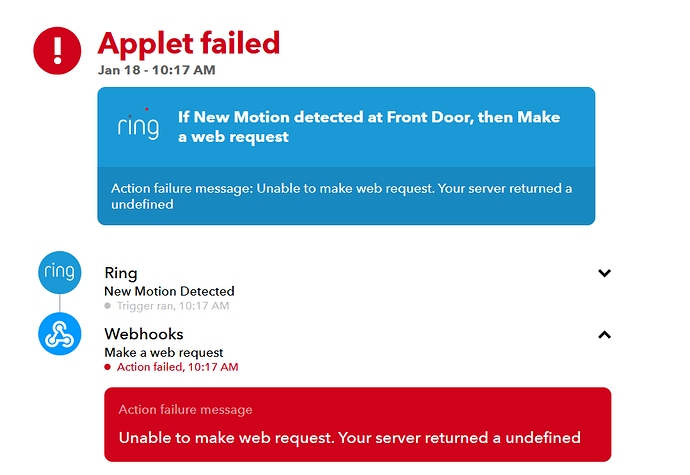Ah yeah, good catch. I also found that out the hard way which you can see in my screenshot:
Hello. New user here migrating over from ST. Quick question as I am fearing I am missing the forest for the trees... I have added the Ring integration to add a doorbell pro and security system. Everything is showing up as it should and all of the security/alarm devices are behaving as they should it appears. I have the doorbell showing up under my devices and my IFTTT integrations claim (per the IFTTT website) it is firing correctly (for motion and ring). However, what should I be seeing on the hubitat dashboard or within the device itself when the doorbell is rung or their is motion. I have the doorbell added to my dashboard although not sure what template I should be using or how to tell on the HE side if it is working? Apologies for the long first post!
Don’t worry about the post length! You described your questions very well.
I haven’t setup the IFTTT integration myself, but if I recall correctly, you would need to use the Button template for the doorbell. Give it a try to see if it works.
For the integrations that detect movement, I would try the motion template. Again, this is a guess based on my experience.
Also, welcome to the Hubitat community! 
Thanks so much for the reply! Unfortunately that did not seem to solve it. Must be something elsewhere I have done wrong... Anything obvious in the device settings itself look awry to anyone?
Thanks!
That looks right. Here is mine which is working;
Are you sure you have the right IFTTT parts setup including the URL and the right JSON in the body it should send?
Here is what I have as of now.
However one new wrinkle this morning as I tested the motion piece I am now seeing an error in IFTTT. Was not getting this yesterday as it was showing as successful on the IFTTT side.
Hmm. Mine is working fine.
I'd suggest double-checking your cloud.hubitat URL including the access token, as it seems like IFTTT can't hit your end-point (which perhaps could also be a router issue?).
Thanks! Bit the bullet and reinstalled the app from the start and seems to have helped. I am now seeing motion alerts within the device and on my dashboard so things are looking up. Still not sure what changed but the old "have you tried restarting it" seemed to work once again. Still not getting the doorbell push notification on the dashboard. Within the device, I see it show a "pushed: 1" so I assume that is good. However nothing seems to translate to the dashboard for a doorbell ring/button push. Do you have the doorbell ring on your dashboard and if so what template are you using for the doorbell device. Right now I am using "button" but still not seeing any activity... Thanks!
A "push" is a momentary thing. It doesn't STAY pushed--just triggers an event.
You might need to create an Rule Manger App for the "push" event that triggers a virtual switch to "On". Then, have another RM App flip it off after a bit of time???
What are you trying to achieve?
For my doorbell I have a few things happen;
- Ring app on my phone triggers a notification that someone is ringing the doorbell
- Ring chimes downstairs on the "Ring Chime" I have paired with Ring.
- HE rings on a Dome zwave Siren I have upstairs which mimics my RingChime. I do this with RM.
Curious what use-case you are thinking for your dashboard to "show" a ring.
Thanks guys. I think in my newness to HE I was using the dashboard as my way to confirm something was added correctly and working (before I began adding rules to use the doorbell push). So that was evident with the motion detection of the Ring doorbell on the dashboard and I thought I would also see evidence on the dashboard (however briefly) when the button was pushed. Which appears will not happen with just a button template. Not critical just thought it might be possible on the dashboard to confirm I had things working (since I did not earlier in the weekend  . The virtual switch and a rule might be the way to go . Thanks again everyone for your help!
. The virtual switch and a rule might be the way to go . Thanks again everyone for your help!
Hi.Been looking in to Ring alarm system. Can someone confirm if the motion sensor can work independently even if it is directly connected to the alarm system as opposed to HE itself? i.e. can I use the sesnor to trigger action on HE
thanks
You are correct, and I can confirm this. I use the Ring contact and Motion sensors that are connected to Ring as triggers in apps and rules. It saves me from having two sensors per door, and to have to install additional sensors where I already have some from Ring.
Be aware however that this integration is not official and could stop working at any point.
thank you. that is useful to know
hopefully there will be an official integration??
That would be really great, but most likely won’t happen. Unfortunately, Amazon doesn’t appear to be interested in creating integrations to their devices.
I may need a bit of help.
I'm trying to integrate HE to my Ring alarm to receive alarm status (disabled, home armed, away armed), and pass that status via color codes on my Inovelli Red switches. I believe I also needed the switch dashboard app. While i also own the Pro doorbell and another stick up cam, i don't need to integrate that yet.
This is where i'm getting confused. I installed the app via package manager. Selected the ring alarm base station.
Go to devices in HE, and I have the Ring Virtual Alarm Hub.
What's next? Any advice much appreciated!
Your best bet would be to start on this first page and read the " Brief Installation Instructions" section.
If you have additional questions we can help you out.
Is there a way to force the websocket to reconnect after internet loss instead of waiting for the watchdog check or lowering how often it checks? Thanks.
@SoundersDude: Great app thank you ! It was working fine ! But for the last 2 days it is not working at all for me. Is it still working on your side ? The devices did not get the status anymore. Should I reinstall ?
Edited: I removed and reinstalled and now it worked. No idea what was the problem.
I'm trying to integrate my Ring doorbell in Hubitat. I have added the app using Hubitat Package Manager but after logging in, choosing my location and providing my 2FA code I am getting the following error:
Unexpected Error
An unexpected error has occurred trying to load the app. Check Logs for more information.
Error: A device with the same device network ID exists, Please use a different DNI
Does anyone know what might be going on? I'm really new to Hubitat and not really sure what to do. Thanks!