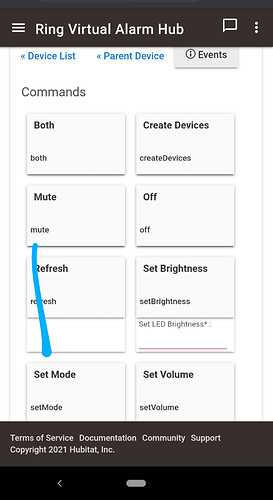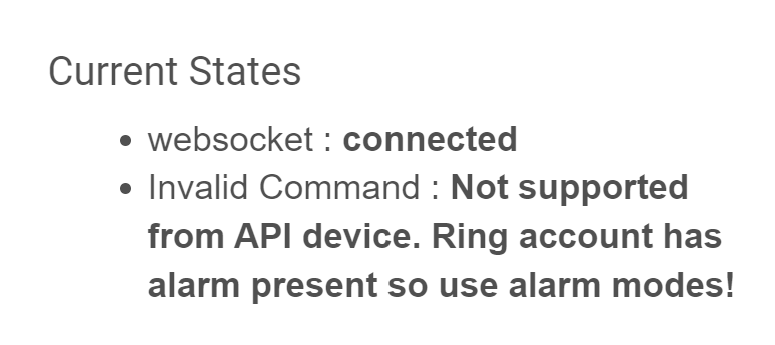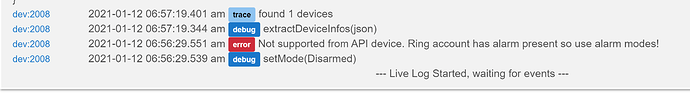I just installed two new motion lights and have the same issue. Is there a workaround to get the new devices working? I tried to create a virtual device using the RING|| in front of the ZID but it didn't work (and it was also created as a parent not a child of the Ring Bridge
Only workaround I found is deleting the integration and recreating it I hate to say.
Have you tried installing 2 instances? Not sure if it would work, but you could try... If you had a 2nd hub, you could install one location each.
Out of curiosity, when you have 2 locations, do you need to pay the one subscription per account or per location?
Receiving this error with the latest package manager update. Anyone else receiving this?
infoFatal error occurred, rolling back
app:2872021-01-10 06:17:14.633 am errorError upgrading app: groovyx.net.http.ResponseParseException: Server Error
app:2872021-01-10 06:17:14.458 am infoUpgrading Unofficial Ring Connect
app:2872021-01-10 06:17:14.455 am errorError retrieving app source: groovyx.net.http.ResponseParseException: Server Error
I haven’t been seeing those errors.
Can't...
singleInstance: true,
Would be nice to do it and I could make that code adjustment just for me but would rather have the current maintainer add that support and able to rename the app.
In my case I am accessing a shared camera at my mothers house. But to answer that question Yes you do need to pay for both.
No, you don't. I have three ring devices at another physical location on the same account as the devices at my home. You just have to put all the devices in the same location in the Ring app, but I don't see any downside to that. I don't have to switch accounts, or whatever you'd have to do if you had multiple Ring locations.
Good question... but I don’t think so. I think the issue is different then you upgrade. When I went through it, initially nothing worked. The DNIs hadn’t changed (As far as I know...). I just had to re-activate the devices somehow and I did that by doing a bunch of refresh, etc. A reboot of the hub may have done the same, no idea...
I would recommend you just backup the hub. If it doesn’t work and nothing you do makes it work, just restore it.
I am going to try this out soon. Just installed 4 new contact sensors and they won't show up in HE.
I will install a new Ring instance to another HE hub and jog down the DNIs. Thanks for pulling your hair out for us ![]()
If you launch the Ring Integration (Unofficial) app and tell it to search for devices it should show the new devices.
If you've added new security devices (which are controlled through the Ring Alarm hub) then you need to open the Alarm Hub device in the Hubitat device list then press the button to discover new devices. I'm not at home now so I can't look at the screen to know what the button is actually labeled. But I just added a couple of new smart lighting lights this weekend and they showed up after doing this step.
f you've added new security devices (which are controlled through the Ring Alarm hub) then you need to open the Alarm Hub device in the Hubitat device list then press the button to discover new devices. I'm not at home now so I can't look at the screen to know what the button is actually labeled. But I just added a couple of new smart lighting lights this weekend and they showed up after doing this step.
Thank you! That did it. In alarm hub. Click on create devices. Worked for me.
I work to many hours as it is and don't have much time to even keep my own drivers updated.
This morning my alarm did not disarm when instructed, been working for many months
In the API Virtual Device, I tried to set to disarmed and get this message
The only change I can think of is we did get a Ring App (Android) update last night... not sure if Ring is doing stuff on the backend that is affecting this integration
Tried:
- Relogged into the Ring account through the Ring interface in HE
- Refreshed devices
- Enabled debug logging, not much there either
C-3 v2.2.4.158
Anyone else seeing this?
Anyone know if the button is captured when a person pushes it? I'd like to tie that into a Rule if it is. I can't see anything in the even history for it other than motion.
Yes, through the IFTTT integration (and you can mimic it yourself as I outline here), you have two types of events for a Ring Doorbell: 1. Ring (button pushed), Motion (Camera activated).
I don't think its working for me. I set up Dan's driver and added the proper settings but I don't see any hits in the logs other than Dan's driver sending the json payload. Even IFTTT webhook isn't working from what I can tell.
What you can also do is using @ogiewon's awesome Momentary HTTP virtual switch
I wonder if I have the hub security on is why it doesn't work....
Ah yeah, that would probably be it. Good question for the author who you could ping.
I must be setting the URL Path wrong in Dan's driver.... I thought this would work but it doesn't...
/apps/418/ifttt?access_token=TOKEN
but this does
/apps/api/418/ifttt?access_token=TOKEN
I actually just disarmed mine via the Hubitat without issue. Nothing appearing in the logs for me.