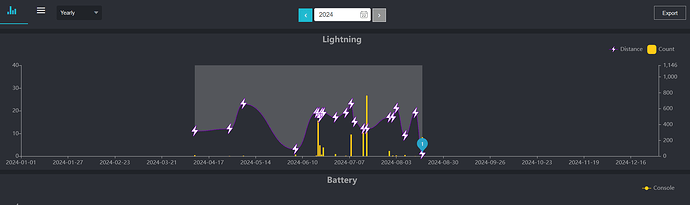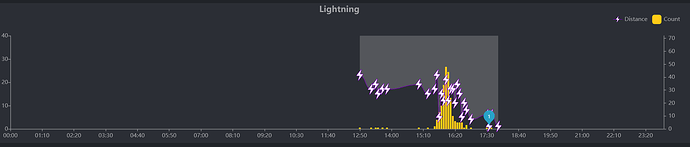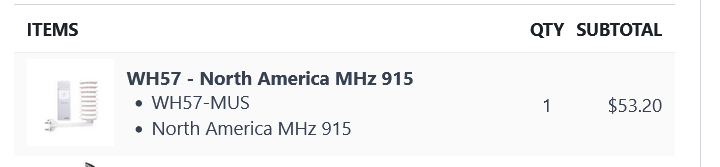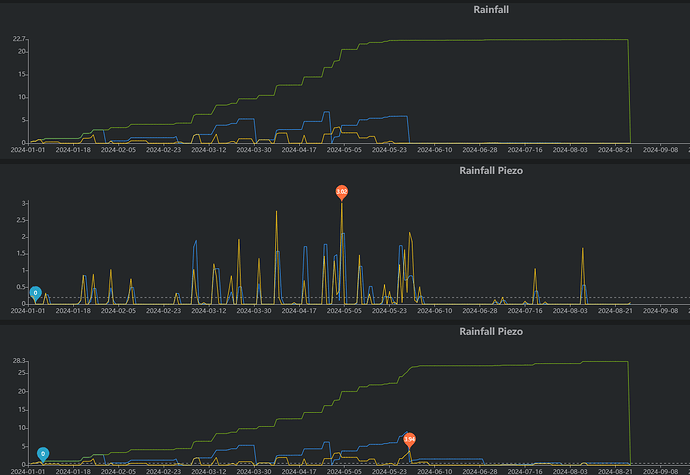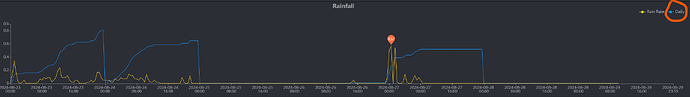Just pre-ordered the WH57. Looks like this is what attributes we will get. Interested to see how this thing works.
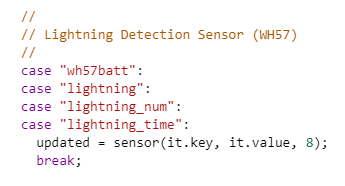
Pre-ordered? I've had one for a while now.
The app and console also does distance.
I think it’s temporarily out of stock. But the $40 price is a good one, and it’s still orderable, so I’m in for one.
I have the older lightning sensor and found it disappointing (both frequent false alarms and frequent failure to detect obvious events), It will be interesting to see how the new one is.
I got my WH57 sensor in May '23.
It's been accurate.
I have it on a tree a bit of a distance from the house.
I live in a semi-rural-ish area, as far as interference, etc.
I like the distance parameter.
I don't know where it got the "0" count, below, lol, but there were very isolated lightning strikes...not a real storm. I've seen big numbers too.

This is actually what that entire day looked like.
There was a lot of storm activity, but it was mostly at a distance and didn't affect me (thankfully, 'cause I'd probably lose my power, again, lol).
The last one, at a distance of one mile was indeed close.
To tell the truth, I don't stare at the thing as much as I used to. ![]()
By the way this is not new. Been iit.for a.couple of years. I have both . Neither is.worth anything in my 2 locations. triggers on non lightning and doesnt trigger on real.
location, location, location...lol
But seriously, is one of these locations a cabin in the woods? You'd think that would be more reliable, especially if it's mounted some distance from the house.
Something to be aware of, if you are close to an airport, you will get false readings from jets taking off.
I am 8 miles from Alliance Fort Worth Airport(FedEx and Amazon cargo hub) every time one of them has a flight leave, I get a hit. I just ignore between 8 and 9 miles. There is a sensitivity setting. But it doesn’t seem to make much of a difference. Other than that it’s been fine.
I'll let you know when I have a parcel being shipped ![]()
** NOT related to this app, but Ecowitt in general
Has anyone had an issue where their rainfall today suddenly and randomly cleared out? Looked at the app this morning, and noticed both of my rain Gauges (A Witt Boy and traditional mechanical gauge) both were suddenly zero 'ed out this morning. Any ideas what would cause this? I went in and manually put the totals back in in the Calibration settings, but I'm curious what would cause this to all just clear out like that.
I see something like that too. The blue line is still a "daily" reading, even though the reporting period I chose here is "7 days." I would argue that the total should match the reporting period but that isn't how it works. AFAIK you can only see the totals in the rainfall tile, and you cannot customize the time periods.
For me, this morning everything,
On the tile, event, daily, week, month and year were all zero. In the image i posted above, the green line is the year total.
I went into the graphs and the rates were still there, so I adjusted the calibration by the total for the year. That was actually the same way i got the current for last year since they were added mid and late last year.
Thank you for the Hubitat drivers for Ecowitt and for the thorough setup instructions. I connected an Ecowitt WH46 air quality sensor to Hubitat using your drivers. Now I can start addressing the air quality problem I didn't know I had in my work-from-home office.
Hello! ? What is the haptic array battery? Noticed mine is low (2.30v) Haptic capacitor is 5.3v
What model / sensor are you using? I know some outdoor weather stations have both a solar powered capability as well as a battery backup inside. It is likely the battery backup that may be low, though that voltage sounds like it could be ok, depending on the type of battery involved.
WS90. I thought it was the backup AA's, climbed up on the garage and replaced them. Still shows low and the AA's checked full when tested.
Ah... Is it the HE drivers indicating they are low, EcoWitt or both? I think both have pre-configured expectations for high and low voltage ranges, but it can depend on the battery (not just the type) as to what is a high or low reading. I'm pretty sure this is configurable in the driver's (not in front of my PC), so you may want to check the spec for the exact batteries you are using to find out the operating voltages and configure those in the driver.
And it might be worth hanging onto the batteries you replaced, you might be able to get some more life from them, even if not in the WS90.
It is the ecowitt side. says in the app its is low and it shows on the display i have as well.
I guess if they are the original batteries they are likely low then. The potential to configure the warnings are probably only relevant if you put batteries in with different operating voltages.