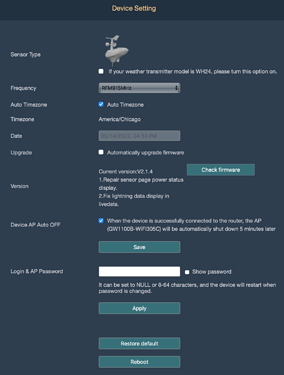Exactly what I was looking for, thanks!
Would you be able to add support for the Leaf Wetness Sensor? I could probably come up to speed on the code to figure it out, but I'm guessing you'd be able to do it fairly quickly. If you're willing, that is... 
EDIT: I just got the leaf wetness sensor, so I can help with development as needed
I'm certainly willing, time may be a little difficult, I tend to over-commit so should really finish off some other stuff before looking at something new, unless it is quick. I'll try and assess it over the weekend if I get some time.
Out of interest do you have a link to the sensor, on EcoWitt's web site?
Yes, will PM you.
my leaf wetness sensor just came in the house.. Had to get a towel out to dry her belly off.
Here's the sensor
Cheaper on Amazon
https://www.amazon.com/ECOWITT-Moisture-Humidity-Detector-Wetness/dp/B0992554FD
There's a chance you / we don't need to do anything in the drivers, would be interested to see if it comes through at all as an additional sensor like any other RF Sensor. If nothing else would be interested in any DEBUG / INFO logs.
Unfortunately, it doesn't populate with the existing code. The driver doesn't create a new child device for the leaf sensor. And the error log shows the driver doesn't recognize the leaf sensor's attributes:
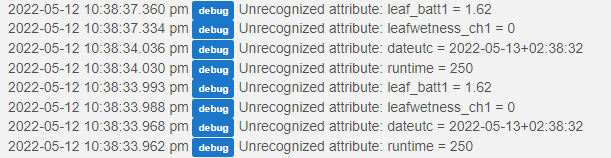
Thanks for the info.
Is it safe to update to the latest firmware for the GW1000? (v1.7.3) ?
I just updated mine. If you're willing to wait a day or two I can let you know how it goes.
If it is the same as the new firmware for the GW1100 (V2.1.4), then it sends data for one additional category called "runtime", which is the uptime in seconds for the gateway. This is what I see being sent (I only have the gateway and a couple soil moisture sensors):
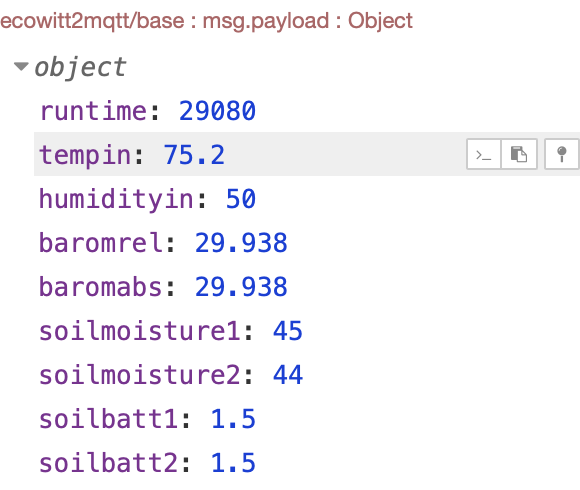
Woah.. Maybe a bit off topic, but how do I update the firmware for my GW1000?
Open up the WSView app (on your mobile / tablet) and click on the gateaay from the device list
At least for the GW1100, you can also directly use a browser to connect to the gateway at its IP address. Login with no password. Click on Device Setting, and then select Check Firmware.
No so for the GW1000, I think, unless it's no on port 80.
same here no update offered
got 2 of my 4 to update by vpn to system look up ip of device and use direct connect via ip..
the other two find the device via ip in the app. offer my update by hang on downloading the firmware.
I must have picked up that update accidentally somewhere along the line, because v2.1.4 is what i am on.
Then you have the newer GW1100 (like me) and not the GW1000.