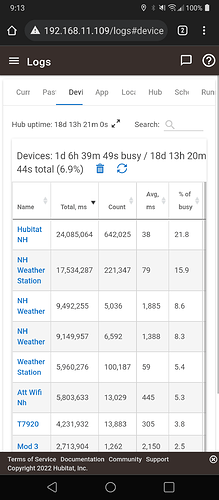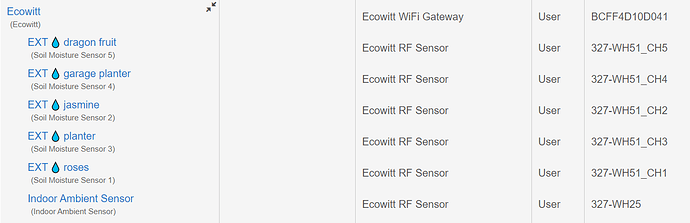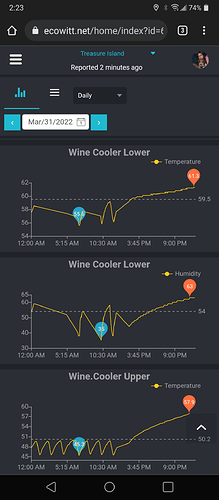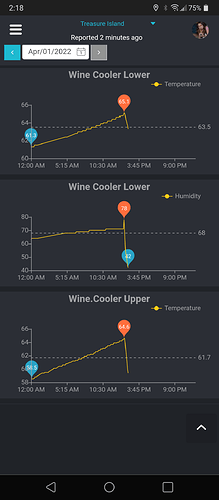Hmmm.... Sounds interesting....
It counts each attribute set I believe as an event, so not suprising that it is high. Any driver that has a lot of attributes would be high . My openweather is also jigh. i wouldn't worry about it too much.
Morning! Very late last night/very early this AM I updated both of my settings for deviceStateHistorySize and eventLimit to 5. My database warning is gone, it appears, so maybe that is the best solution since this driver will by its nature have a lot of attributes driving a lot of events.
So unless I start seeing a problem on my mesh w/performance (and I don't think I am) updating those settings seems like it may be the best approach.
Update - started getting warnings about too many alerts from the PWS child device, so I raised the limit from 300 to 500 on that device page.
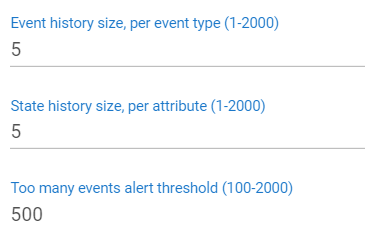
@sburke781, perhaps you can help me. I have an Ecowitt gateway setup with some moisture sensors. How would I access those sensors from a Groovy app? I can see the gateway but am unsure how to read the child sensors?
Should be able to reference them like any other device. What have you tried?
I'd have to check the code myself, but I do know they are component devices, which may play some part.
Unfortunately I'm not very proficient in building apps with Groovy. I've tried to look at some sample code and played around with the DNI reference but I don't know how to use it correctly. Figured I would leave a cry for help while I continued to fumble around. I tried to reference the device and use get child device but it is returning null.
I can see the device but I may not be using the correct device type.
input "moist", "capability.sensor", required: true, title: "Moisture sensor?"
I've tried various things around the DNI.
cd = moist.getChildDevice("327-WH51_CH1")
This was just the last one. I was randomly poking around the code. I'm sure it is just my lack of understanding of the app model.
I’d try
input “moist”, “driver.driverName”…
where driverName is the driver name without spaces. Should bring up a list that includes the child device you are looking for.
There 's a way to get the child device collection, I'll try and find it after work.
If it's ok with you it may be worth setting up a separate topic or if you want you can pm me. I tend to write a lot and some of it may not be relevant for the general users of these drivers, so might be better placed on it's own for others to read through.
The short answer, I hope, may be that you need to use "capability.relativeHumidityMeasurement" in your input definition. If that gives you the option to select your soil moisture sensor, I don't expect you will need to use the getChildDevice calls, but I can also explain how I have used those in different situations, even just as an FYI.... But might be best to split this conversation off....
That is the bit I needed. Using capability.sensor allowed me to select the Ecowitt gateway and I just assumed I needed to get the child devices from that. Changing the capability I now see the child objects in the app and can select the individual sensors.
Thanks for the assistance.
BTW...I'll PM an address where you can send your extra Dragon fruit. I have several small dragons I'm raising and it's super hard to find the fruit out here in SoCal. 
Hah, unfortunately I've never had any survive. I'm hoping a new irrigation system and the Ecowitt sensors will solve that problem. A couple of weeks without water in the Vegas heat isn't good. 
Hey Simon, I noticed my hub stopped receiving any updates from my GW1000 gateway and its sensors.
The gateway itself is still connected to WiFi with same IP address, the ecowitt WS View iphone app is updating as expected, I double checked the server upload settings in the WS view app, and I've turned on debug logging for the hubitat gateway device. The hubitat logs are showing nothing from the gateway.
Any suggestions about what I can check next? I also have an ecowitt console connected to my WiFi, but have never linked that to hubitat. I could try adding that to see if there's an underlying issue with my LAN, but I have a pretty simple setup; no VLANs, one subnet, just a separate WiFi SSID for IoT devices (like the ecowitt gateways).
When you say nothing in the logs, are you looking at the logs without any filtering applied? And there is nothing showing each time the data feed is configured to be sent by the gateway? Even a log by the system to say it didn't know what device to send the data to?
Is the HE hub still using the same IP?
Have you tried restarting the gateway and/or the HE hub?
Are you running the latest platform release, or are you doing beta testing?
Can you tell when you stopped receiving data?
System saved my butt in fl . Remote access worked and alerted me wine cooler had stopped working.
You can see exactly when.it started circuit breaker must have popped with power outage.
Unfort it is buit in and no room for a ups
This may be of interest to Ecowitt hackers, the GW1100 and GW2000 gateways now will provide JSON data to http requests.
Interesting part of this new capability...
Of course, it's a bit scary that there is no authentication and that you can read out the WIFI password in plain text, for example.
Otherwise, however, it's really very, very promising.
Do I hear a "eek!"?
Yeah, that is not awesome, though I reckon if a bad guy is in my LAN I am already hosed. Hopefully Ecowitt continues to improve this.
Yup, I'm transferring your money offshore now...