Unfortunately this doesnt work 
So I added the iframe driver, added a virtual device with the driver iframe and put the widget url. When I add the tile, i can choose the device, but I am not sure what to choose in the second column. I tried empty selection, image, attribute myframe. Unofrtunately it doesnt work. If i use the url in a chrome tab, it works.
Am i doing something wrong?
You are right in selecting the myFrame attribute for the template. Try turning the iframe device switch off and then on in the Device section of HE, that should refresh the content.
I got the server running on the VirtualBox Android Device and found my 2 Amcrest cameras. I now have image tiles on a dashboard for them. No luck with the NVR yet that has 4 additional wired cameras but I have faith.
Once I get this working, I am looking forward to your giving your app a shot. I actually want to compare the motion detection thru your app with my 2 Amcrest cameras to the other 2 ways that I am bringing in the motion detection into HE. The first way was using Tasker to react to incoming motion notifications to my phone and the 2nd is using Home Assistant automations.
Cool. Glad you got it working. Regarding camera motion detection, at least for auto lighting I've found it can give false positives so I tend not to use cameras for motion detection at least for that use case. But using the app mentioned above with object detection, it works really nicely to keep lights on. I can sit drinking a coffee, without moving and the lights will stay on because it recognises either it is seeing a face or a person. In tinyCam you can tune the sensitivity. I've had it see a blanket on the sofa as a face before 
@Angus_M, thanks for the iframe driver. Works great for switching to live feeds from my image tiles.
Cool. Maybe try the approach in post #2 too using an image tile, where the iframe driver isn't necessary. It may also work for you depending on your video stream format.
Cheers.
I actually use an image tile normally but wanted a way to view a separate higher fps stream (see this post I made How do I revert back to the original dashboard after clicking on a link tile .
If I use a link tile to access the stream URL I can't exit back to the original dashboard if I don't have a browser back button. Having an iframe tile in its own dashboard allows me to insert a link back to the originating dashboard (if that makes sense).
Hi all, Merry Xmas.
I'm having trouble getting my camera feeds to work in the HE dashboard. I have a few D-Link DCS-5222L cameras where the feed works with this URL format: http://camuser:password@cameraip:port/video2.mjpg
This feed format works both in a browser (tested in Edge and Firefox) and also in ActionTiles (AT is currently in closed beta for HE, however I like to keep my options open, which is why I'm building dashboards in parallel)
Unfortunately in the HE Dashboard, if I add the above URL to a Image tile all I get is a broken file icon and the video player tile is just plain blank:
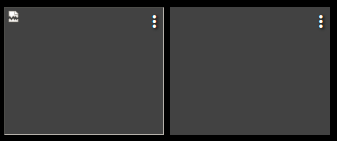
Second I'd like to avoid running tinycam if possible as from what I can gather, HE supports a native mpg/mjpeg stream?
Is there something about the format of the URL which HE doesn't like, or is it the stream format itself?
Any help would be appreciated, thanks!
Try http://ip:port only otherwise try without security.
Hi Rocket, right - I should have mentioned - I did try that as well, however no cigar, even in the browser. Here's what weird. The url im my previous post (with credentials) actually seems to work, kinda. sorta. at random:
While the image tile with the above url only shows the broken file icon, I found out that about 8 times out of 10 when I click on it, the tile will actually display the live video stream in the fullscreen view. However the tile itself seems not to update.
Or does it? Leaving things alone yesterday to do more xmassy things, I came back a few hours later to find the tile showing the camera live stream. Yay! Or so I thought. All it took was one refresh of the browser and then it was back to the broken file icon.
I've seen this happen twice now and clearing browser caches & cookies doesn't seem to do any difference. To my experience this spells race condition, i.e. probably nothing I can fix. I'll probably be on my merry way and submit a support ticket to HE. Anyone else seeing this?
Is there a snapshot url available?
Like a still image source provided by the camera? Yes, I found a couple of good sources for D-link video-feed url's here and here I tried the /image/jpeg.cgi path for the DCS-5222L model
While the snapshot url worked fine in Firefox (of course needing a manual refresh there) in the HE dashboard it behaves the same way as the video feed posted ealier. If I set it up for a 10 second automatic refresh I get a frame first time, yet on first refresh it goes back to the broken file icon as shown earlier.
Kinda feels like I've tried everything. Hoping somebody could shed some light on what live feeds that HE's image tile actually is compatible with and if there are any known hangups?
Thinking it might be a bandwidth/capacity issue, I dialled down the framerate to 15 and scaled the resolution down as well.
Maybe try the html driver tile in post #1?
@Angus_M - Thanks for the suggestion. I gave the iFrame driver a try, however it just produces an empty tile. Btw - one item; which tile template is one supposed to use for that particular driver?
Hello
I was wondering if anyone can help me with this I set up tiny cam to get my hikvision cameras onto my dashboard. When I am on my local network I can get the cameras on the dashboard but when trying to get the cameras to work on the remote dashboard I get no video and the broken file icon. I forwarded the port to the tiny cam server and using the remote link I can access the video stream from the camera through chrome but it just wont show on the dashboard. Any help is appreciated. Thank you
It won't work external unless you use your external ip address
'Attribute', then select 'html' from the pull down options list.
I am using my external address. I am able to access the feed using the external address through a web browser like chrome but when i put that same address into my dashboard i get no video
Same problem. We're you able to find a solution?

