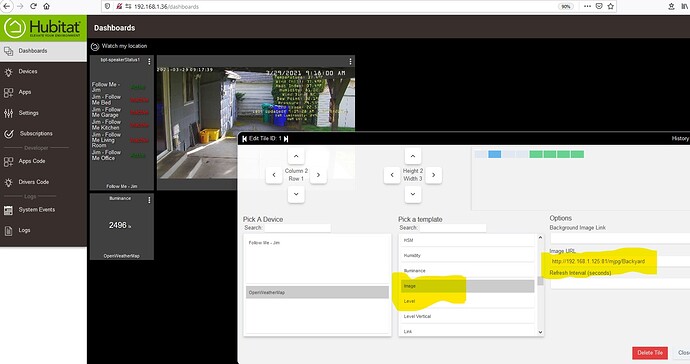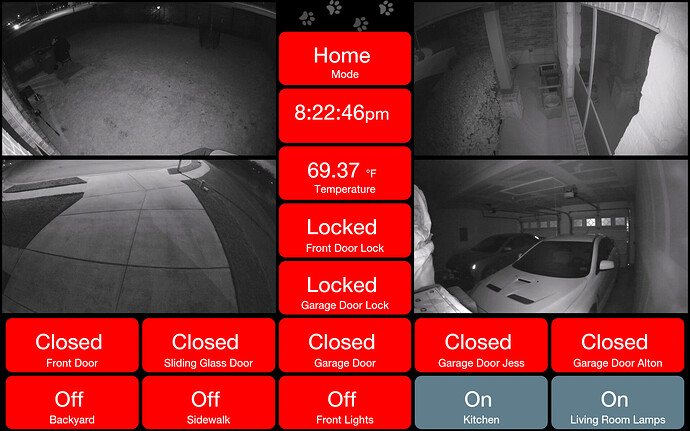I haven't really had time to take a look into it. But hoping to get to it soon. If I figure something out I will post it here. If you find a solution please let me know
Can anyone tell me how to see a different camera? I've changed the address nine times to have &camera=something else and it always comes back to the first camera in my Tinycam server.
Every camera should be the same apart from the camera number, change the 1 to a 2
That worked. I'm not sure where I went wrong but that works now. Thank you.
Did you happen to get the external remote stream working. I've been trying and I'm not sure if its a problem with my internet or if there is something I need to do to get it working
No, but I'm doing a whole re-tooling of my WIFI and then I'm going through Tinycam's port forwarding routine. I still don't have cameras yet. I'm waiting on my Wyze cams to come in.
This was all theoretical using the random webcams Tinycam provides. I'm hoping I will be able to work out the port forwarding and stumble into the right way to do it. I know absolutely nothing about networking and wifi. I rooted my android phones years ago and I took one PHP class in college where I'm fairly certain the teacher was only one chapter further along than us. That is the sum total of my tech skills. Mostly I just muddle my way through.
If I do figure it out (assuming I understand what I did) I'll let you know.
Nope. I've got the port forwarded. I can pull up tinycam away from my home network in a browser and it works no problem. I cant figure out why its not working in the app.
When I use my external IP I cant even get the local dashboard to bring up the feeds.
Just for the benefit of any future searchers on this topic (as I just was), I was having a similar issue with some D-link cameras (DSC-2330L) that provided an mjpg feed. I was able to get authorization working in the browser with the following format: http://user:password@cameraIP/video/mjpg.cgi (it didn't care about the port number).
I used these as background on an image tile in HE (left refresh blank), and in the browser view, they continued to show as broken tiles. However, opening the same dashboard on a tablet (ipad), showed that they were in fact working perfectly in there. Not sure why the difference, but for what it's worth on camera feeds, maybe check browser and tablet dashboards for variable results.
Meh. Worked for a few days, then randomly the video stopped showing up in the dashboard on the ipad, Still works on the iphone, never did on windows. Added and removed tiles for a bit and all of a sudden they were working again (in the ipad) then they quit a few minutes later. Not sure what the deal is. The connection is good. Four cameras streaming smoothly when it works, absolutely nothing when it doesn't. Luck of the draw when opening the dashboard? Does it time out on requests or something? I don't know enough about how it works under the hood to hazard a guess.
Try making a unique user and password for the pad
The cam still thinks you are logged in on another device.
I ended up putting it all through tinycam to get round it
Yeah, the user/password is for the camera itself, and I don't think there is any capability to create different accounts. It's the access used currently to view feeds in my browser, and simultaneously maintain connection to surveillance station on my NAS, and using those simultaneously have never caused problems. There's the option for a PPPoE user/passowrd- I'm not very familiar with the protocol, but I don't think it's getting at what I need.
Does ur nas output a feed?
Not that I can find. QNAP is not known for it's video mastery. Besides, the cameras are actually putting out a very usable mjpg feed which should not cause any problems. I don't see trying to add another layer as being more efficient. I might try using some other platform to host the feeds anyway. I don't think video surveillance is hubitat's strong point either. Thanks for the suggestions.
Put camera to qnap surveilance station. Once added, right click on camera image in surv. station, copy image url and insert it into HE image tile. It worked for me.
However, using tinycam virtual server works better.
Thanks for the suggestion. That worked fairly well to get the feed to work on a PC based dashboard (set to a 1 second refresh), but on the ipad it just shows the initial static image and doesn't update very frequently. And of course the others are working perfectly again in the ipad, until they decide not to. I'll play around with the tile settings and see what I get. Cheers.
A snap of my URL - I run a BlueIris server, and I expected I had to format the strings with RTSP like I do for Alexa use - but lo and behold BI also allows me an MPeg stream as well! Hoping this helps someone else.
Don't forget to put 1 sec for refresh otherwise you will have blank tile after a a few hours if you have a wall mount display that's on 24/7.
I use a html file with Hubitat in the background as an iframe.
The 4 camera streams are clickable img using the http stream from tinycam pro.
The streams load faster than Hubitat on a page reload.
The screen shot is from a Fire HD 10 but I have also used this method on Fire HD 8 and a 15” Elo iSeries 2.0.
My security cam videos (one cam on each HD 8 pad) is eating up my home network bandwidth.
I use a separate network dedicated for ip cameras to eliminate saturation and lag.
Adding static routes in my routers lets me access the devices from either network.