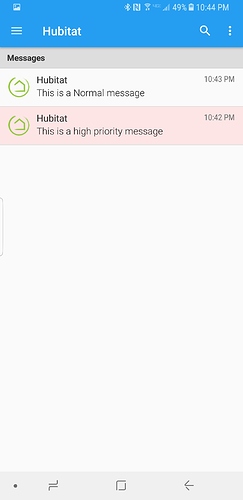Thanks @ogiewon! This is one interesting apps and easy to setup. So far it’s working great since I usually max out the sms before I even get out of bed.
Great idea, we get no speech on any device which sucks… think I’ll go eat dinner.
So apparently its a Samsung S7 issue, wife’s worked for a few tries and stopped and mine never did.
I’m good with the text notification actually so this works great until the Hubitat app comes out. Thanks for pointing me to this solution over SMS.
Was just thinking about pushover today. Thanks for putting this together.
Thanks to this great driver I have now added PushOver to 'Presence Central’
So you can now get pushover messages for arrivals & departures
Thanks @ogiewon !
Andy
I made a few edits to @ogiewon's FANTASTIC pushover driver that work for me and save me time. He has updated his github repo with these changes and asked that I give a brief explanation of the additions.
- You can now set the default priority of your Pushover Notification in the preferences of the driver. With the Pushover app you can set up different notification sounds and visuals based on the priority of the message. You can create a separate virtual device for each priority level and route notifications accordingly...
OR - If you are like me and don't want to dig through a stack of virtual devices...you can now also add a prefix to the message you send that would override the default priority to one of your choosing.
Prefixes
[L] - Low
[N] - Normal
[H] - High
E.g.. Message "[H]This is a test" will send "This is a test" with High Priority to your mobile app.
I use high for Intrusion/leak alerts and normal for my Arrival/Mode change notifications. Low can be used for any informational alerts that you like to keep track of but don't want to alert you on the phone. See pushover FAQ's for greater details on how you can benefit from using priorities.
Guys
this is a brilliant addition.
I have updated Presence Central to allow priority selection via the GUI
You guys ‘rock’ 
A couple more updates were added last night:
-
You can now choose the notification sound in the driver. If nothing is selected, it will use the default sound chosen in the Pushover app.
-
Supplementary URL's (with custom titles)
This adds a link at the end of your message and can be any url. For example, I may add a link to my Hubitat's device list page for quick access. I also plan to test android intent urls that can open apps. I will update this post if I get it working.
See Pushover Url details below
https://pushover.net/api#urls
Latest update seems to have broken the driver for me. No longer able to send pushover messages.
update: got it working. Had to go into driver and select save under driver settings again.
Any errors in the Live Logs?
I tested it here and everything seems to still be working fine.
Please post logs. Don’t forget to block out your keys first
Evidently, when you “update” driver code, it’s important to re-save driver preferences in device settings. Once I did that for my pushover devices everything started working again.
Thanks for the quick replies
Another quick update now with a driver version to keep track (although I think there won’t be many more updates).
New in version v1.0.20180324:
-
Validates key before allowing further configuration (must hit Save after entering keys)
-
Autopopulates device list (multiple device selections don’t appear to be supported in drivers)*
-
Cleaned up logs (does not display tokens any longer)
-
Fixed error created by changes in previous update with customPriority
-
Added version info (as state variable)
-
If there is a need by anyone for multiple devices, let me know. I can add another input where multiple devices can be listed (manually entered and separated by commas). I don’t plan to do this unless it is critical for someone else.
Does a Pushover account allow unlimited text messages, or does it require the app?
If not, anyone have an idea how unlimited text messages might be accomplished? I know IFTTT allows it, but…
A) They are slow
B) There’s no IFTTT integration with Hubitat
Wondering if I can somehow use Google Voice to accomplish it. I’m not too keen on that one though. I pay extra to unlimited text messages from US numbers without charge, but my wife and daughter would get a charge for every US based number that texts them.
7,500 messages per month for free
Pushover does not do SMS's just diect messages to the app...which is required. I believe there are 3rd party clients as well but I have not checked that option out myself.
I have merged the PR.
Question: The Pushover API docs seem to indicate that that using Emergency priority also requires The RETRY and EXPIRE parameters. Maybe those should be user preferences? Thoughts?
Thanks Dan…You are correct. And that’s why you shouldn’t rush out code when you wake up.
I used the Emergency notification with IFTTT to “Find my phone” and didn’t read the API in detail for this one. I will add the preferences soon.
But sleepy coding is how you get to spend all day troubleshooting!