I've been on a quest to manage a reliable solution to change modes in my house based on cell phone status. All of the software solutions I tried (Believe me when I say there were a few) were unreliable. I've finally come up with a solution. I know that there was some interest in this project whenever I put the question out there, so I'm going to throw this out here for others to refer to. I'm definitely not looking for accolades with this. It's rough, but it works for me. I'm hoping that it also works for even one more person. I think that any Qi charger would work for this. I've linked my materials below. Find a soldering iron with a pointed tip for precision. The parts are small.
Here's my supply list:
An old power source that you can use to strip the silver wires out of. Make sure you have enough length. I got 4 wires out of the one I used. You can always shorten them later if you have too much at the end of your project.
The buttons were overkill. I ultimately needed two. But, hey, room for error, right? Plus the various sizes help me to figure out which ones would actually work for the project.
https://www.amazon.com/gp/product/B06XS8MP3S/ref=oh_aui_detailpage_o00_s00?ie=UTF8&psc=1
The GoControl contact sensors were on sale at the time this was written. They're the only ones you can morph into other things. I'm planning a water leak sensor next with this little gem.
https://www.amazon.com/gp/product/B00MNYSEF4/ref=oh_aui_detailpage_o01_s00?ie=UTF8&psc=1
I used this dock. You could find something similar. This one is no longer available on amazon, but I wanted to show the type of dock I used for this project:
https://www.amazon.com/gp/product/B014J8111K/ref=oh_aui_search_detailpage?ie=UTF8&psc=1
I picked out a button that I thought would work and soldered a silver wire on each side. The connection needs to be 1 wire soldered top on either side. The the second wire is bottom on the opposite side so that the connection remains open. I clipped the other two off. I ruined a button or two figuring this one out. Also, I find that these buttons are sensitive, so if you hold them the connection will show closed. Actually set them down on a surface and they work fine. This was a practice button. My soldering skills need work.
Next I joined the GoControl sensor to the network. Put your hub into discovery mode before you put the battery in for the first time. The red light will start blinking when you put your battery in, and your hub will find it with no hassle. Best way to join these. Then I opened up the go control sensor and stripped the other ends of the wires and punched the hole in the top where it indicated in the instructions. there's a green connection inside to feed those wires. I used two wires from an old power strip. the wires are a bit delicate, but worked perfectly in the sensor. If you wonder about how to do this follow these instructions: Just a note that the ports for the external wires face the little hole, so loosen the screws and feed the wires through, you'll come across them. Be gentle. Be careful not to expose too much wire, or it could touch where you put the wire through the opening and mess with your contacts working correctly.
Next, I attached the button to the bottom front foot of the dock. I tried to center it as best as I could. I tried felt pads on the bottom of one as they seem to be a bit tipsy, but didn't seem to affect the functionality. The dock just wobbles a bit. I covered the wire and button with black electrical tape to make it look a bit less like a homemade bomb. (My husband's description of the project). I ran the wires on the underside through the back legs and attached the sensor to the back. The sensor is a bit bulky, but I'm definitely not complaining. It took a bit of re positioning to get the button in the right place to have good contact to keep the circuit closed while docked. The weight of the phone helps with this.
This is what the back of the charger looks like. I left the screws out of the closure so that I could change the battery without too much hassle. Attached it with double-sided tape.
This is the underside of the charger and the finished one next to it. The felt pads weren't all that. Don't waste your time on those.
I'm not an engineer or a genius, just a girl with a smart home and an imagination. This project could definitely be improved upon, but it works for me. For now. I would definitely be willing to share my rule manager rules to make these work. But, I'll warn you, I think they're not optimal as I struggle with rule manager. But, I haven't had any troubles with them firing.

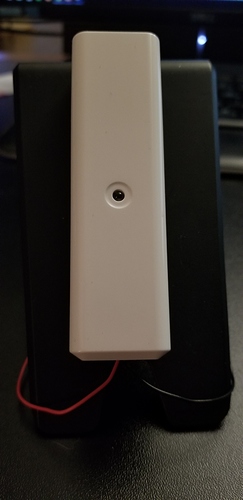

 Depending on what kind of phone you use you could also just take an NFC and trigger something when reading this NFC. Haven't tried myself because i believe its difficult when you have IOS.
Depending on what kind of phone you use you could also just take an NFC and trigger something when reading this NFC. Haven't tried myself because i believe its difficult when you have IOS.
 Acetone is the solvent to remove it from your skin or de-bond your fingers. That low VOC nail polish remover doesn't work, so if you're not going to wear nitrile gloves while you're using it, you might want to also pickup some Acetone while you're at Home Depot. You can make this glue last a really long time (around two years or more) by storing the bottle in the fridge.
Acetone is the solvent to remove it from your skin or de-bond your fingers. That low VOC nail polish remover doesn't work, so if you're not going to wear nitrile gloves while you're using it, you might want to also pickup some Acetone while you're at Home Depot. You can make this glue last a really long time (around two years or more) by storing the bottle in the fridge.




