The warning and the consequent error are because lumi.switch.b2naus01 is not supported in Markus driver.
I can try to add it, but there cannot be a guarantee of success.
Is your switch this one?
The warning and the consequent error are because lumi.switch.b2naus01 is not supported in Markus driver.
I can try to add it, but there cannot be a guarantee of success.
Is your switch this one?
Yes!! Correct!!
I was using another old drive, it worked, but it had problems like action made directly on the switch did not reflect on the HE, and recurrently lost the pairing in the absence of power.
Thanks!!
You can update the driver to version 2.0.2 2023/08/14 10:24 PM.
I am not sure whether this is a 'D1' series switch, so we may need more than one iteration.
I will need also the device fingerprint, as formed by HE. So please assigned temporarily the inbuilt 'Device' driver, hit the 'Get Info' button and copy the fingerprint from the live logs.
After switching to the updated Zigbee - Aqara Wall Switch (w/ healthStatus) driver, click on the Initialize button and let me know if it works,
lumi.switch.b2naus01 Model WS-USC04 Aqara US Wall Switch w/ Neutral Double Rocker (D1 series) is now added to "Zigbee - Aqara Wall Switch (w/ healthStatus)" driver version 2.0.2
Added to the list all the AlertMe drivers by @birdslikewires, linked to the AlertMe / Iris V1 Drivers page.
Look at the Options - probably you have some filters activated?
Hi @kkossev - great work, as always. I've noticed an issue, however, when I switch to your generic ZigBee outlet with healthstatus. I seem to lose power reporting, which I have with the standard/inbuilt generic ZigBee outlet driver - is this by design?
The devices this happens with are Smartthings outlets that do have power reporting.
I understand this is Marcus driver which you have tweaked - did the original not have that feature? Is there any way I can add your healthstatus to the standard driver that also report power?
Many thanks.
Markus's Zigbee - Generic Outlet diver (now w/ healthStatus) does not have power or energy reporting..,
I can recommend to try Johnatan's 'Third Reality Power Meter Plug' driver. Although it was written especially for the TR plug, it should work with the SmartThing outlets, as these are rather standard.
The Tuya driver should work as well for power reporting, but try first the TR driver which is much simpler and works very well.
Thanks, as ever, for your outstanding support across the board 
using this rule .. anyone else using alternate rules ( dont want it to trigger immeditely as it may come back online) guess i could also use a rule that triggers immediately then waits for next poll.. but this seems more efficient.
In my other drivers, I have a similar logic implemented as in your RM rule- the healthStatus will be switched to offline only after 3 consecutive check-in periods without any activity from the device.
Markus's drivers will fire healthStatus offline event immediately, which sometimes may be wrong because it may happen that a single check-in event is missed.
I have noted to make this improvement when I have the chance.
"Zigbee - Xiaomi/Aqara/Opple Button/Switch/Remote (w/ healthStatus)" is updated to ver. 2.0.2 2023-11-26 - added push, doubleTapped, released, held button handlers (for use in HE Dashboards);
I noticed that the implementation of the 'digital' button events was missing in the original code.
Now, Aqara/Xiaomi button events can be simulated from Hubitat Dashboard :
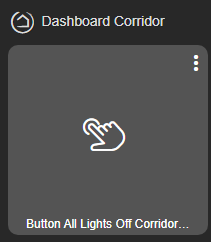
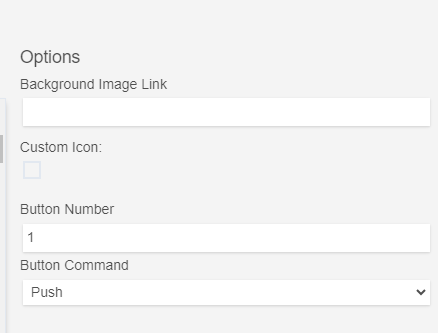
@kkossev I installed the app, however I cant see your dashboard anywhere! What am I doing wrong?
P.S., I'm new! lol
Hi @user7145 ,
You can refer to this doc:
This weekend I have added to the community supported drivers list 3 TRVs w/ healthStatus support :
This looks like a great app! I just wondering if it could be use as a trigger on real time? I mean, is it updated in real time or is it time based? I would like to use the online status to trigger some event.
Thanks!
You can do this using the Rule Machine built in app.
Use cuatom attribute from the capabilities list as the trigger
no status there (online-offline,) just the state (on-off)
Do you have the Status att in the device page?