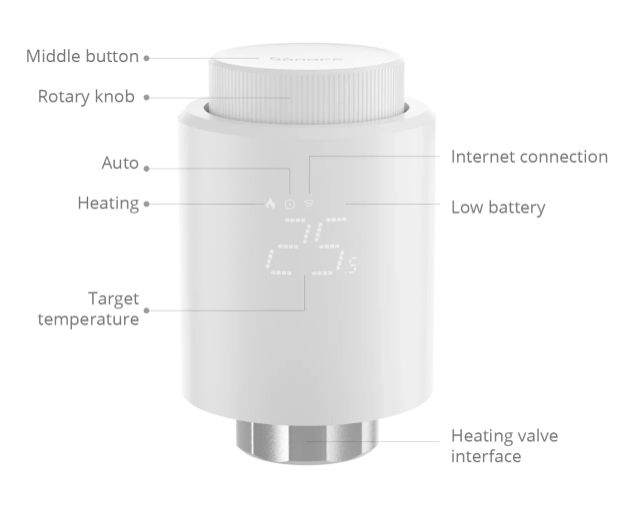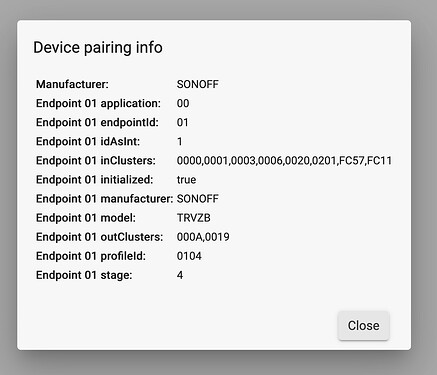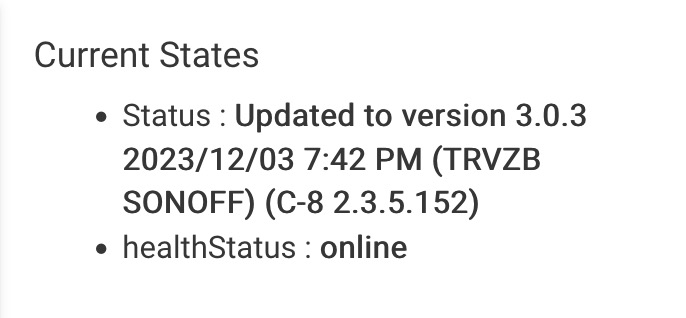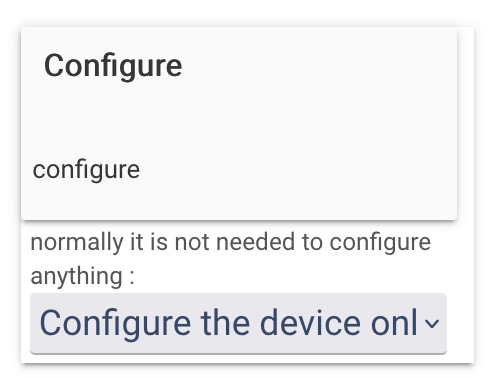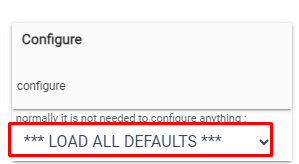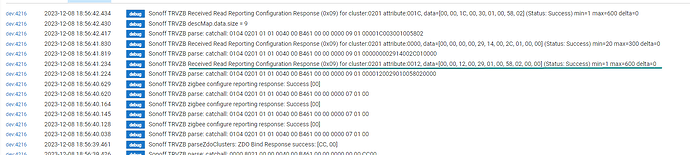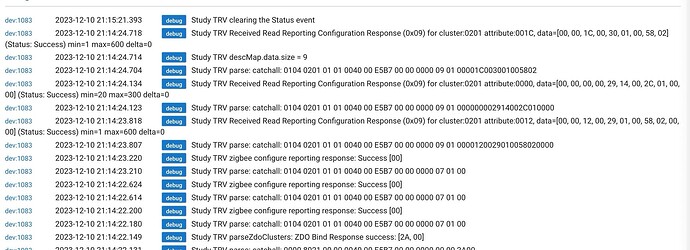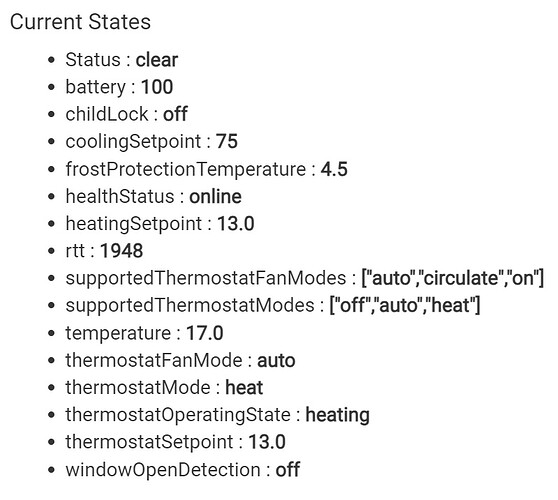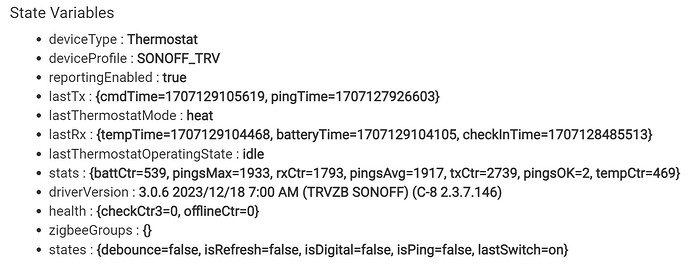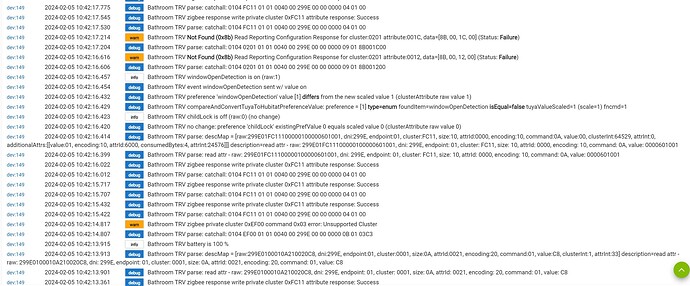The work on this driver is temporarily on hold due to the Matter Bridge project. The work will be restored as soon as possible.
Currently, the Sonoff TRVZB thermostat does not automatically send the temperature and the heating setpoint, except if it has been paired and configured before in the Sonoff hub or in Home Assistant (Z2M or ZHA).
The driver is designed to support different types and models of TRVs and thermostats. Sonoff TRVZB is the first one, next will be Moes BRT-100, and the third supported TRV will be Aqara E1.
Sonoff TRVZB can be purchased at a very good price directly from here :
Amazon .co.uk : (link)
Amazon. de : (link)
Amazon .fr : (link)
Amazon .it : (link)
Amazon .es : (link)
Features (TRV) :
- thermostatMode:
- heat : 4.0 .. 45.0 degrees C, resolution 0.5 C
- off - switches the thermostat is 'anti-freeze' mode.
Note: the 'auto' mode (programming a weekly schedule in the TRV itself for offline operation) is not supported
- minHeatingSetpoint, maxHeatingSetpoint - limits the heatingSetpoint configuration within a narrower range than 4.0 .. 45.0, as an example - do not allow boosting the temp more than 28 degrees.
- calibrationTemp - allows manual correction of the internal sensor temperature reading. Correction range: -7.0 ... +7.0 C, step 0.2 deg.
- termostatRunningState : 'off' when the valve is closed or 'heat' when the valve is open. Can be used to control the hot water source (boiler as an example).
- childLock - allows locking the TRV manual control
- windowOpenDetection - automatically turns off the radiator when local temperature drops by more than 1.5°C in 4.5 minutes.
- frostProtectionTemperature - Minimum temperature at which to automatically turn on the radiator, if system mode is off, to prevent pipes freezing.
- battery - the battery percentage remaining
Features (driver)
- healthStatus - fires an offline event when nothing is received from the device for more than 12 hours (TBD)
- ping() command - pings the device and calculates the RTT (round-trip time)
- refresh() command - refreshes the temperature, the heating setpoint and the operatingState
- setPar() command - allows changing of the TRV parameters (preferences) 'on the fly' from RM5 or WebCoRE automations
- sendCommand() command - for advanced use
The custom driver for Hubitat can be manually installed from this link in GitHub :
https://raw.githubusercontent.com/kkossev/Hubitat/development/Drivers/Zigbee%20TRV/Zigbee_TRV_lib_included.groovy