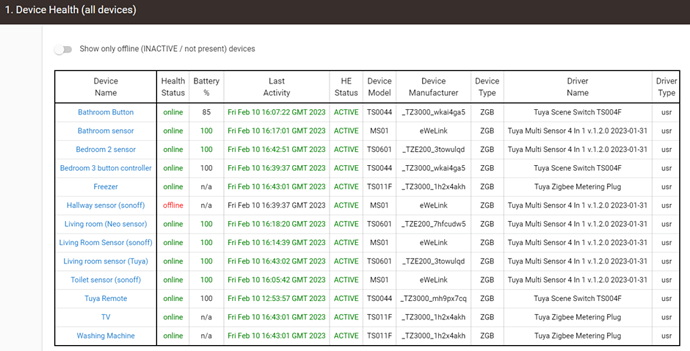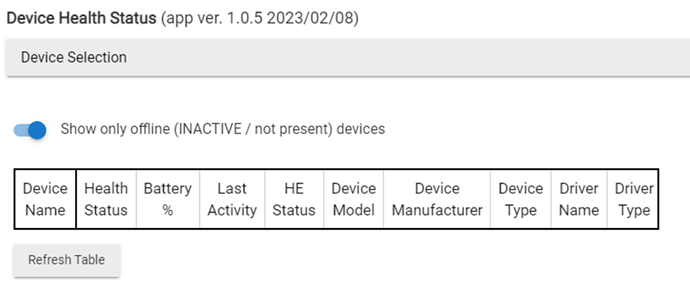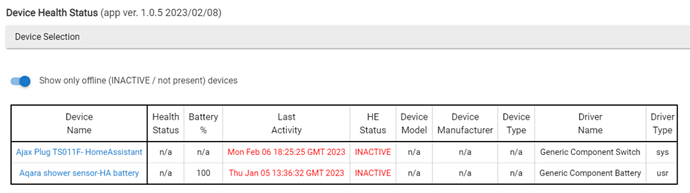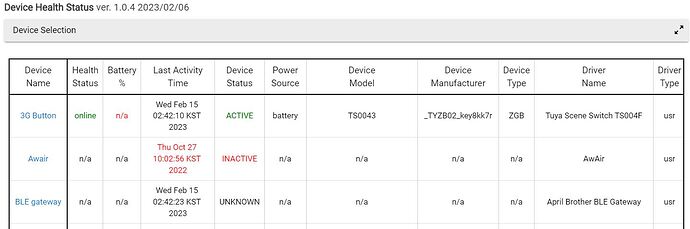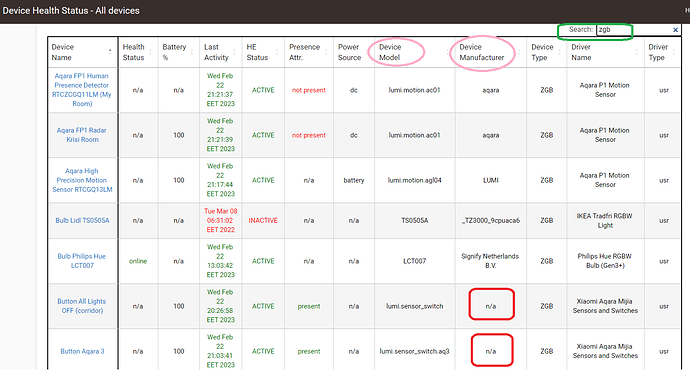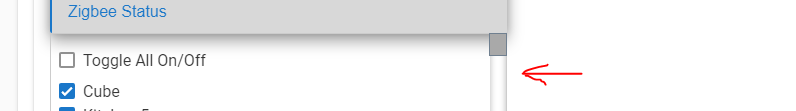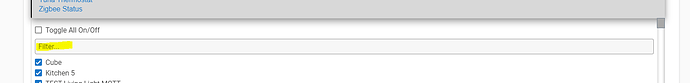![]() Working great
Working great
Lets's continue in the Ikea repeaters not working any more thread, as this one is dedicated to the app.
@kkossev,
Thanks for adding the toggle: 'Show only offline (INACTIVE / not present) devices'
Just to clarify, this toggle should filter offline, inactive and not present devices?
It seems to filter HE status "inactive" only and not "offline" health status?
@kkossev -- thank you for this Zigbee - Generic Repeater (w/ Health Status) driver... It works great for my various Tuya USB repeaters, as well as the Aeotec Zi extender I recently got. It's really nice having direct confirmation that those repeaters are all online and healthy.
Any chance you'll eventually put this driver in HPM?
Do you take PayPal donations? You've done a ton of work for the community here by providing solid integration tools for devices that are otherwise a challenge -- thank you very much!!
Hi Chris,
I am glad the modified driver worked for your Zigbee repeaters, even for a model I was not aware of..
I will have to carefully think about how to make the modified Markus's drivers"(with healthStatus) available for installation and updates from HPM. The original drivers that use the Presence Status are already in HPM, and it is probably not a good idea to forcibly update these drivers for all HE users, as this will be a breaking change. Probably, the best approach will be to make a new HPM repository for the modified drivers with new names - including "(with healthStatus)" to the original driver name and adding the new drivers one by one as they become available.
If you follow the link on my Hubitat forum profile, you will find my PayPal account in the linked GitHub document. Its never required, but always appreciated! : )
The currently implemented logic for the "Show only offline (INACTIVE / not present) devices" is that both the healthStatus must be 'offline' and the HE status must be 'INACTIVE' to consider the device as not working... The "Tuya 4 in 1" driver will need additional tuning for the offline timeout checks, I think it may still show false results for some sensors that do not report the battery status very frequently.
Many thanks to @FriedCheese2006 for adding the columns sorting and the search function in the new version 1.0.7 !
Have you considered adding it to HPM at this point?
Ah… i was still on 1.03 ![]()
Works nicely with my repeater too (Tuya TS0207 _TZ3000_nkkl7uzv)
The app is now available for installation from Hubitat Package Manager (HPM)- search for "Device Health Status". If you have already installed the app manually, do a 'Match Up' first and then Update.
@kkossev Thank you for such a useful app. Is it possible to export the results table to a csv or html file?
This would be helpful to add to one's documentation of the home automation setup.
Thanks
I agree that such an export in a file will be very useful, and I have added this on top of the TODO/wish list : )
At the moment the priority is to modify all the drivers from the list to support the healthStatus first.
But, some more experienced in HE apps folks are helping and contributing to this app as well, so adding the file export may happen miraculously sooner than expected! : )
@jw970065 @JG_Yoon @BrunoVoeten I am trying to understand when (and why) the mysterious deletion of some device Data parameters happens - reported here and here and here.
If you use the latest version of the Device Health Status app and you do a Search by ZGB, you can filter only the Zigbee devices in the table. Then look at the columns 'Device Model ' and 'Device Manufacturer' - are there any Zigbee devices with values missing thee ( n/a ) ?
This is an example of my hub, I have two Aqara sensors using the original Markus's drivers that have the Manufacturer missing :
It's possible that they have worked this way for years, but I have not paid attention so far .. or the Manufacturer data may have been erased somehow lately.
Do you have any such Zigbee devices without Model or Manufacturer data?
More likely, the Swap Device procedure is the problem, not the RM rules.
@jw970065 mentioned the same.
I converted 18 Tuya contacts from the generic driver over to Tuya Zigbee Contact Sensor++ w/ healthStatus driver. One contact was removed and rejoined and apps swapped. This is the only one of mine that has lost the Data section. All the rest had the drivers changed and initialized. None have lost the data section so far.
P.S. Do you have a replacement for the Sonoff motion sensor?
Correct, Item moved to another topic
About the app Device Health status
A search filter would be helpful under device selection:
something like this (dashboard)
Added a link on the third post to the modified "Zigbee - Xiaomi/Aqara Contact Sensor (w/ healthStatus)" (original driver version by Markus). Presence attribute is replaced by healthCheck.
Click on either 'Refresh' or 'Initialize' when changing drivers.