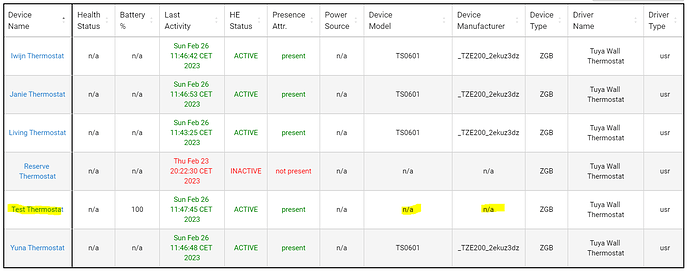Just created a virtual contact, swapped my contact to it, then deleted it. Rejoined, and swapped back. All is good, all data and apps present. Reboot and the data section is gone. Looks like @BrunoVoeten observation is repeatable with different devices.
I used Swap for the contact device without the data section to a virtual device. The apps swapped correctly.
Deleted the device, rejoined. Now the device has the data section.
Swapped the apps back. Now the contact shows both the apps and the data section.
As @BrunoVoeten says after a reboot the data section is blank again.
Just a thought. Swap devices has the device data in memory but is failing to write to permanent storage?
If its a Zigbee device, just reset the device and pair it again, without removing the device entry. It should drop into the same node/device and possibly it will re-populate the data section.
I know disappearing info was an issue with Swap Apps a while back but I thought it all got resolved. You are on current hub firmware?
Will try it tonight
Platform version 2.3.4.153.
Pulled the battery for several minutes and rejoined with no luck.
I apologize for the double post, I didn't think the first one actually posted.
@bbholthome / @BrunoVoeten one of you may want to make a separate post and link to your info here, and tag support. Could be the bug with swap apps that has come back again.
Sounds like you have already reproduced it a couple of times.
@bobbyD , can you split this topic to a new one?
--> Mysterious deletion of some device Data parameters or Bug Swap Apps Device?
can anyone confirm-
i recently done a device-swap and, although it appeared to complete without issues, (associated apps made the swap nicely) the alias name did not swap but required a reboot in order to "fully" update/refresh the HE system.
I ask as i do not recall this issue on the last couple of device-swaps (currently running 2.3.4.153)
is this normal or a hiccup?
What do you mean with alias? Anyway, in my situation the name or label was not swapped, I Think this is normal behavior
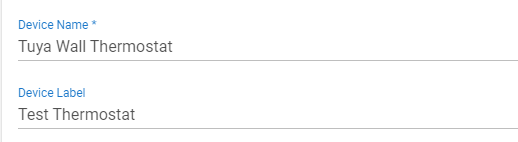
Yes, it is a zigbee device, no I does not re-populate the data section after a repair or repair+reboot of the hub. No device model or device manufacture after repair
@kkossev After some thinking, my problem seems logical. I swap my thermostat to a virtual thermostat or another Tuya model. These models do not have the same functionalities. It seems logical that something comes corrupt in such a swap. During the Swap, a message should come that the device to where you want to swap does not have the same fields. Could that not be the problem?
I can understand that the data section is cleared during the swap due to the scenario you mention @BrunoVoeten. I think the problem comes after when you repair to populate the data with the new driver values. That part occurs properly but then a reboot wipes those values.
i meant the same as you- what you referred to as the "label" name
This topic was automatically closed 365 days after the last reply. New replies are no longer allowed.