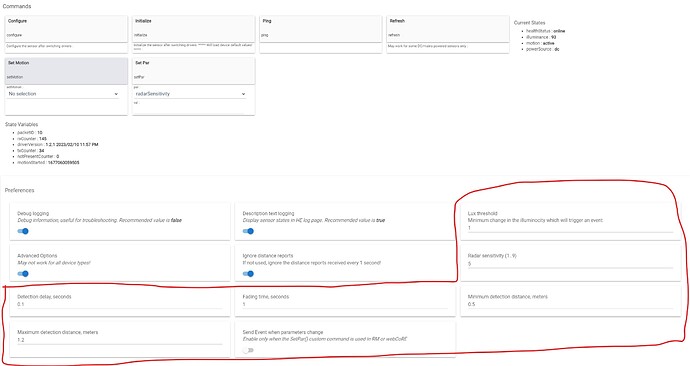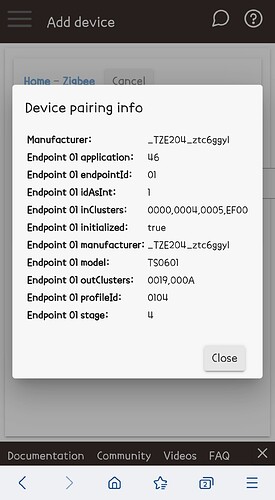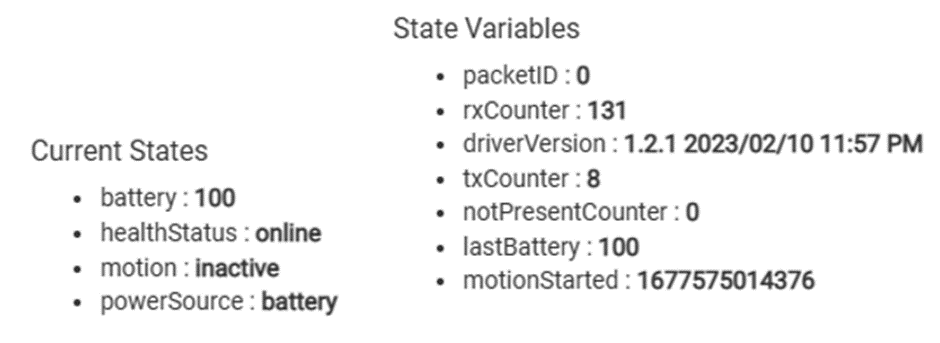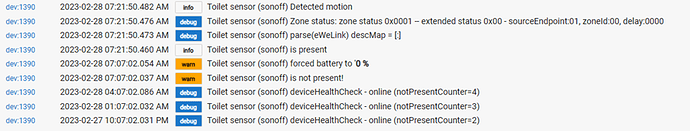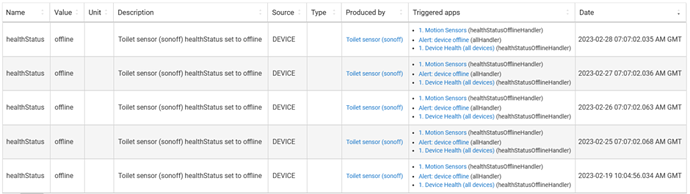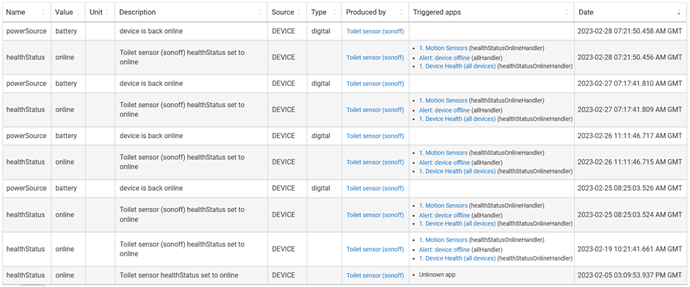Can you check if it is the same case - manufacturer or model missing from the device web page Data section?
He's not at home right now, and it happened on a device at home.
Only some of the devices occurred, and unlike yesterday's me, it only occurred in wall-type products, not ceiling-type products.
What I have in common with my case yesterday is that it only occurred on some devices after the HPM update.
I talked to him.
If possible, please let the developer know the details of the problem.
If there is a problem with the driver, there should be a problem even after re-registration.
But there is no problem after re-registration.
Perhaps, it seems to be an HPM update issue.
After deleteing orginal wall mount presence sensor, and re-add device, there are all parameters like detection time, fading time, radar sensitivity.
Several times ago, there were no parameters although I re-paired sensor. and I did select advanced option that time.
below is paring info when I repaired the device after deleting original device.
Thanks for the information!
I am pretty sure that the problem is not in this HPM version update. Any update, manually or from HPM to any version of this driver will reveal the same problem, if the device manufacturer does r model data is missing. The core of the problem is this mysterious deletion of Data values, that I am trying to find when and why happens sometimes for some devices.
The latest version 1.2.1 supports also the SonOff ms01 ( eWeLink) motion sensor.
This device has a hardcoded 60 seconds motion reporting time, it is not configurable.
Pay attention on the batteries, if the battery goes below 2.95V it starts playing weirdly.
Is it possible to add the battery voltage to the driver ToDo list?
This might be a very stupid question, but the Hubitat Package Manager returns an error message "Invalid package file" when I try to install the driver from the URL provided in the initial post (https://raw.githubusercontent.com/kkossev/Hubitat/main/Drivers/Tuya%20Multi%20Sensor%204%20In%201/Tuya%20Multi%20Sensor%204%20In%201.groovy).
What am I doing wrong?
I've got rid of one of the cheap TS0601 sensors (_TZE200_3towulqd) as it kept giving issues, the other one works without any issues.
Also, I've got one sonoff sensor (eWeLink/MS01), which seems to go offline every morning just after 7am, but comes back online once motion is detected, although 3 other sonoff sensors seem to have no issues, weird.
You either install it through HPM, or, if you need a specific ik driver version you install it in the driver section of the hub.
In the last case you can copy the code manually or use the link you posted to import it directly.
Hi @kkossev
Firstly great job on the driver! I have the Tuya 4 in 1 device. One question, the manual I have says it’s possible to configure the interval for automatic reports to be sent from the device for temp, humidity and luminescence. It says if you set it to zero you get real-time reports which I would like as I power the sensor via micro USB cable rather than battery. Is there any way to set this interval parameter with your driver?
Yeah that's what I ended up doing (copy/paste the driver code). I was just wondering because I've never used the HPM before and it was suggested to do so, but it didn't work. With a manual driver you won't receive any updates though. Thanks anyway.
That is because this driver is still in beta. Once this version will be released through HPMyou can do a match up from HPM and make use of it that way.
The driver has two versions - one stable (production), which is available for installation and automatic updates from HPM. The development version contains the latest device additions or code fixes, but usually, it is needed to be updated manually only for the latest reported issues or when new device support was added in the last weeks.
@concan if you already have the HPM installed, but you had this (or any other driver) installed manually, the best approach is to do a "Match Up" from HPM.
HPM will match the manually installed drivers to the drivers or applications that are in the database and will offer to select which one to be re-installed and maintained by HPM from now on.
After the "Match Up" is done, make a second run choosing HPM "Update". From this point on you will receive notifications when new stable versions are available.
Hi @robevansaus ,
I checked quickly and yes, there seems to be such a parameter 'reporting time' which is not exposed for a configuration in this driver. I will need to research a bit more on it, but definitely it will be worth adding it as there are not much Tuya sensors that allow configuration of the reporting periods..
Please confirm what is your 4-in-1 device manufacturer - this can be found in the device details, 'Data' section.
Many thanks for the detailed explanation. Worked well.
However the sensors don't really trigger anything. I have the models TS0202, and a very basic app applied, like if the sensors detect motion -> send a notification, but both don't do that.
Are there specific options I need to activate in the device settings?
We first need to identify exactly what your sensor is, as currently there are 24 different Tuya devices, all model TS0202. Please try to select, copy and paste as text the device manufacturer, that can be found in the Data section of the device web page.
For a lot of Tuya devices it is important that you pair the sensor with the correct driver already installed. Some require more than one pairing attempt
Always pair the battery-powered devices close (1-2 meters away) from the hub.
Hi @kkossev - here is contents of the Data section for my device:
- endpointId: 01
- application: A1
- manufacturer: _TZ3210_wuhzzfqg
- model: TS0202
Let me know how I can help. I currently installed your driver from HPM but can paste in new code for testing if it’s easy for you to add this parameter. The manual says it can be set from 0 to 1440 minutes but must be integer and be a multiple of 5. If you set to 0 then that means real-time updates. Thanks in advance!
Data
- endpointId: 01
- application: 46
- manufacturer: _TZ3000_6ygjfyll
- model: TS0202
I use 2 at the moment, have 2 more that I haven’t paired yet. They were paired at a distance of about 1m from the HE.
@kkossev never mind. Works now that I re-paired them super close (less than a foot away) to the HE.
Thanks for the driver and for your support.