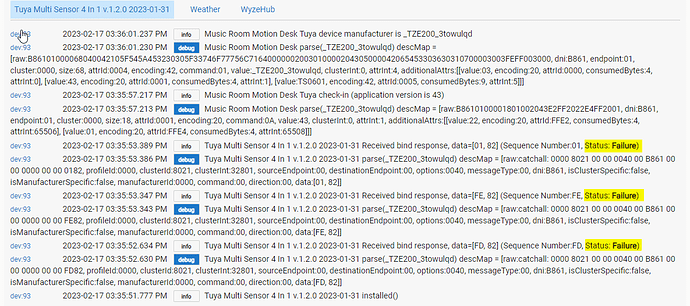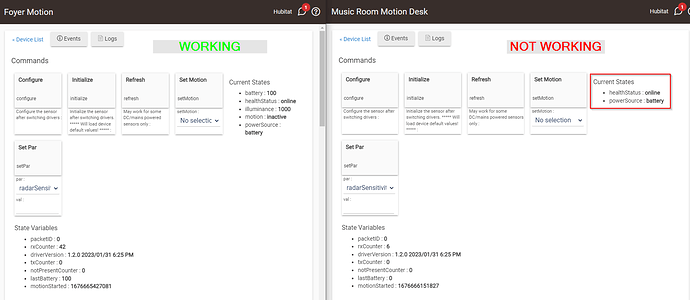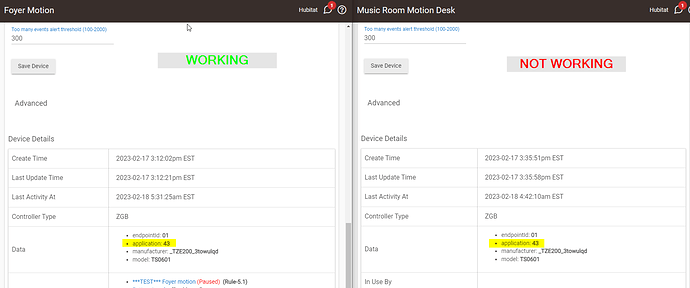Tested on models _TZ3000_26fmupbb and _TZ3000_oxslv1c9.
Clean join found the driver and joined.
Replaced existing generic driver directly with yours, initialized and woke the device. Worked perfectly. All devices are working with the new drivers.
Now I have Health Status for my contact sensors.
Fantastic work.
Hi all, I've jumped in on the cheap 2-in-1 Tuya sensors, and thank you @kkossev for your dedication to this driver 
I received 2 of these and what's strange is one seems to be working fine, while the other looks like this in the logs when I pair it. I'm using the older driver from the Google Drive 1.2.0 2023/01/31 as mentioned above.
I assume it's these Failures that are causing my problem. Do you have any ideas? I've already tried several times removing and re-adding it (resetting it each time). I've also tried a fresh battery. I suppose it could be faulty?
You can see the difference here between the one that's working and the one that is not.
Btw they both looked like this when pairing:
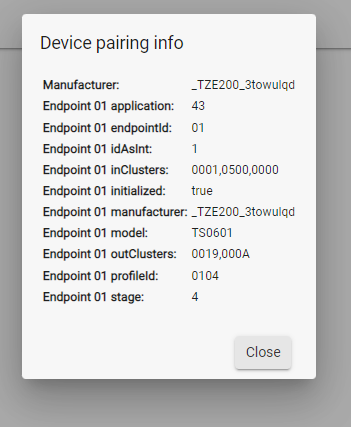
Can you compare the Application versions again? Are both app ver. 43?
I will need to find more time in the next days to investigate…
I suppose you have already tried to delete the device (REMOVE DEVICE from the bottom right of the web page) and then pair it again, very close to HE hub?
Another reason for unsuccessful pairing is the battery. What comes with the sensor from AliExpress is often a crap.. The battery cells do not have the needed capacity to withstand the intensive communication during the initial pairing.
Replace the battery cell with a new one and pair it again.
Thanks @kkossev yes I've tried those ideas out, no luck... very strange. Because one worked (with the stock crap battery btw) it makes me think the other one is defective. I'll try a few more time today.
@kkossev Wow I just tried again and it worked fine this time. The only thing I did differently was give it a different name. 
@kkossev I noticed you found a way to disable the flashing light in another sensor. I'm willing to take a stab at adding the same feature for the 4-in-1 driver if you think it's possible to do so. Do you happen to know? I haven't looked at the code yet.
I will think about straightening the criteria for showing the healthStatus as ‘online’. For these sensors which use the IAS (Intruder Alarm System) messaging, better criteria could be the reception of the IAS zone status report from the device. For the Tuya-specific messages (like this device) it should be something else, however.
Yes, I will gladly accept Pull Requests in GitHub... or you can just send me the changed/added code lines.
Update for the TS0202, it does not report Illuminance like many others in the list.
Might be worthwile adding this to the initial post in this thread.
Only motion and battery are reported
Contrary to the model: TS0601 Manufactuer / TZE200_3towulqd,
which is very similar in form factor. So take care which one you pick on Ali store
Good point - updated!
Any recommendations for a wall mounted mmWave sensor, I have a small cottage where it's impossible to place ceiling mounted sensors because of the way the ceiling is built (wood plank cathedral ceiling with foam insulation throughout, so no cavity at all).
[RELEASE] Aqara FP1 Human Presence Sensor (RTCZCGQ11LM)
I have several. Very reliable. Can be difficult to pair but once done no problems.
I have heard good things, never saw one in person but looking at pictures, they are ugly as heck! Would much rather have a square box than that bulgy thing that looks like a wart ![]()
Saw a couple on AliExpress, might just buy one and hope for the best.
I have 2. Both failed. I've heard reports of others that have units that failed. You get no support if they do.
Sorry to hear that. Hope mine continue to work ![]() . How long did they work for?
. How long did they work for?
Advanced options are not available for some products of the Tuya presence sensor after a driver update.
The data section does not appear to be imported properly.
Current States
- battery : 5
- healthStatus : online
- illuminance : 2
- motion : active
- powerSource : battery
- tamper : detected
- temperature : 7.3
The reason is that the Data section of the device is wiped out ! 
Just checked the driver code, there are no device.updateDataValue() or device.removeDataValue() calls..
This is the second time when mysterious deletion of device Data properties is reported...
Do you remember when this problem happened? Immediately after the driver was updated, or probably after a hub reboot?
You can restore the missing Data section values by switching manually to HE inbuilt driver 'Device', clicking on 'GetInfo' button while waking up the sensor at the same time, then pressing F5 to refresh the web page and verify that the Data section model and manufacturer are there.
It worked normally after today's update.
This is a sensor used in the bathroom, and suddenly the toilet switch repeatedly turned on/off.
I checked the driver and confirmed that the advanced option did not work.
I pair again several times, but the result was the same.
So as a last resort, I deleted it and connected it again, and now it works fine.
The two sensors in question are those that were exchanged using the 'Swap Apps Device' last week. Only these two sensors had problems at the same time.
Device pairing info
Manufacturer: _TZE200_ikvncluo
Endpoint 01 application: 44
Endpoint 01 endpointId: 01
Endpoint 01 idAsInt: 1
Endpoint 01 inClusters: 0000,0004,0005,EF00
Endpoint 01 initialized: true
Endpoint 01 manufacturer: _TZE200_ikvncluo
Endpoint 01 model: TS0601
Endpoint 01 outClusters: 0019,000A
Endpoint 01 profileId: 0104
Endpoint 01 stage: 4
Device pairing info
Manufacturer: _TZE200_jva8ink8
Endpoint 01 application: 44
Endpoint 01 endpointId: 01
Endpoint 01 idAsInt: 1
Endpoint 01 inClusters: 0000,0004,0005,EF00
Endpoint 01 initialized: true
Endpoint 01 manufacturer: _TZE200_jva8ink8
Endpoint 01 model: TS0601
Endpoint 01 outClusters: 0019,000A
Endpoint 01 profileId: 0104
Endpoint 01 stage: 4