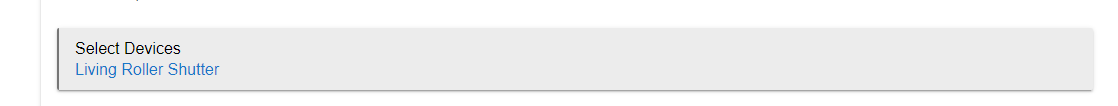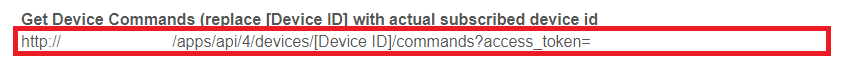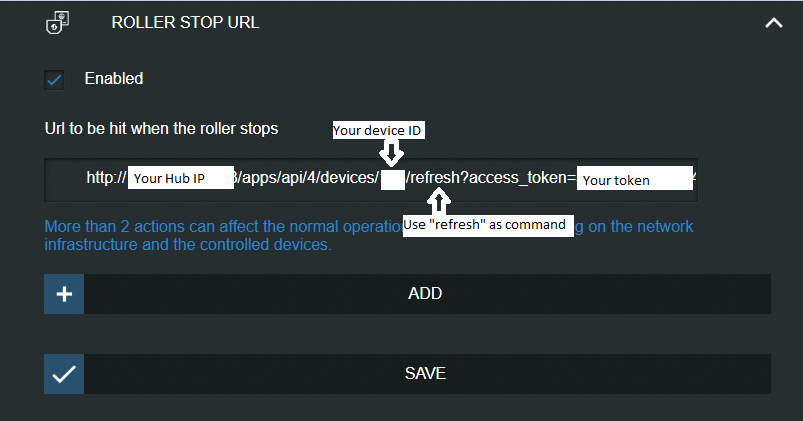For the roller shutter you need to use the community driver Shelly2-as-Roller-Shutter
+
install the App Maker API
choose you device in Maker API
Lookup your device ID and remember it
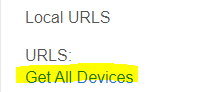
Copy the link:
paste/adapt ONLY in the Roller stop URL of the Shelly to refresh the state of your device