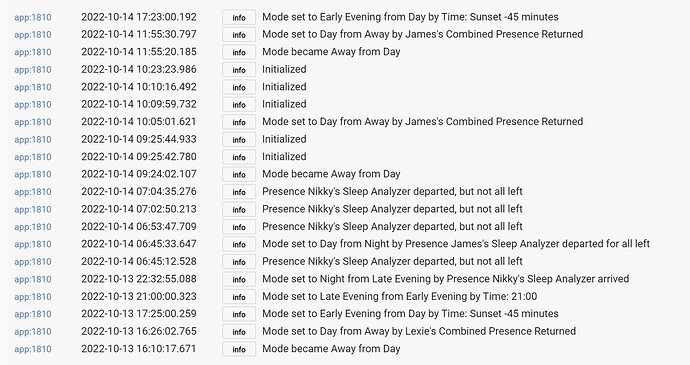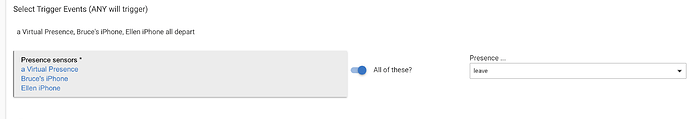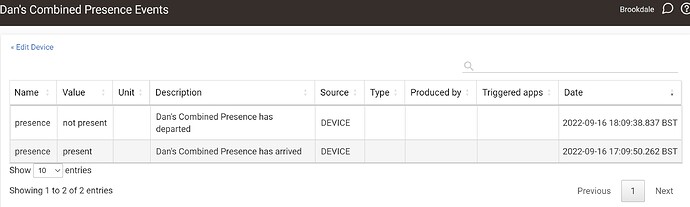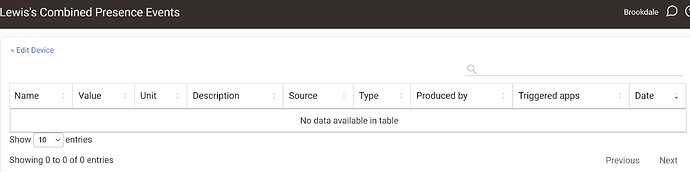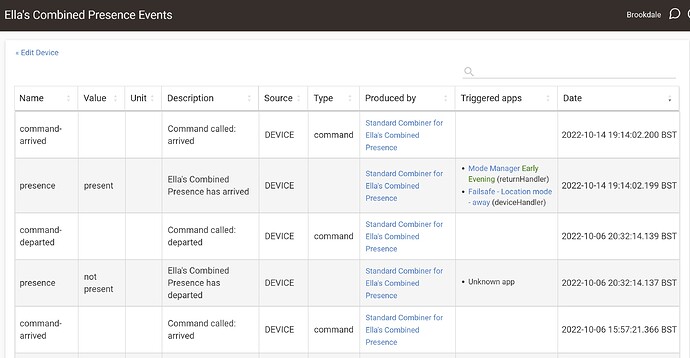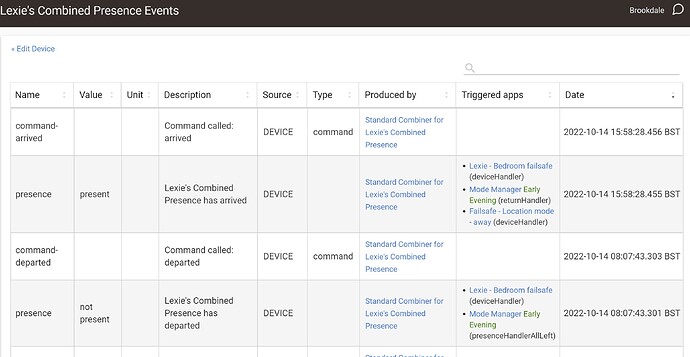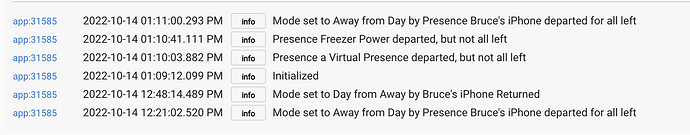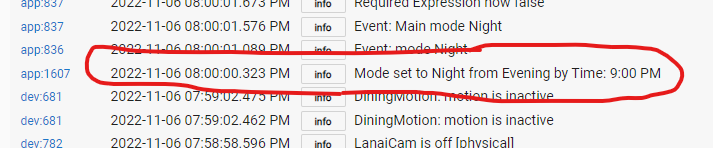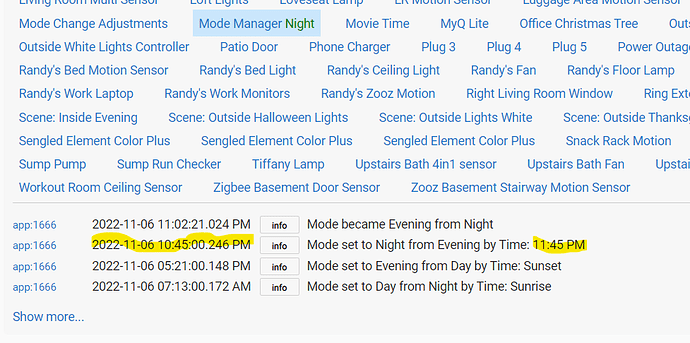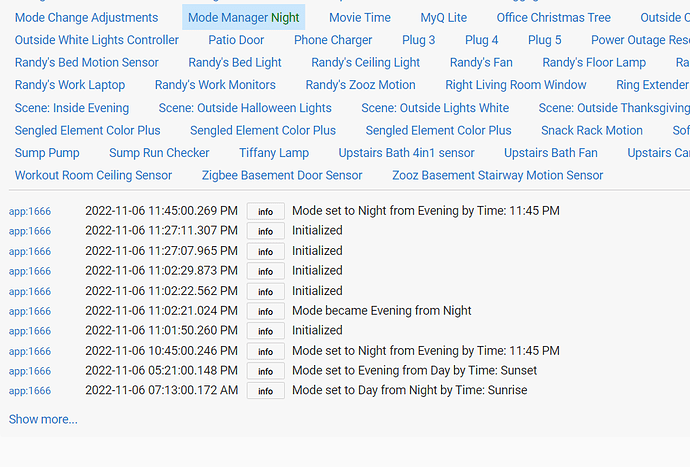Your setup has a conflict about All Leave trying to set two modes. Don't you want Any Arrive for Day? Also, show your time table. If you have Day and Night defined with times, then you don't need entries for them in the presence table, as you Return From Away will use the time settings.
It's different presence sensors. I use the withings integration and sleep sensors to trigger night mode when we get into bed, and day mode when we both get up. All worked perfectly with the legacy version, and still does, bar setting away mode when all presence sensors are departed.
Could you show me a screenshot of the old MM setup page. I will look into what the problem is.
Unfortunately I can’t, I removed the old app once the migration was complete, but it was exactly as per these settings, I haven’t changed anything and checked the settings before deleting the app.
Can you post screenshot of logs for the app showing this?
How do I get log's from the app?
On the Logs page (from left side menu). You can filter to a particular app at the top of the logs.
The only time it has changed to away is when I manually change it, not triggered by everyone departing like it used to.
Those are the right logs. But I need to see it when everyone has departed, showing the last presence sensors departed, and some evidence that all are in fact not present at that point in time. Yours is the only report of All Leave not setting Away as expected out of a large number of people using this same setting. You have 7 sensors that all must be gone; are you certain they are all not present?
For independent verification of this, you could create a simple rule in Rule Machine, that has a trigger of all of those same presence sensors leaving. Turn on Event and Trigger logging for the rule. If they all leave, it will log that trigger happening at the time the last one leaves. So it would be useful to see the rule succeed and Mode Manager to fail at the same time following the same events. In Logs you can filter on two apps at the same time so we can see both sets of logs in one screenshot. Like this:
I'm 1000% certain that they are all departed. Three of them live at different properties (Dan/Lewis/Ella), one was at school (Lexie), just myself (James) and my partner (Nikky) here. We left together and returned together today. You can see from the attached screenshots that this is the case as I described.
I will create the rule as requested and post the results tomorrow.
Your screenshots show some as present. Instead of Events from individual devices, which can only be tediously examined as to event times, we need to see Logs. On the Logs page you can filter for all of the Presence devices and Mode Manager, and the rule when you set it up. That will tell the full story all in one place. I'm not saying there is not some problem with Mode Manager, but it is strange that you are the only one who has reported this problem and we cannot reproduce it.
I just set it up with 6 sensors, and this is what the logs look like:
I’ve setup the rule as requested, but you can see from the logs that only myself and Nikky were present at 09:06 this morning when we left together, all other sensors had already departed. The mode changed to away when I manually changed it at 09:24, and back to Day automatically as it should when we both returned at 10:05.
I’ll trigger the event tomorrow and send the evidence you require.
I found a bug in this that would explain both the absence of log events for the departures, and it not setting the mode as expected. Bug shows up when there are multiple All Leave settings, as you have.
Awesome, glad you found it 
 Knew it was a bug. Well done
Knew it was a bug. Well done 
 Any ideas how long a fix will take to roll out?
Any ideas how long a fix will take to roll out?
It will be in the next release. Most likely that will be Monday or Tuesday. In the meantime, a simple work around could be done for the All Leave Away (such as a Basic Rule).
Already did that with Webcore, but thanks for finding the bug and I’ll retest after the next release 

I need top report a different problem with the new mode manager. Last night we went from EDT to EST (fall back one hour). Well, the hub has the correct time BUT tonight it triggered Night mode (set to happen at 9pm) at 8pm.
Notice , mode manager thinks it is 9pm AT 8pm
Can someone have a look at this?
I had a very similar problem tonight. Mode Manager set a mode an hour early, even though the correct time is set in the Mode Manager UI.