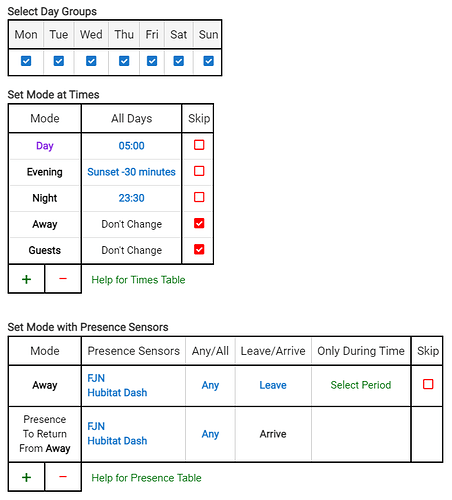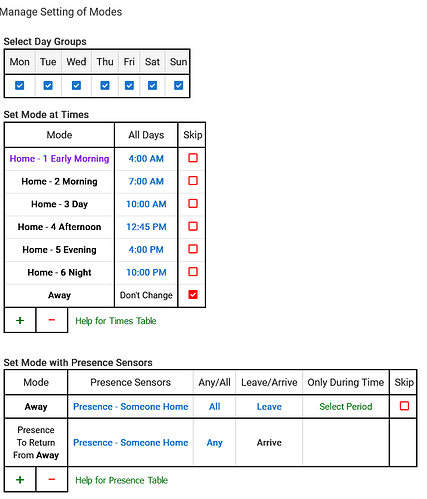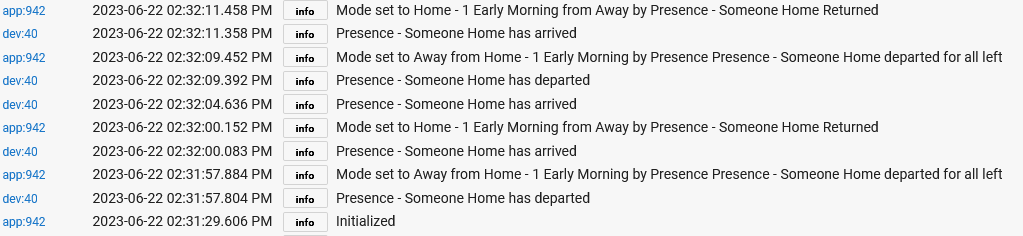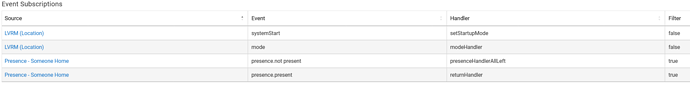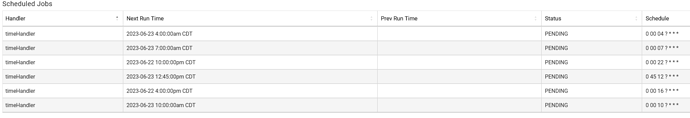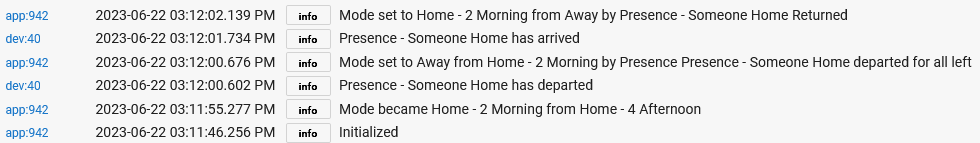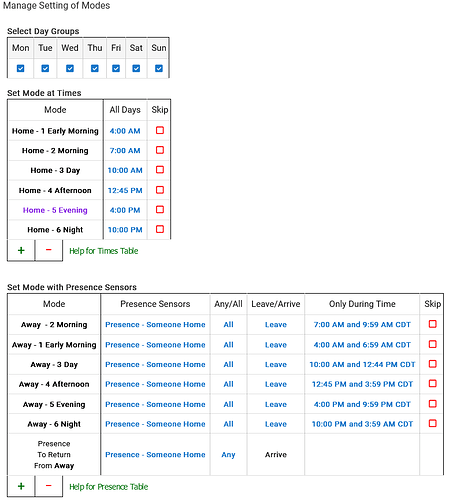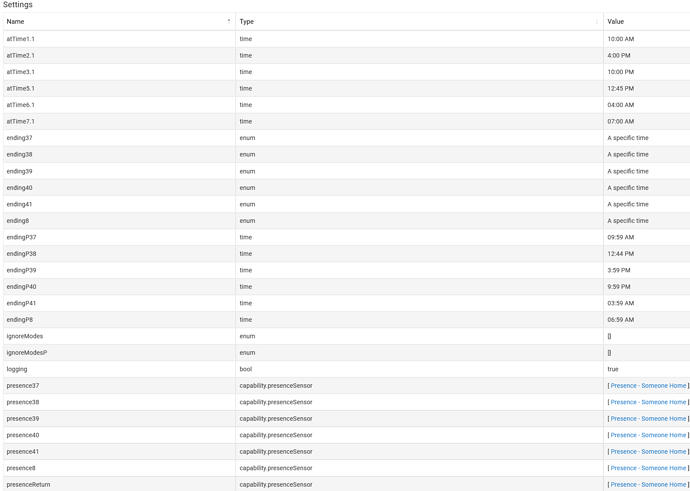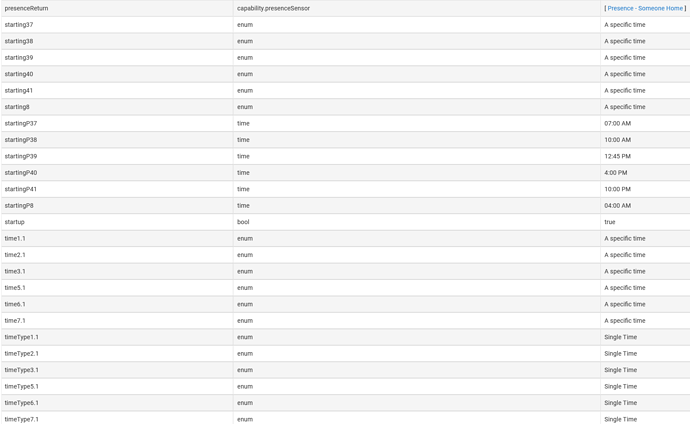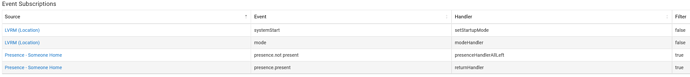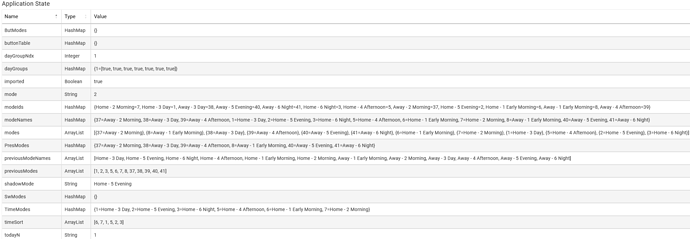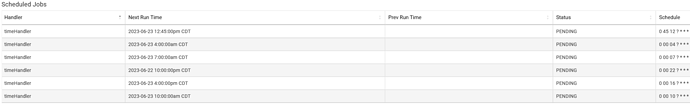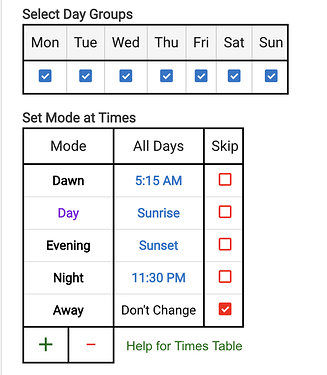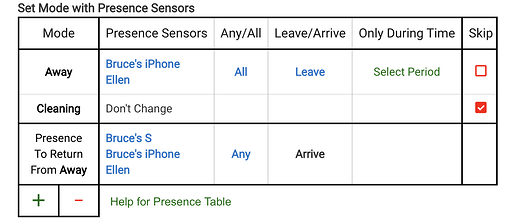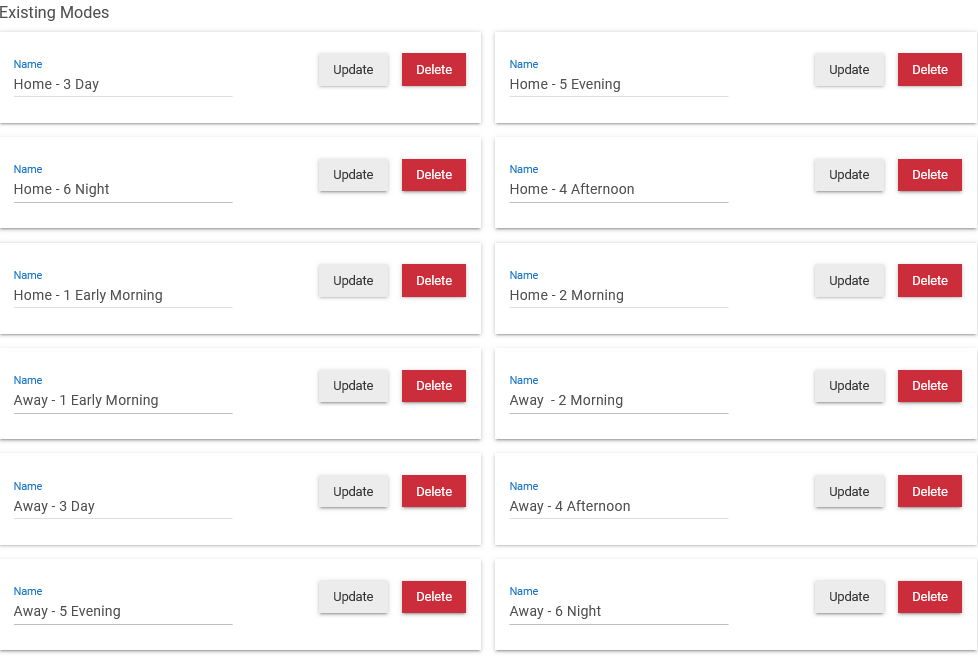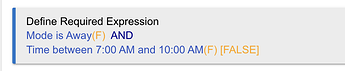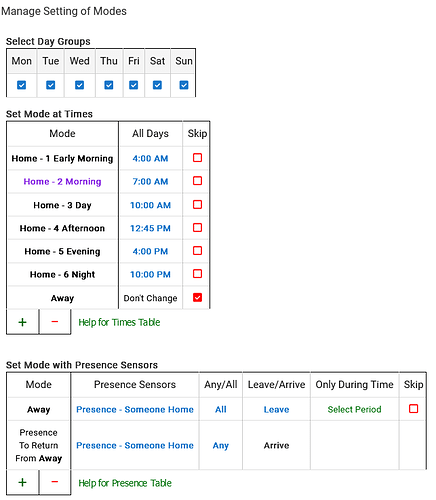Hi at DASHBOARD TILE all MODES are ordered listed on creation bases, I whish I can have them reorder, or alfabeth ordered, or priotized order. Is there a way to do so?
When using mode manager, is it and and/or condition with items set between the different tables?
For example, if I use the set mode at times table and the set mode with switches/buttons table, is it an AND or OR? Right now it seems like it’s an OR? Is there a way to do AND?
I have a problem with mode manager changing to Away Mode.
Here is the setup:
I used to have a combined presence sensor instead of the two individual ones, but changed it for testing. Both are on my phone.
Here are the events for Mode Manager showing the correct changes for time:
Both sensors are reporting the present/not present correctly.
This all seemed to stop working correctly recently, with the switch to my C8.
Any ideas?
Did you hit Done after changing Mode Manager?
If so, please show the Event Subscriptions section from the App Status page for Mode Manager (gear icon).
I did hit done, after my last few changes, and now Away mode is working. Not sure what did it.
Going to test it out again this evening.
The three parts that I need to ensure are working:
- Mode changes to away
- HSM changes to Armed Away
- Rule to lock all locks is enabled
Okay. Followup: Away status is working as designed. Just need to tweak the All Locks Rule to make sure they get locked.
Will post that issue in another forum.
I have home modes set by time and away set by presence. When returning from away the time table is not used to set the home mode.
This looks more like a time problem. Mode Manager thinks it's Early Morning (see the blue text in left column). Check your timezone and hub time on Settings / Hub Details. Also, show the Scheduled Jobs section of the App Status page (gear icon for Mode Manager).
OK, weird. Reboot the hub, and then see if Mode Manager shows the right period or not.
That got the Mode set correctly and when I went away and came back it was set correctly.
As a test then, in MM I manually set the mode to Home - 2 Morning. Toggled the virtual presences sensor to departed and the mode switched to away as expected. I toggled it back to present and the mode went back to Home - 2 Morning not Home - 4 Afternoon. So is the time table used or does it just go back to the last non-away mode?
My concern is what happens when we are away and the time changes (since we are away the mode should not change) and then we arrive back home. What Home mode will it go to? The last Home mode or the one that it should be based on the time?
I was simplifying my config to see if the complexity was the issue. I removed MM and added it again before configuring it. Here is my complex version:
When configured like this and the presence leaves nothing happens:
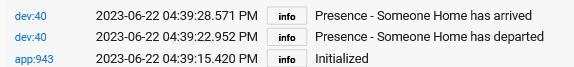
Dev 40 is the configured presence device
app 943 is MM
This was working within the last few weeks. I update within a few days of a new release.
Mode Manager works as follows for how it knows what mode to set to upon return from Away. Whenever the mode is or would be changed, either manually or by Mode Manager's schedule, it sets a "Shadow Mode". If it is Away, it's not going to do anything when a time change rolls around, other than set Shadow Mode. If you set the mode manually, that sets the Shadow Mode also. Upon Return from Away, it sets the mode to the Shadow Mode. In effect, it honored your manual setting instead of the time schedule.
Complexity is not the issue. Something was messed up with your time as evidenced by the bad blue highlight in the Mode Manager setup page (assuming that page was not stale -- these are not dynamic pages). When you rebooted, it came back to working as expected.
If you've redone it all, we'd have to look again at the settings in App Status page, etc.
The associated setting is true (startup). And, it has the correct subscription. This happens upon hub reboot.
Your setup is quite screwy. What do all of these Away Modes mean?? Return from Away only works with the built-in mode called Away.
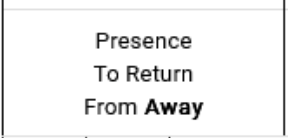
with Away in bold.
Here is what a normal setup for Mode Manager looks like:
I have different rules that needed different away modes based on time as well.
Since Modes can be renamed, added or deleted which one is the built-in Away as far as the system is concerned?
It's called Away.
If you have rules that depend on times of day when you are Away, instead of using modes you should just use the times in those rules directly. This would both simplify your Modes, and the rules as well. You've put in an unnecessary intermediate by using Modes for this.
One way to do this would be to use Required Expression in RM with the time period. Like this:
Also note that you probably want 7:00 AM to 10:00 AM, not 9:59 AM, assuming that you want this to happen at 9:59:45, but not at 10:00:00.