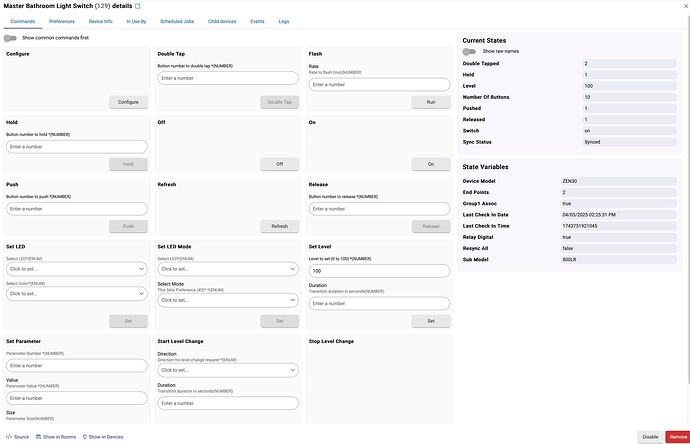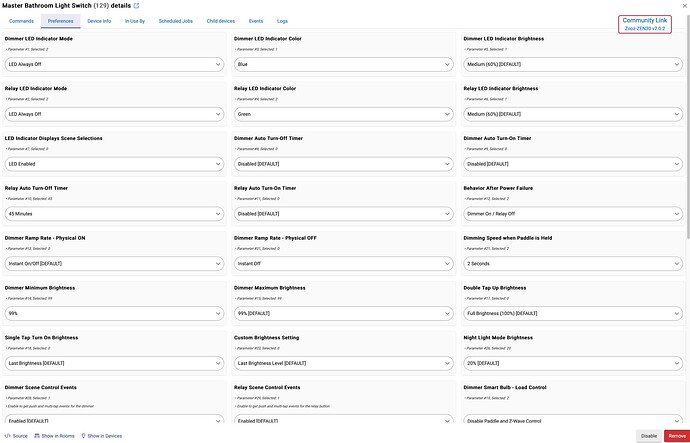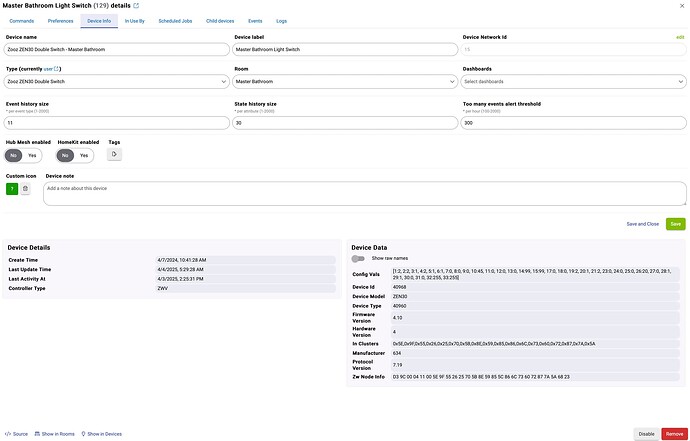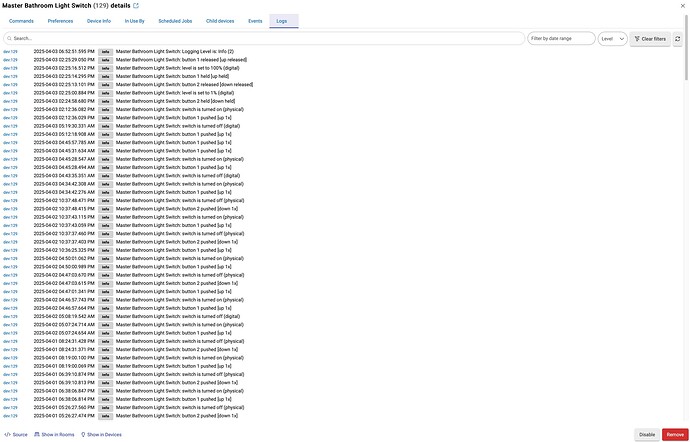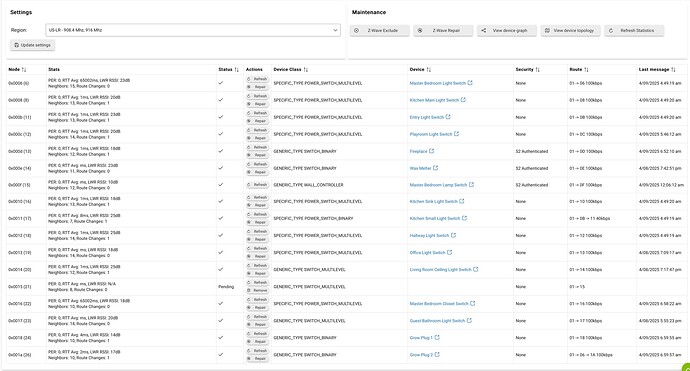Hi all,
I have a C8 running 2.4.1.152. I have a home full of various Zooz switches, 2 of which are always the problematic ones and never any of the others. My two Zen30's are in the living room supplying the ceiling fan on the relay and controlling 3 Wiz bulbs through the dimmer in smart bulb mode, the other is in a bathroom supplying the exhaust fan on the relay and 4 Wiz bulbs on the dimmer. Things were working fine until there was a power outage the other night. My computers, modem, wifi router, and Hubitat are all on UPS backup and had no shutdowns. After power was restored everything went back to normal except for my bathroom lights. The dimmer stopped working, but the relay worked fine. The bulbs are fine, they have been checked in other sockets. It's always this stupid Zen30. Every other Zooz product I have works great, it's always this thing. I tried pulling the tab under the paddle and pushing it back in. I tried to run an exclusion, didn't work. I did the 15s + 15s hard factory reset, I got the blinking lights, but its like no change has been recognized in the hub itself. I've rebooted the hub, I've tried running exclusion several times. I even went so far as to do the super annoying thing of going out to my detached garage and bringing in my 100m cat 6 cable and running line all through my house from the router to the bathroom just so I could bring the hub "as close to the device as possible" and still the exclusion process does nothing and only offers me to do a force remove or whatever its called. At least after doing all that I can get power into the bulbs and have light in the bathroom, but I don't see how I get my system back to the way it was before the issue started. I removed all the child apps or whatever theyre called that attach to devices before trying to exclude, that didn't change anything. I don't know what to do, and I don't know if I should just use this to go buy something else because this Zen30 just cannot stop having these annoying issues. Anyone have any ideas/suggestions/input? I'd appreciate it greatly.
With all you have done so far the device is probably reset and not paired to the hub. Factory reset the device and include it again.
But its still showing up in Hubitat with the name I had previously given it as well as the ceiling fan switch child device showing below it and the name I had previously give it. It doesn't look as if it had ever been removed. Button presses on the dimmer switch are no longer showing in the logs however, but it still is showing in the devices page, assigned to the correct room still, etc. I'll try factory resetting the device again
Did you exclude it from Hubitat? If you didn't you've:
- Left a z-wave ghost
- Hubitat "devices" corresponding to the dimmer with a child device corresponding to the relay.
If you post a screenshot of its entry in the Z-Wave Settings page table, folks here can help confirm its true current status (ghost or not).
What is showing in the device page? The button presses? Or are you just saying the device is still listed there?
I'm guessing you didn't actually read my post then.
I did. You talk about a factory reset, without actually excluding it prior to performing that reset.
If you did the exclusion after the factory reset, you’ve definitely created a ghost.
Is this what you mean?
@jtp10181
Both. The Events haven't been updated since yesterday afternoon but the logs still show current activity of one type or another.
@aaiyar I've done it in so many different ways yes it is possible I did a factory reset before excluding it. I don't think I did, but its certainly possible. Given that everything else as failed and operating with the assumption that indeed the factory reset was done before an exclusion, is there a fix for that? Or is it just the force remove thing and Casper hangs around for awhile?
If you are still showing log entries, or the states changing on the device page, when you press buttons then the device is still talking to the hub, which means it has not been factory reset or excluded (correctly).
We are getting a lot of conflicting and confusing info, because somewhere else you said nothing was being logged, now you say buttons are being logged.
There is a setting, which is off the bottom of your screenshot, to disable programming from the paddle. If that is turned on the 3x tap on the paddle no longer puts it into exclusion mode. You need to turn that setting off to exclude.
Have you power cycled the device at all, via the breaker, not just the air gap? Sometimes that can help when they get into a bad state.
When you go to exclude, manually start exclusion from the z-wave details page, not from the device page. This is to be sure the hub is really going into exclusion. You may want to have logs open while you run it.
If you still cannot get it to exclude then I would look in the manual for the factory reset procedure and do that. Once it is really reset it will not longer talk to the hub at all. You can verify by testing some actions, nothing should show in logs or the device page. At that point you can try to remove the ghost node: How To Remove Ghosts using hub tools or a UZB Stick
If you can remove the ghost node then great, if not then dont worry about it right now. You can then include the device back to the hub again. It will create a new device in the hubs device list, and a new node in zwave details.
Once that is done you can force remove the old device from the hubs device list to get rid of it, the zwave node may still be stuck there if it being stubborn.
In the screenshots under the Events tab, event entries (whatever those mean) stopped yesterday at 2:25pm, which is a time when I was actively doing different things with it and at least something changed because no other events have been logged/displayed in there since then, but under the Logs tab in the screenshot attached presses/actions/whatever the line items are called are continuing to show up with button presses. That's what I mean by all that.
I'll have to also try that, I have not touched that setting so I'll give that a try and try to do the Exclusion again.
No I have not gone to that length, I thought the air gap was equivalent, but I can try to turn off the breaker as well.
I have only done it this way, because with this new Hubitat backend (which is actually more confusing than the previous version) when I click on the Remove button from the device page specific to that device, it pulls up a dialog box that says something like 'make sure the system is in exclusion mode before hitting the remove button below" which doesn't make sense to me because the only way I know to put the system in exclusion mode or whatever is from Settings -> Z-wave Details -> Z-wave Exclude, so I don't know how you'd do that and then leave and go start the process from the previously mentioned device page. But yes, that is how I have been trying to perform the exclusion.
As far as I can tell with having read in the Zooz info pamphlet the down paddle for 15 seconds until blinking lights then up paddle for 15 seconds until blinking lights IS the factory reset, which in all this testing has been done, a couple times.
In the current state as it is right this second, it is showing up in devices in Hubitat, but cannot z-wave control the switch through the internet browser Hubitat hub page, but it does/will send power through. The relay switch works as intended, but no longer works through Alexa or any of the other triggering means I had previously set, but it does turn on and off fine. The dimmer switch will turn on the lights fine now, but when using the paddle to turn them off I can tell the smart bulb mode and instant-on/off settings I had had set before are gone so I've just stopped using the paddle to control the bulbs and am just leaving the power state as is and am solely turning the bulbs off/on with alexa commands for now.
I'll give all the other things a try first, and if not then I'll go through and see if Zooz says something other than what I read in the little instructions pamphlet about how to factory reset and then try following whatever is in this link.
Will return later after I get some time to try all these suggestions. Thanks everyone!
It says make sure the device is in exclusion mode before ….
@aaiyar How do you put just a device in exclusion mode without doing the Z-wave settings -> Z-wave exclude and then triple tapping the down paddle on the device?
Z-wave settings -> Z-wave exclude - That puts the HUB into exclusion mode
Triple tapping the down paddle on the device - That puts the DEVICE into exclusion mode
The dialog in question is saying to put the device into exclusion mode and then click next, which will automatically put the hub into exclusion mode. But since it has had various bugs around it recently that's why I was suggesting to also try it direct from the details page (which you have already done).
That sound correct, however if you have done that correctly then there is NO WAY POSSIBLE that any actions on the switch would result in logs on the hub.
It is still in the devices list because you did not properly exclude the device. An exclusion would remove it from the zwave details and devices list.
What you probably have done is factory reset it, which disconnects it from the hub without the hub knowing. So now you have a ghost node. You can follow my instructions from above.
![]()
![]()
![]()
One final note, I think you said you already removed all your automations/apps from the device? If yes then you can force remove it as instructions. If not you can use "Swap Device" before you force remove the old one to copy all the app links over to the new device created.
FWIW, I’ve excluded several devices using ZWaveJS using this approach with no issues.
It's no longer registering anything in the logs either.
Tried this also, same thing. Logs showed it was in exclusion mode or whatever but didn't register any button presses nor did any device exclusion take place.
Tried this as well, to no benefit.
Tried both approaches more than a couple times, yielded the same thing which was just nothing but a timer countdown.
I believe that is where it got to.
I was really confused by this. It seemed like it was written for specifically the old UI of the HE backend? The text descriptions weren't lining up with what I was seeing on the stated pages, at least not that I could tell. I'm not sure how to follow it.
Is it the same, normal process to include it? I didn't read that last sentence before I had started working through the items above it and I've already done the force remove thing after nothing else was working. Am I screwed?
Currently the switch is not showing on the Devices page, and on the z-wave details page this is what's showing. Fairly certain the Pending one is the switch?
Yes normal include process, it is fine that you already force removed it, just makes it a little more tedious to fix any apps/rules you had tied to it.
If excludes are still not doing anything then it sounds like the switch may have partially died from the power outage. Even if factory reset exclusion should give you a message on the hub "Unknown device excluded". It wont remove the z-wave node anymore but it will confirm the exclusion ran.
@jtp10181 One thing I'm only JUST now realizing, after having gone into my storage to get my Zooz box out and looking at the individual boxes for both of my Zen30's, is that they are not the same model. One is the 800LR and the other is the 700 Zen30 3.0. I can't tell which one is which but that could explain why only one of them behaves so poorly and problematically relative to the others, wouldn't it? Is there a way to tell in the Device Details which one is which do you know?
Your master bathroom you posted above shows firmware 4.10, which is the newest 800LR model. The only version of this device I know to have problems is the original v1 model which had a terrible antenna (I have two in my house). I have not heard of any issues with the newer models. If anything the 800LR should be slightly better than the v3 with the 700 series chip.