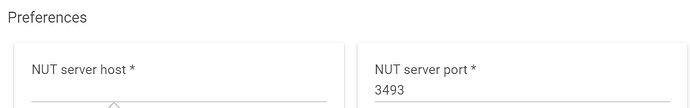I looked but was never able to find a solution for that. I ended up getting a used SMT1500 with network card and @kahn-hubitat's driver to do what you want. Thread is here: APC SmartUPS Status Device
![]()
This made me laugh. Thanks.
Thanks. I have a small Cyberpower rack mount unit, and the network card costs half again as much as the whole UPS did. Ugh. Not worth it.
If you are using NUT to monitor the UPS, then this may be of use:
smt1500 used ups on ebay with network card can be bought for around 200.. less if you get it without batteries and install them yourself..
You can definitely use the NUT driver to do this. You just need something to run the NUT server on. If you have an always on PC available in the rack, then that's easy enough. If not, you can always setup a Raspberry Pi Zero 2 W with it. I just set this up like two months ago. Raspberry Pi Zero 2 W, power supply, SD card, micro USB OTG cable, and (optionally) a case. Hook the UPS USB to the OTG cable.
I have the UPS plugged into a USB port on my NAS, which is the most important thing in my rack as far as shutting down cleanly goes. Perhaps I could run NUT in a container on the NAS, but I sense a rabbit hole opening up here...
Amazon has this Amazon.com: VEEKTOMX Portable Charger 30000mAh Power Bank Fast Charging with PD&QC USB C, 4 USB Outputs Battery Pack Backup Compatible with iPhone 15/14/13 Pro iPad Android Samsung Galaxy Pixel Nexus LG, etc : Cell Phones & Accessories with a 40% coupon which brings it down to $24.
It's from the same company as the power pack @snell mentioned; hopefully it is always-on as well, and it's certainly going to be able to keep the hub powered for a lot longer than the rack's UPS will. Doesn't help with a clean shutdown, but the power seems pretty reliable here (so far).
What model NAS?
Synology DS918+
Apparently Synology has NUT baked in:
You are already running NUT on your NAS and do not need a container. Synology uses NUT to manage the UPS.
If you are running DSM 6, there is nothing you need to do to enable a remote client. If you are running DSM 7, you need to allow the remote client's IP address. To do this, go to
Control Panel -> Hardware & Power -> UPS -> Permitted DiskStation Devices
and add the IP address of your hub to the allowed access list.
Then install the NUT driver on your hub, and configure it like so:
UPS name: ups
NUT username: monuser
NUT password: secret
That should be all you need.
Wasn't aware of this myself - I have a DS220+ and just enabled it on the NAS, now installing your driver. For the two required fields below:
NUT server host = Synology NAS IP?
Nut server port = leave as default value you provided?
NUT server host = Synology NAS IP?
Nut server port = leave as default value you provided?
Correct.
Thanks!
That should be all you need.
Wow, that was too easy. Surely something horrible will happen to me later today to compensate...
Just had to add a traffic rule in my UDM-Pro, since the hubs are on my IOT network which can't normally see the NAS.
Thanks! Greatly appreciated.
Thanks! Greatly appreciated.
You're welcome. Glad it worked for you.
@dennypage - Great work at getting to the root of the issue. Even though I do not use Z-Wave typically, I decided to compare my C8 hub's Z-wave performance using my old UTRONICS PoE splitter versus the Procet Gigabit Pt-PTC-AT PoE splitter you recommended. Both were used with a UniFi 8 PoE 60W switch.
While Z-Wave, connected to a single GE Switch, worked with both, the old UTONICS caused some small, random delays between the hub sending the command, and the switch acting upon it. With the Procet splitter, the results were consistently quick and reliable.
Just another data point! Thank you for the extensive testing and for publishing your findings!
You are most welcome
I use Ubiquity extensively and have one particular switch which is 24 port POE 500W.
It and my Cloudkey and router are UPS backed as a mini network section that stays up during a power outage. I have I guess 14 POE devices on this including several HE hubs and they have always worked well. I like the individual automated on/off control I have from my HA system, to load shed if needed.
However my C8 and C8Pro are not on this switch because of no POE splitters with appropriate type C connectors. They are powered from a multi output type C PSU.
Now I have great beliefs in POE devices especially if they can be individually home automation switched. I now find the desire to get some more type C POE splitters but Denny’s favourite is very expensive in the UK Ahhh Amazon US will ship to UK so here we go
Ok. I'm completely stumped.
I bought the PT-PTC-AT and connected it to my Ubiquiti Flex, and C8 in place of one of the UCtronics models, and the effort was an unmitigated disaster. The extractor utterly failed to power up the Hub.
I tried it in my in-wall hub, so I'll next try it with a C7, or C8 pro. Someplace easier to work in as well.
I've also ordered a couple of the 5V 100Mbit versions.
S.