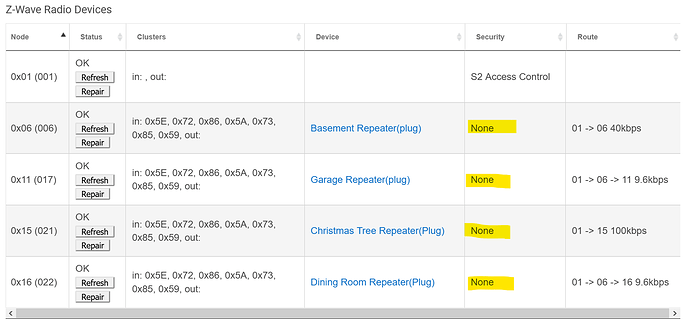Locks always take more time and care to pair up -- they are the first defense to access the house and because they also pair with security which does take a lot longer to complete.
I have 3 Kwikset 888's in my house and they all perform as expected; paired quickly and respond and report properly every time. Of course, they are each next to a Zooz or GE Zwave switch (operating the outside light for the doorway) so that may help. I did notice that they are susceptible to "chatter" interference from other devices; one of my locks was refusing to report that it had been locked (manually or digitally) reliably. It turns out that a door sensor I had on an outside gate was not aligned properly and the wind was causing it's status to flap, messing up other Zwave signals. In that same vein, if you have a Zwave door/window switch on the same door and lock the door right after closing it, there may be a collision with the signals from the door switch and the lock.
So, I have read several mentions of using SECURE Zwave repeaters to set up the locks. I have been using these locks for well over a year on ST and the only repeaters I have between the locks and the hub are the Iris 3210-L2's. (They do not appear to be "securely" paired - Screenshot from Z Wave details below)
I have finally gotten them to show up and appear to be working. Before I migrate my locks, am I going to need to get some different repeaters?
You may just have to try it and see.
Are you using the new C7?
Because that has a much greater range than the C5 - so, you may not need a repeater.
Well, I hate to sound so wishy washy, but I'm sorry that I can't give you a definitive answer.
You should be OK, but if not, have a Aeotec repeater nearby for backup purposes.
Most likely, you will not have to use it, but, you can never tell...
Yes, I am using the C7. I am trying to take my time and bring things over in an orderly manner.
I have had zero issues with my locks on ST. However, I am checking the forum for issues on every device I migrate to try and prevent issues. House has a small footprint but is three stories. Farthest distance from hub to any part of house is probably 30 feet. (Albeit there are some walls)
Sorry for resurrecting a dead thread, but I wanted to throw my 2 cents in in case the google machine brings other searchers here.
I have this same lock, the Kwikset 888, that was forcibly installed in my house with a Vivint system that I stupidly purchased 12 months ago. We've since gotten out from under that and am trying to migrate all of their "smart home" stuff to hubitat. Needless to say, the overwhelming majority of their equipment is 100% useless to me now. The z-wave stuff I thought would work though. The garage door opener paired without an issue, so I figured the z-wave lock would as well.
Nope nope nope, and nope. I've factory reset that thing who knows how many times, did z-wave repairs, soft reset the hub, paired it close, paired it far, in the door, out of the door, alkaline batteries, lithium batteries, I've done it all. I can get it to pair securely, but that's it. No states, no actions, nothing. Similar to the opening post, mine seems to be missing clusters, and thus missing actions. After reading this and trying every pairing method under the sun, I've determined that it isn't so much Vivint's fault (shockingly) but that these just seem like shyte.
TL;DR - Future reader, if you have this, return it or sell it. If you're considering this, don't. If you're about to embark on a multi-hour quest to get this paired, unless you're bound and determined to accomplish your mission, just abandon it now. Save yourself the time, I'm sure there's better locks out there.
I guess you can't get a zigbee module for that lock either.. 
Heres a post from an old thread... about how @jeremy.akers resolved his Z-Wave issue...
Not that I'm aware of, but wifey dearest hates the look of this one anyway. Didn't have a choice with Vivint, so she's dealt with it. Now she's got options, even if they are limited to zigbee. Z-wave seem to dominate our compatibility list though, so I'm on either side of the fence at the moment.
For what it's worth, I does work. The trick to "secure pairing" that I found was to leave the lock alone (don't hit "save") for a while after the lock has been found by HE. I let it be for 10 minutes after HE discovered the device, and after much head-banging earlier, it finally paired securely and has now been working for about a year.
I never seem to have an issue with getting it to secure pair. The first time I did, but that was before I would bring them close together. Since then I would bring them close together and secure pairing would complete properly, but it seems like the issue is that I cannot get it to report all of the clusters that those with successful pairings have shown in their screenshots. I don't remember which ones exactly off the top of my head, but I know that people with successful pairings would show screenshots that had it six "in clusters" and mine only ever has three.
Final solution, I sold the lock with my Vivint system that somebody on ebay was buying and wanted the lock as well (what a God-send that was!). I replaced it with a Schlage BE469ZP and it has been an absolute dream come true compared to that last experience.
Despite it not being entirely supported (not on the compatible devices list), the default driver is working great. I move the hub and lock close to pair (which was flawless the first time), but then put the hub back where it usually sits, which is not even close to line-of-sight and is about 30 feet away, through several walls. Admittedly, it can get slow to respond and the "Reliable Locks" app helps a lot, so a repeater is probably in my near future, but just the fact that this thing paired up and is working is just awesome. Got it for $200 at Lowes, strongly recommend to anybody having an issue with their Kwikset 888.
Thanks for everyone's help, nevertheless! (I'm going to blame it on Vivint, I bet they did something to the hardware to lock the z-wave to their hub!!)
I FINALLY FIGURED THIS OUT AFTER MONTHS OF TRIALS AND SEARCHES!!! Vivint uses a widely unused and undiscussed feature of Z-Wave, Anti-Theft. In order to solve this problem, you must have t̶h̶e̶ ̶o̶r̶i̶g̶i̶n̶a̶l̶ a Vivint console (another user corrected me and any Vivint console should work to unlock a device). Fortunately, the previous homeowner left his Vivint console up on the wall for me to trip the tamper-alert siren while taking it down when the family was sleeping. I'm glad I stored it in the basement instead of throwing it away.
.
.
If you know the PIN to disarm the console, do so and start from step 4 below.
If you don't know the PIN, you're going to need to factory reset the device, start at Step 1.
- Step 1) Remove the back plate from the console so you can access the RESET button (located next to the cellular card).
- Step 2) Power up the console and wait for it to finish booting to the home screen.
- Step 3) Hold the RESET button for 60 seconds and wait for the console to load the factory image. (This may take some trial and error. I read online that you should hold the reset button while applying power, but that didn't work for me. I waited until it booted to the home screen and tried to hold the button. It didn't do anything until a few minutes after I let go of the button.)
- Step 4) Once the console is disarmed and booted to the home screen, press the "..." menu in the bottom right.
- Step 5) Press the "Software Version" field. This was on the first page for me, some people have reported that it's on the "About" page.
- Step 6) You should be prompted to enter an Installer PIN. 2203 worked for me, I've seen others suggest 1111 or 2508. This will take you to the hidden Vivint Installer menu
- Step 7) Go to "Devices" and pair the lock to the Vivint console: Once Z-Wave Inclusion mode is active, press the 'A' button on your lock. You may be prompted to enable Anti-theft, select the option to leave it disabled.
- Step 8) Get the device configured and working on the Vivint console. Test that you can lock and unlock the device from the console and see status updates when you manually lock/unlock the lock.
- Step 9) Verify the lock has Anti-Theft disabled under the "Anti-Theft" menu.
- Step 10) Unpair the lock from the Vivint Console. Press the 'A' button on the lock to complete exclusion.
- Step 11) Add the lock to Hubitat: Enter Z-Wave inclusion mode and press the 'A' button on the lock.
Once I disabled the anti-theft on the lock, I was able to pair the lock to Hubitat without issues, 30' away from the hub, without performing any of those crazy steps like waiting 10 minutes before hitting save. If you have repeaters, the <2' rule may still be applicable to you (due to routing through repeaters with incompatible security capabilities).
Thanks Vivint for the adventure  ... Hope this helps, this seems to be a common complaint but not many mentions of the solution out there.
... Hope this helps, this seems to be a common complaint but not many mentions of the solution out there.
Hope this helps. For me, I factory reset the lock and then rebooted the hub. Then I took someone’s advice and waited 5 mins before I saved the device after pairing. Worked like a charm. I have 4 of these kwikset locks but this one was a bear to pair. The others just worked.
So what are the chances of getting this lock to join a C7 hub without security?
I have had to let home automation take a back seat for a while and have finally had some time to debug my z-wave mesh (everything joined with S2) Up until today, my network would from time to time, stop working... Nothing would work for upwards of 1-5 minutes and then everything would start responding/behaving as it should. I suspected that this lock, joined as S0 was the culprit. I removed the batteries and took this off line and now I have yet to see anything on the mesh fail to trigger or not respond.
Would/Could I join this lock without security using the secondary controller method?
Too bad. This lock never did this when joined to my C5
Mine is working on the C7 with S0, but like you I wonder the same thing. Can it be joined with none?