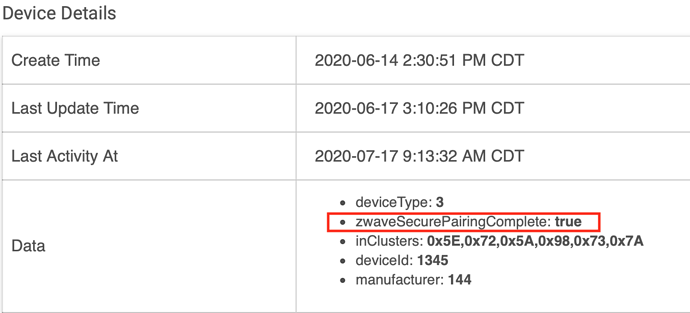Hmm.. I have a Kwikset 888 and it is paired with Hubitat. I can control is from Hubitat and also change/add/delete codes.
It looks like your lock is not paired "securely" and while it will show up, you will not be able to operate it from Hubitat. It took me a couple of tries to get it to pair properly but it works well. A couple of things that I had to do:
-
Put in a Z-Wave repeater between the hub and the lock (it was about 30 ft away)
-
Bring the hub really close to the lock to pair it (it was literally sitting on top of the lock). I got a long ethernet cord and used a USB charger to power the hub.
-
Give it a little bit of time once the lock shows up in Hubitat. Don't hit "save" right away - I gave it about 2-3 minutes once the lock showed as "paired" in Hubitat.
Once it pairs securely, you should be able to operate it from Hubitat.