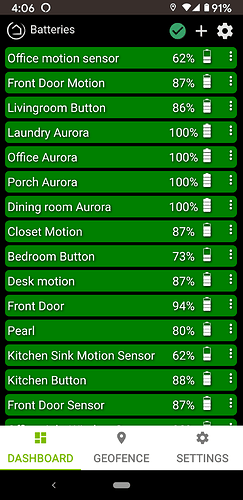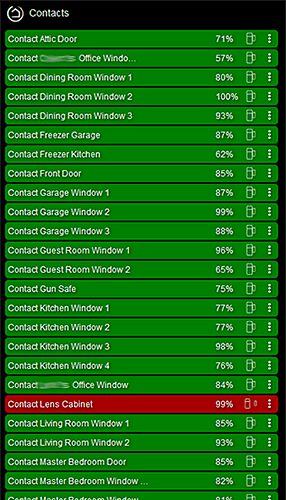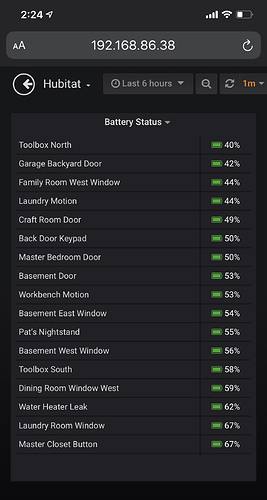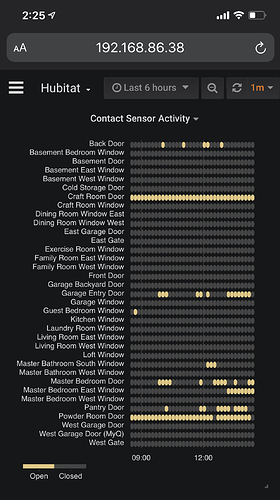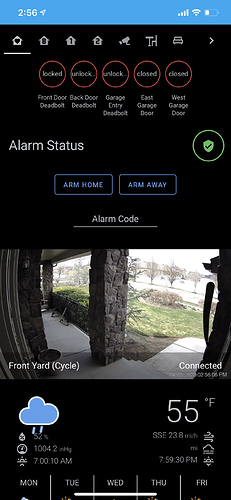I started with the CSS script in this thread and then modified it to fit my situation. You can tweak it for checking contact sensors and it works great.
Thanks. Must give it a read. 
Ryan, As I understand from reading through the thread, He was originally using the same dashboard for use on both his phone and desktop. Based on feedback from this thread, some of it yours, he created separate dashboards for his phone and pc. So, I would have to say that he was listening.
I do not understand what it is you're trying to accomplish here. I really dont. The first poster showed me some settings I didn't know about, I did it incorrectly and how to recreate. Now I have multiple dashboard options. You telling me I'm not listening like I'm your child isn't cool. I have a mobile dashboard (with smaller buttons) which is what I wanted. I also have 2 other dashboards that I use on my desktop with bigger buttons. So I am good. Thanks. Looks like I want now and I thank everyone for their input.
Yes, THANKS for this. I am starting to add more contact sensors and this is a great idea for a better view. Today started, I had 1 dashboard, now I have 3, too cool. Thanks!
For those interested, here is the contact sensor Dashboard. I opened one to demonstrate how you can quickly see what is open. You have to tweak the css code to make it work with contacts. I can post it here if someone needs it.
I use Iris V1 for windows and temperatures and the SmartThings V5 multisensors for doors and tilts. You can have the multisensors notifiy you of someone knocking on the door.
I use Xiaomi/Aqara contact sensors for my windows and doors, which have worked great for me. But if you are not aware, they require the rest of your zigbee mesh to be tailored around them and that greatly reduces one's choices for other devices.
This will work better for contact sensors.
/* This should work for a dashboard of only contaact tiles. 1 or 2 columns look best. */
/* Set tile Width of 250 to 300 and Height of 25. Hide tile template names. */
/* Move the device name up and to the left */
.tile-title {
position: absolute;
top: 4px;
left: 4px;
text-align: left;
}
/* Move the icon and icon label halfway across and at the top */
.tile-contents {
top: 0px;
left: 75%; /* Change this to slide the icon and label left-right together */
height: fit-content;
width: 30%; /* and/or change this to slide the icon and label left-right together */
padding: 4px;
}
/* Move the 3-dot menu up and shrink it down a little */
.tile-edit {
top: 0px;
font-size: 16px !important;
transform: scale(0.75,0.75)
}Here’s another solution using a Raspberry Pi and Grafana. One of the benefits of using Grafana is the ability to sort by percentage levels.
No problem, I have plenty of time.
I see a lot of folks with contact sensors....I have my lower level windows already equipped (connected with my alarm system years ago)...today I have 2 ST things multi sensors on my garage doors as tilt sensors, and 3 on doors in the house. I bought a motion sensor today for lux settings...i just see many of you have contact sensors on kitchen cabinets and all that. I cant wrap my head around doing all that, lol. I'm trying though
This is some NEXT-LEVEL ish right here! Love it
Well you can take an Iris V1 sensor if you are good at soldering and connect the wires to it and then use HE to monitor the windows and door with your current sensors. There is also one made by someone, that I can't recall the name of right now, that you can just connect them via screw terminals. This would allow you to use your current senors which I am sure are set up in zones. So multiple wired sensors would be monitored by a single wireless contact.
Ohhh, look at what you did right there, lol. I'm definitely not the soldering type. But you're idea is intriguing. I need to stay out of the community when I'm working on heavy projects....lol...I'm already obsessed.
what am I looking at? I would love to get my Cameras and RING cameras in the dashboard but what I read it cannot be.
I have a HikVision DVR - 6 cameras 3 RING cameras and Total Connect 2.0 alarm...