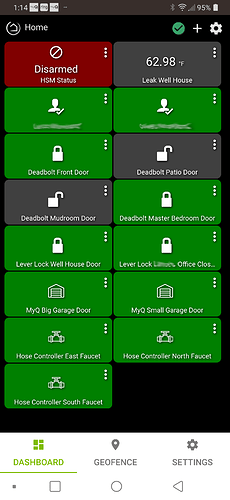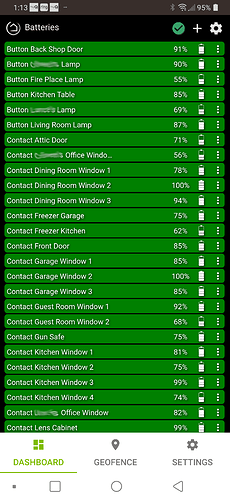Can you have smaller tiles on the phone dashboard? When I login now, I see 2x2 and that doesn't leave much room when they are big.
Go to the settings (Gear Icon), then options.
If you blank out the column width setting the tiles will auto size in width to the width of your screen.
If you do the same for row height it will make however many rows you have fit on 1 screen.
Then on the grid settings you can choose how many columns and rows you have. You can always make more columns/rows and adjust tile sizes by making them 1x1, 2x2, 4x4 etc...
Didn't realized this would actually affect my web dashboard on my desktop of my computer. ok i need to start over. You cannot have a mobile dashboard with specific settings that dont affect ALL your dashboards?
Not really. I created device-specific dashboards for mobile. Realistically on such a small screen you wouldn't want the same detail as a desktop.
so when i made the changes on the phone, they changed my main web desktop. I am having to fix that now. What did I miss?
If you want them to display differently you'll need 1 dashboard for your desktop and 1 dashboard for your phone.
The settings are per dashboard. If you want different settings you have to make a second dashboard. However, that means you will have to make all your changes twice. How often do you control from your desktop vs. your phone? I have one dashboard that looks right on my phone. If i use it on my desktop the buttons look huge but it doesn't really matter, does it?
I use them both...given the COVID status I'm on the desktop more but yes it matters because I use them both. I thought they were per dashboard as well, but when I made the changes to the phone, they changed my desktop dashboard(S) as well. So I'm having to build a new one. NO worries, good learning just unexpected.
I have dashboards set up to do different tasks. One for locking up at night, really just to verify that my automation's all ran correctly, and one for checking batteries shown here as examples but others to check that all contacts are closed and one for lights and fans. All are sized for my phone but work fine for the computer. The battery and contact tiles are slim and I can just quickly scroll through them. If a battery is low or a contact is open they are a color other than green. Makes it easy and quick.
Per dashboard APP. I don't understand what you mean when you say Phone Dashboard vs desktop dashboard. The app is what matters.
In my apps, I have several dashboards:
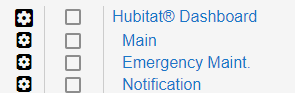
Each one of those has a unique set of settings. But if I access the same dashboard from multiple devices, that doesn't mean I have multiple dashboard. Do you understand now?
Ryan - that's not what I am saying and I certainly understand the multiple dashboards. MRobi responded about the changes to the dashboard - I made those changes on the phone and those changes affected my current dashboard. That's what I was talking about. In any case, I have recreated and added a dashboard just for mobiles with different sized buttons so I'm good now. Thanks
You're not listening......just because you open your dashboard on two devices doesn't mean you have two dashboards. You keep saying phone dashboard and desktop dashboard. If they are the same app, they are the same dashboard. Not two separate dashboards. That's why the settings change is seen on both devices. There is only one....not two.
If you have two separate dashboard app, and hence two dashboards, changes on one will definitely not impact the other.
I'm not saying that....listen we can drop this. Based on the first poster, I have what i need.
He is saying that he created separate additional dashboards for use on his phone.
Hi @Otto_Mation
How did you set up the battery dashboard that you have shown.
I like the look of that and we all have plenty of time to play now. 
Exactly, THANK U
And changes to those settings will not affect the settings in the other app!!!!
If you created another app.....then you did exactly what I said you should do too. So, I don't understand why you say that having two dashboard apps is wrong. You just won't listen.
I agree, I love that entire concept. Looks great!
I also like the look of your battery dashboard. @bobbles beat me to the question.