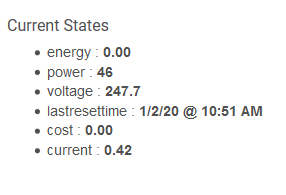The notes say....
v0.3 - released 04/05/16:
Added clamp1 and clamp2 data display, may have to hit configure a few times (wait at least 2 minute each time) to make the top left and right boxes show data from the clamps.
This doesn't showup in the current states ?
The code does show it sends the event for each clamp separately.
def zwaveEvent(hubitat.zwave.commands.multichannelv3.MultiChannelCmdEncap cmd) {
//This is where the HEM clamp1 and clamp2 (subdevice) report values are defined. Scale(2,5) is in reference to the Aeon Labs HEM Gen5 (subdevice) data for W, and A respectively.
//Z-Wave Command Class 0x60 (multichannelv3) is necessary to interpret the subdevice data from the HEM clamps.
//In addition, "cmd.commandClass == 50" and "encapsulatedCommand([0x30: 1, 0x31: 1])" below is necessary to properly receive and inturpret the encasulated subdevice data sent to the SmartThings hub by the HEM.
//The numbered "command class" references: 50, 0x30v1, and 0x31v1 do not seem to be true Z-Wave Command Classes and any correlation is seemingly coincidental.
//It should also be noted that without the above, the data received will not be processed here under the 0x60 (multichannelv3) command class and you will see unhandled messages from the HEM along with references to command class 50 as well as Meter Types 33, and 161.
//sourceEndPoint 1, and 2 are the Clamps 1, and 2.
def dispValue
def newValue
def formattedValue
def MAX_AMPS = 220
def MAX_WATTS = 24000
if (cmd.commandClass == 50) { //50 is likely a manufacturer specific code, Z-Wave specifies this as a "Basic Window Covering" so it's not a true Z-Wave Command Class.
def encapsulatedCommand = cmd.encapsulatedCommand([0x30: 1, 0x31: 1]) // The documentation on working with Z-Wave subdevices and the technical specs from Aeon Labs do not explain this adequately, but it's necessary.
//log.debug ("Command from endpoint ${cmd.sourceEndPoint}: ${encapsulatedCommand}")
if (encapsulatedCommand) {
if (cmd.sourceEndPoint == 1) {
if (encapsulatedCommand.scale == 2 ) {
newValue = Math.round(encapsulatedCommand.scaledMeterValue)
if (newValue > MAX_WATTS) { return }
formattedValue = newValue
dispValue = "${formattedValue}"
sendEvent(name: "power1", value: dispValue as String, unit: "", descriptionText: "L1 Power: ${formattedValue} Watts")
}
if (encapsulatedCommand.scale == 5 ) {
newValue = Math.round(encapsulatedCommand.scaledMeterValue * 100) / 100
if (newValue > MAX_AMPS) { return }
formattedValue = String.format("%5.2f", newValue)
dispValue = "${formattedValue}"
sendEvent(name: "current1", value: dispValue as String, unit: "", descriptionText: "L1 Current: ${formattedValue} Amps")
}
}
else if (cmd.sourceEndPoint == 2) {
if (encapsulatedCommand.scale == 2 ) {
newValue = Math.round(encapsulatedCommand.scaledMeterValue)
if (newValue > MAX_WATTS) { return }
formattedValue = newValue
dispValue = "${formattedValue}"
sendEvent(name: "power2", value: dispValue as String, unit: "", descriptionText: "L2 Power: ${formattedValue} Watts")
}
if (encapsulatedCommand.scale == 5 ) {
newValue = Math.round(encapsulatedCommand.scaledMeterValue * 100) / 100
if (newValue > MAX_AMPS) { return }
formattedValue = String.format("%5.2f", newValue)
dispValue = "${formattedValue}"
sendEvent(name: "current2", value: dispValue as String, unit: "", descriptionText: "L2 Current: ${formattedValue} Amps")
}
}
}
}
}
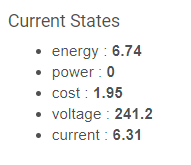
 I can start testing and debugging
I can start testing and debugging