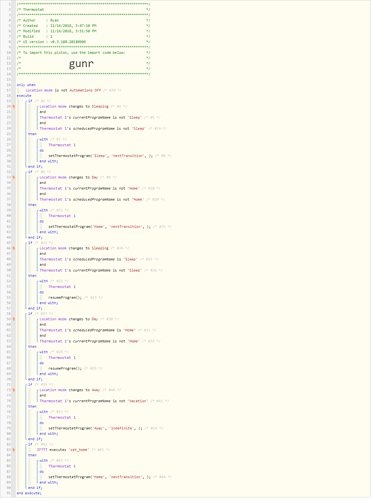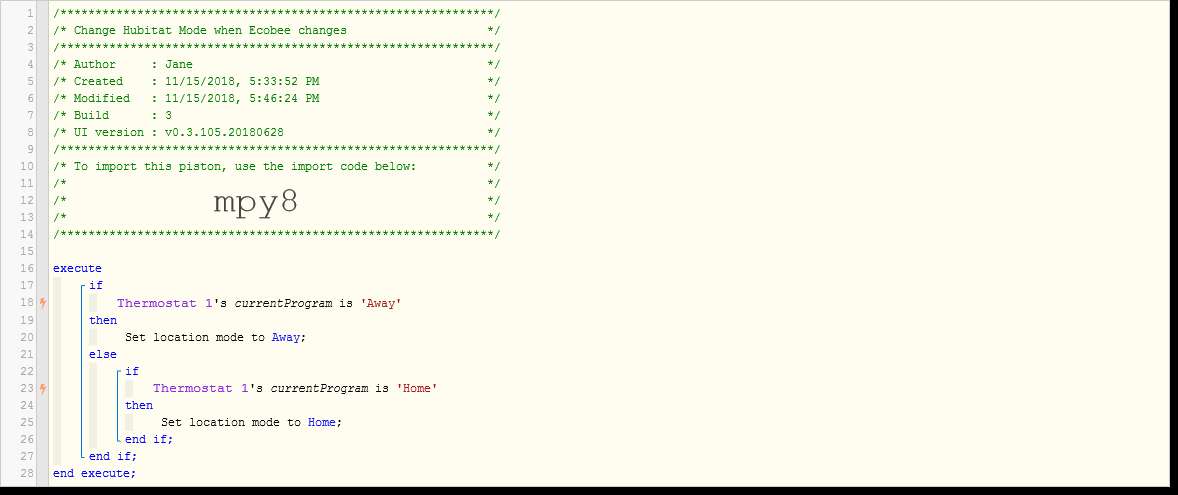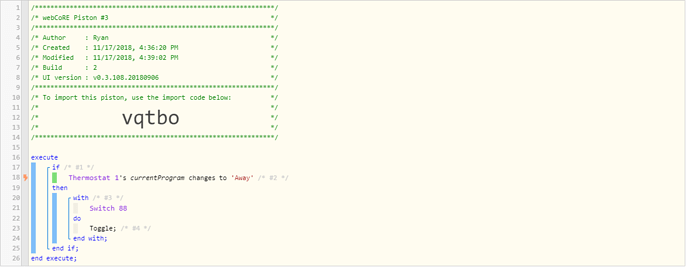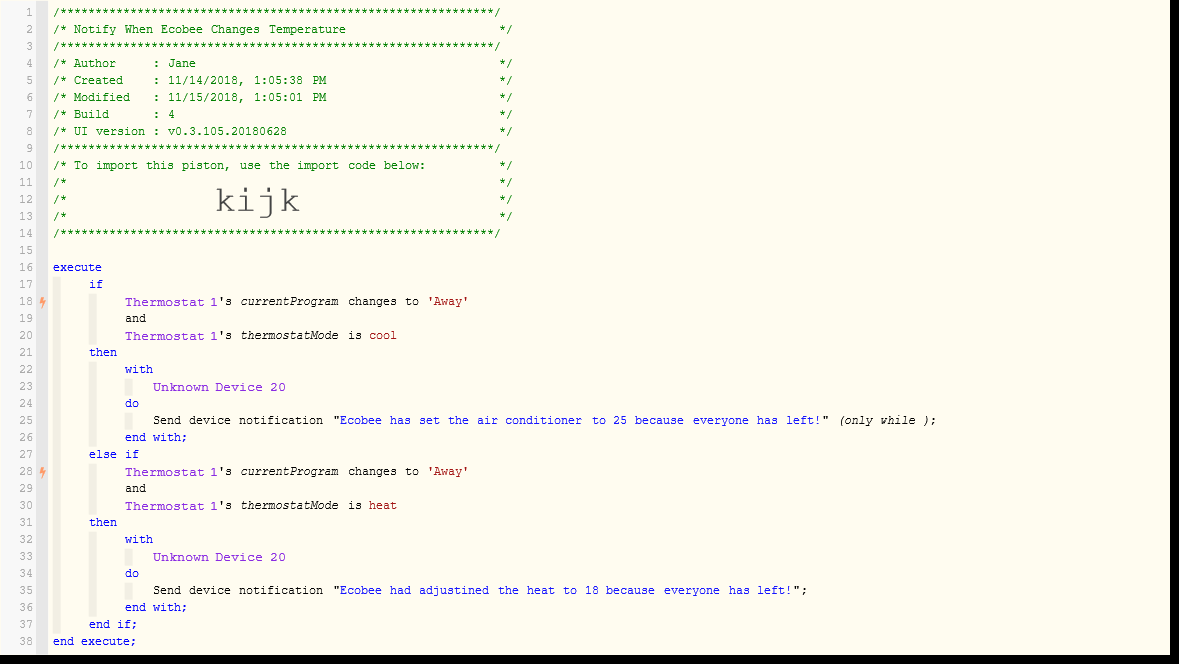I have an example piston on the webCoRE forum for how to use the setThermostatProgram command. Capitalization is VERY important. If it doesn't match exactly it won't work.
I have looked at that again and one question....if I set the holdType to 'indefinite' then will it change when another program calls it to change? And I don't have to have any holdHours if it is set to 'indefinite'.
I am having trouble getting my webcore dashboard to come up. It takes a really long time and then it says that something has gone wrong and I don't see any of my pistons. There is a funny \loading... at the top. Also, when reading above it seems that I might not have my endpoints set correctly. I have the custom hub url is blank but I have the unraidserver IP:443 set for the dashboard endpoint, which is located on my unraid server. It was working. How do I get my pistons to show again? Help!
Edit: I rebooted HE and it is now coming back up and I can see my pistons. I have backed them up. Have I got the endpoints setup correctly?
Well, this both did and did not work! 
Making these changes broke my webcore (the GUI dashboard where you configure new pistons. It would not load and did not see my hub.
However, after removing these changes, I still had to log out of the dashboard to get it to work again. After this log out/log in it now shows the HSM instead of the SHM!
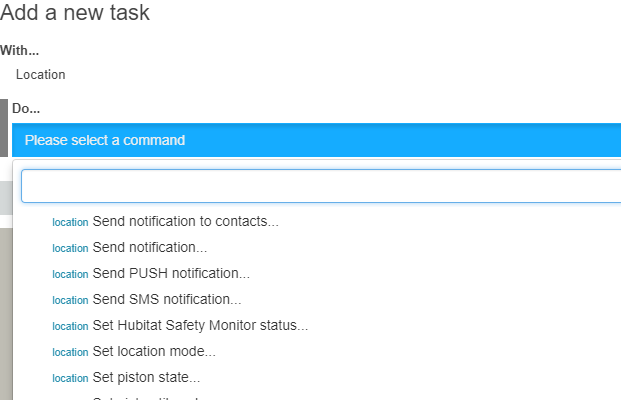
It MIGHT be just the log out/log in, or it MIGHT be the toggle on those custom endpoints (or both!).
Thanks for staying with this.
If I wanted to change the hubitat Mode to away when Ecobee changes to away, what variable would I use? Also, if I wanted to notify me that the Ecobee temperature has gone up or down, what variable would I use in webcore? currentProgram doesn't seem to work. Any ideas what might work. Since we don't have the ability to use our phones as presence sensors in HE, I am trying to figure out another way to trigger the Mode change. In ST I use our phones to determine when we are away and home and ecobee changes with presence away or home.
Are you using the built-in Ecobee integration to HE? If so, the current Comfort Profile is not exposed so therefore you cannot use that in webCoRE either. I left my Ecobee connected to ST for just this very reason.
You can see if the temp has gone up or down by using the Temperature from the Ecobee device in HE. But to "detect" if it has gone up or down with webCoRE is a more complicated question and I would recommend posting on the webCoRE Forum instead of here.
No, I am using the Ecobee Suite Manager because I can use more variables in Webcore like setThermostatProgram that isn't available with the HE one. I am just not sure what variable would change the Mode.
The current program is listed under "Current Program" or "Current Program ID".
If you talking about the Ecobee Suite Manager, the github link is in the first post of this thread:
It's a port of version 1.4xxx ... ummmm ... I think you posted there ![]()
currentProgram doesn't work. That is what I tried.
Are you trying to use the device attributes as a trigger? They are not subscribed to like other "events" so I'm not sure you can use them as a trigger. You can use them as conditions though. I do.
Here is the piston. But it doesn't do anything. So I presume that it isn't getting any data from currentProgram.
First of all, you don't need a nested If inside your else. That might be part of your problem. Your piston isn't designed correctly. Take the nested if out and see if it works better.
OK, I have changed it. I will let you know if it works.
I'm not 100% sure that the attributes with the little house looking icon can be subscribed to or not for changes. I know you can use them as conditions because they do translate to webCoRE but I'm not sure that you can subscribe to their changes as a trigger. I guess you'll find out.
I am thinking I might have to install the Otherhub so that I can leave the ecobee in ST and set up the piston to use the variables from ST.
I don't know what you're doing wrong but all of the attributes (not variables) for my ecobee are picked up by webcore fine. I just ran a test using CurrentProgram and it fired.
What attribute are you trying to fire your piston off of?
Also, try "Changes to" instead of "Is". Is is a condition and changes to is a trigger and is more reliable.
Here is one of the pistons that I am trying to get working with Ecobee. It isn't working at all. But it did work in ST. I think I used a different attribute though but I don't see that one in the hubitat device. Actually, just checked and it is the exact same in ST except I used a Push Notification.
Have you made sure that it's not your notification device? Do you have the webCoRE logs? What is unkown device 20?
What is the refresh time you have set in your Ecobee Suite Manager?