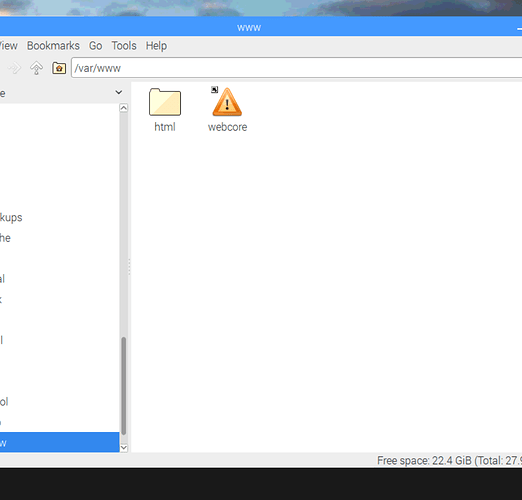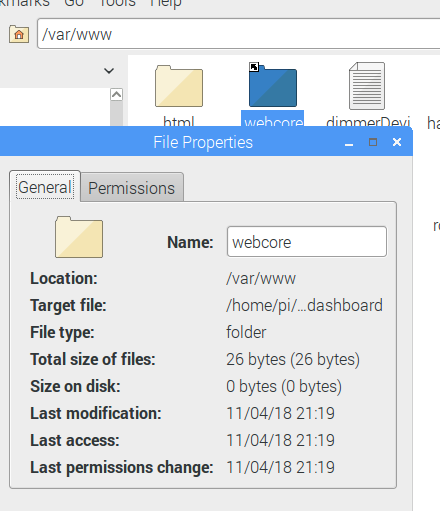Ctrl X makes much more sense than :w ![]()
I eventually found all the commands for VI but it was really confusing to do the edits, thanks for the NANO idea that was much easier
I agree about the 'vi' edits. Thats all I knew though. PITA.
Learn something everyday.
Have you managed to edit the file OK and get it working?
100% everyday is a school day ![]() thanks for your help so far.
thanks for your help so far.
yes just checked and it worked! now got to try the next stage.
hopefully last hurdle is this
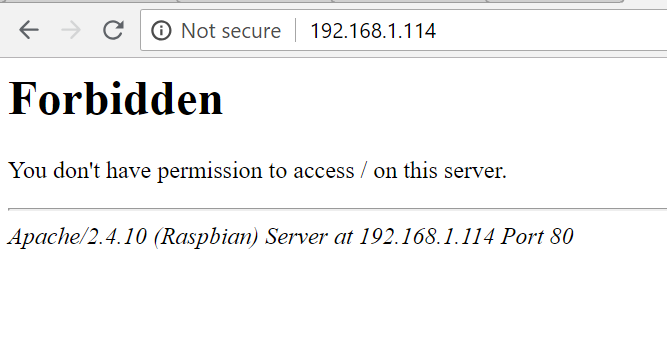
I'm in poke and hope mode here.
On the highlighted line, are your permissions the same.
All the drwx etc. stuff on the left.
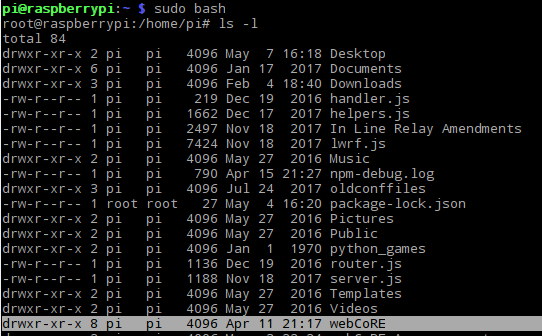
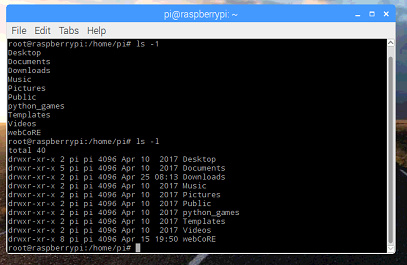
@bobbles looks like it
Yeah. Looks the same.
Not sure what to say.
I'm assuming 192.168.1.114 is your RPi.
yep
I really don't know what to say/suggest.
I put in the IP address as you do and the dashboard comes up.
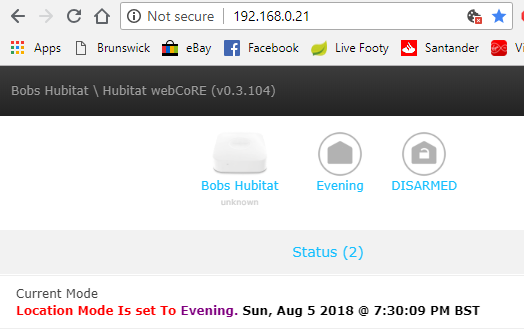
I also had this on the first attempt. If you browse to /var/www/ do you see webCoRE as a file or directory?
For info @BorrisTheCat
This is what I see.
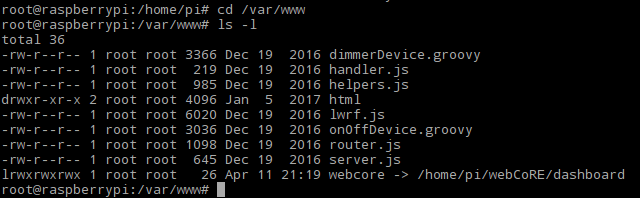
i only have this
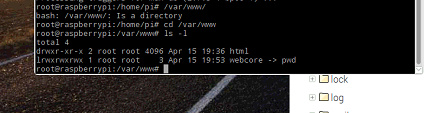
These are the file properties I have. Is it possible to change it?
EDIT: Target file is
/home/pi/webCoRE/dashboard NOT pwd
Delete it.
Then go back to this bit from the root.
cd webCoRE
git checkout hubitat-patches
cd dashboard
sudo ln -s `pwd` /var/www/webcore
So when you run sudo ln -s pwd /var/www/webcore
You should be in webCoRE/dashboard, this I believe should create that directory like this.
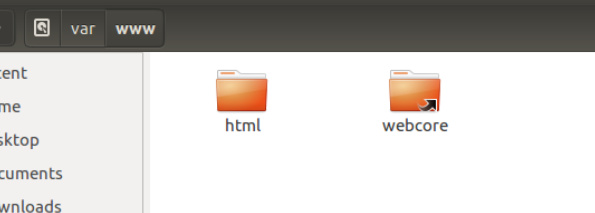
Then
sudo a2enmod rewrite
sudo service apache2 restart
don't have permission to delete for some reason
sudo rm -f webcore ?
Maybe try stopping Apache first?
how do you do that again?
Sorry.
sudo service apache2 stop
says stop command not found