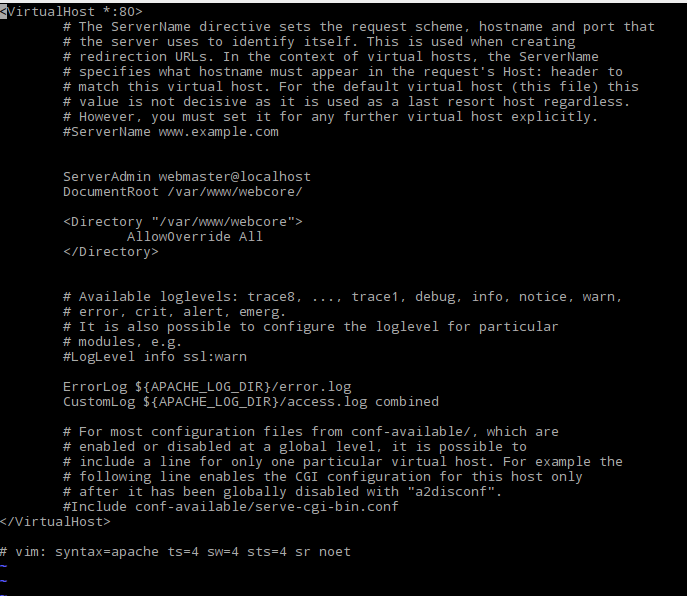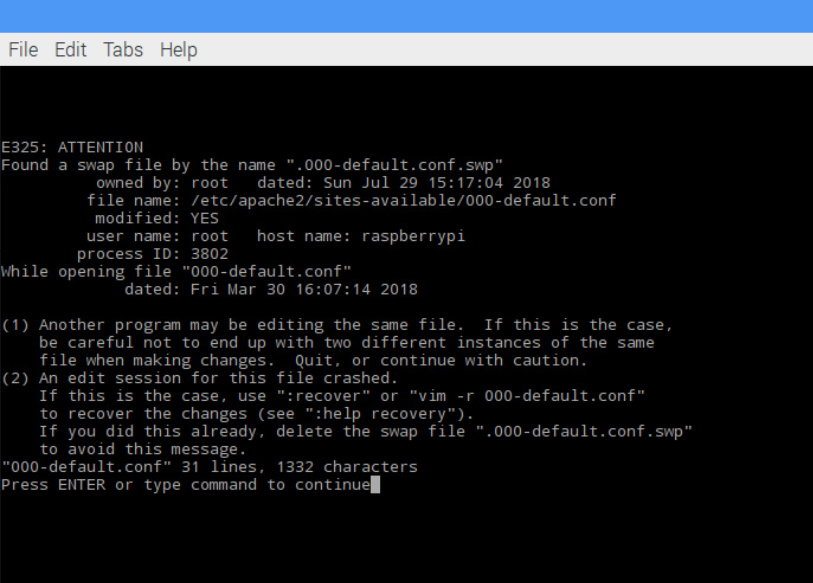Ugg a linux newbie
Type in root bash and hopefully you will see this.
![]()
100% ![]()
if i type sudo bash in terminal i get this
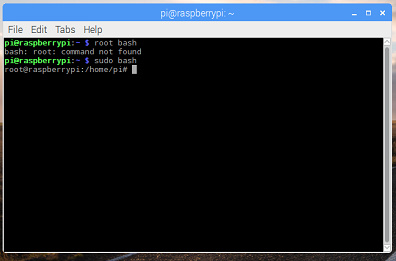
Great that means you are in root. Or a root user I think. This has more permissions to do things.
Try editing the file now.
still get the same but im probably doing something completely wrong.
I open up the file explorer and find the file.
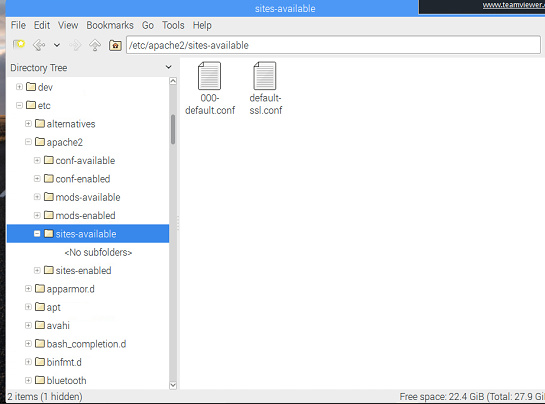
i then open the file and replace the contents with the new then try and save it?
should I somehow be doing all this using the terminal?
Yes
to this?
Or this
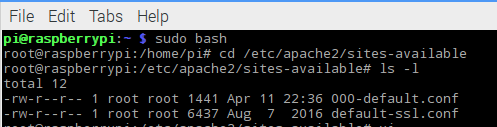
BTW. This is all being dragged up from memory. I'm self taught with this stuff. 
perfect then you know where i'm coming from ![]() always trying to learn new stuff
always trying to learn new stuff ![]()
done this and I have the same?
how do i amend it through the bash window?
vi 000-default.conf
When you have made your amendments, type
:wq!
This saves your changes.
Then type
cat 000-default.conf
This displays the file.
Check it to make sure its OK.
OR
I can try and send you a copy of mine via PM and just replace yours. (I hope).
EDIT: If you do somrthing wrong and dont want to save your changes, type :q! and your changes will not be saved.
going to try and do it myself if i can as that's the only way i will learn.
unfortunately when i put in vi 000-default.conf
I'm assuming this isn't what I want.
I tried to delete the file but it day i don't have the permission.
Not sure if this is right or not, but try putting in
kill PID=3802
This will kill the process that is running the swp file, I think.
Then try again.
Linux Newbies and VI... "You will never find a more wretched hive of scum and villainy. We must be cautious." 
vi is a magnificent editor that seems to have as it's primary goal to do more with a single keystroke than anyone thought possible. It succeeds and thereby demand that you memorize half the alphabet. 
Please try nano - anytime you read "just do a vi ...." replace those two letters with 'nano'
It's a more screen oriented editor and has the benefit of displaying a lot of it's commands along the bottom edge.
The alternative is of course, to Google vi and make a post-it note for your monitor. 
Couldn't agree more. As a complete novice it seems to take me 20 attempts to amend a file. ![]()
Never seen this before. I like it.
Why oh why haven't I seen this before.
Thankyou @csteele for furthering an old retired gits education.
BTW pico can be used as well. The PI guys created a symlink for pico to nano.
does this work with NANO?
how do you save the edits
^x
control and the x key
<press and hole the control key, tap the X>
in vi, the : means "here's a command" the w means write, the q means quit and the ! (exclamation) - I don't remember what that means, don't ask for confirmation perhaps. Very powerful to be able to do it all in one.
ctrl+x