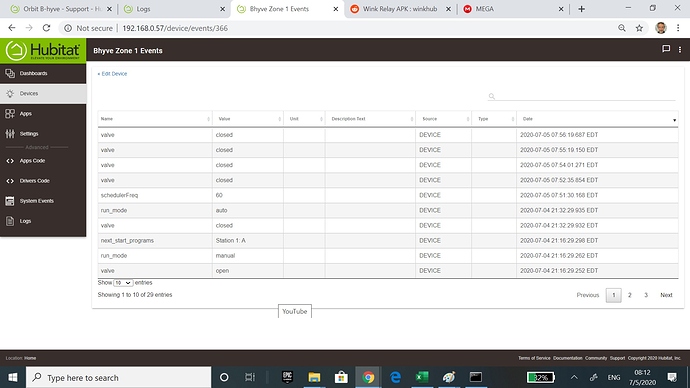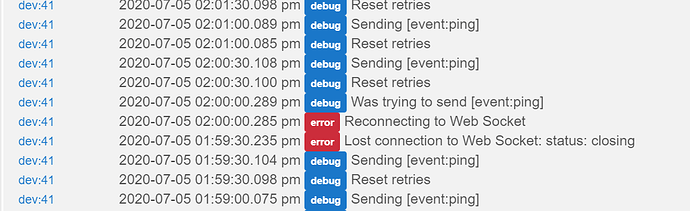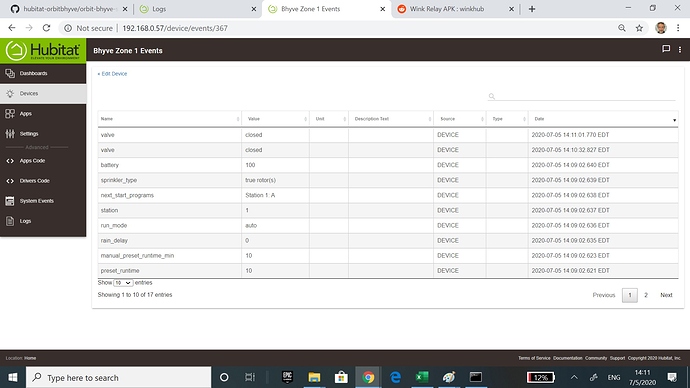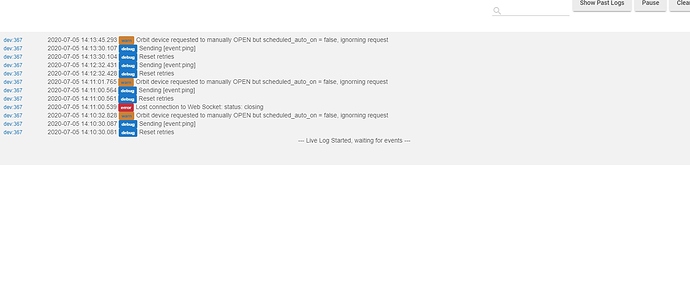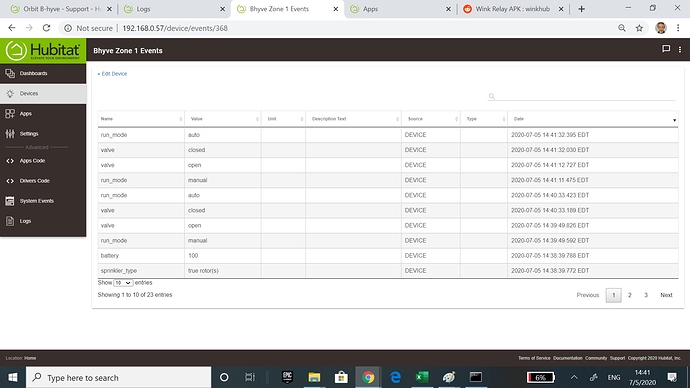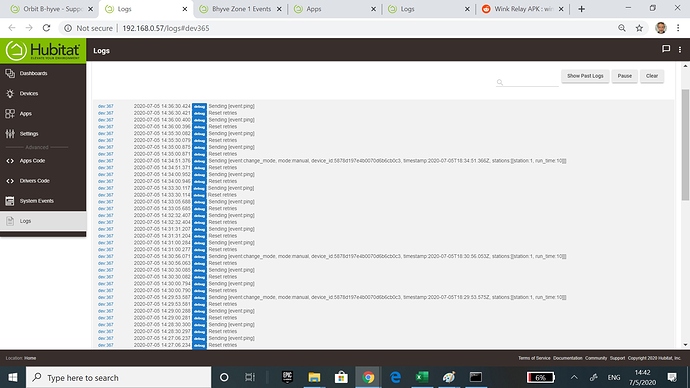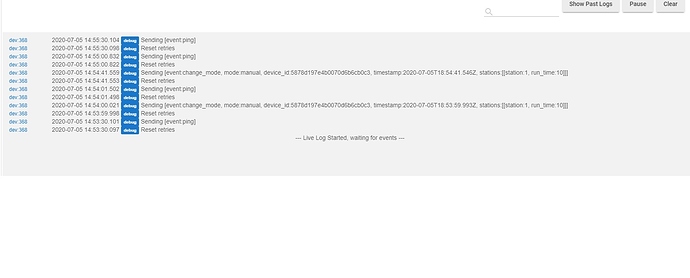@dman2306
Because you have been working on Orbit B-hyve app, I ordered the Orbit 21004 B-hyve Smart Hose Faucet Timer with Wi-Fi Hub from Amazon. It will be here Monday (07/06/20),
https://www.amazon.com/gp/product/B0758NR8DJ/ref=ppx_yo_dt_b_asin_title_o00_s00?ie=UTF8&psc=1
I already have the app installed in Hubitat and once I get B-hyve Smart Hose Faucet Timer setup and connected, I can help do some testing if you need need me to. Just let me know!
1 Like
Something I have noticed is that In the events tab, the latest driver installed yesterday, has not communicated any status for the last 10 hours, despite the refresh time in the application was set to 1 minute. I have updated the app to refresh every hour and the device is communicating again providing status in the event page.
The second thing I have noticed is that when I press the OPEN button in the device page, the event shows the close button instead. Could it be that the open button is not correctly mapped? Because Close and open buttons shows the same status in the event page as "CLOSE". See the latest event after 4 times pressing OPEN
Unfortunately, I'm not seeing the behavior you're describing when I do it, but I have a different device. Since all of this is undocumented it's really hard to figure out without access to the device. I'm doing what I can, but it's definitely difficult when you can't just test... also I started from the ST code which claimed it worked with this device 
understood. Can you share the previous version of the app from yesterday? Thanks
That version had serious problems and though it may have worked for you briefly, I would not recommend you use it. If you really want it, all of the history is in github. However, I made about 20 changes yesterday, I don't really recall which one you're referring to.
I'd recommend you wait until I get it fixed. Using code I'm 100% positive is broken isn't a good idea.
What I need to do is add throttling. I thinkj the problem is if you try to reconnect too quickly they block your IP for a bit. It'll be a bit of work, but it's doable.
I'm seeing some of the websocket issues now myself. I have some thoughts on it. Unfortunately it's pretty random. We'll see if I can track it down!
Ok let me know if I can help...
I'm kind of waiting to see mine break again to see if my fix works 
Alright, lots of changes! Please uninstall the app and upgrade the app and the sprinkler timer driver. It's going to probably flood the logs a little bit, I'm trying to log more information so I can find the problem if you still encounter errors.
You'll occasionally see something like:
That means it got disconnected but reconnected successfully. If you see lots of reconnects in a row, let me know.
so far this is what i found
Not working. same behavior.... When I press open the event log shows Valve closed
Not sure what this IGNORING REQUEST is
But it's staying connected to the websocket which is good. So I was just chatting with the ST author. Let's give this a try. In the Sprinkler Timer find:
def open() {
if (device.latestValue('scheduled_auto_on')=='true') {
parent.sendRequest('open', device.latestValue('id'), device.latestValue('station'),device.latestValue('preset_runtime') )
} else { def message = "Orbit device requested to manually OPEN but scheduled_auto_on = false, ignorning request"
log.warn message
sendEvent(name: "valve", value: "closed", isStateChange: true, linkText: message)
}
}
And change it to just
def open() {
parent.sendRequest('open', device.latestValue('id'), device.latestValue('station'),device.latestValue('preset_runtime') )
}
Can you tell me if that works?
sorry not sure where to change the above..... can you let me know where I should change this code?
Starts on line 77 of orbit-bhyve-sprinkler-timer.groovy
It is working now!!!!!
I have tried twice and it is working.
I had to uninstall the APP and install it again on top of the changes in the driver
It worked twice but now it is not working again. Seems to be related with a time out or re connection
New findings.... If I reinstall the app.... it is working again... I did not select any notification this time..... and now it is working for the last 10minutes.... The only difference is that I did not select to notify any event ( Open/close/ etc)..... Not sure if this is is related
Update: I have tested the app after 30m and it is working.... I am quite convinced this is related to the notifications
I highly doubt that, the notifications aren't even in the same "program." Notifications are handled by the app and the open/close is handled by the driver. I think it was just a coincidence. Keep an eye on it and let me know if you start seeing errors. Occassional Reconnects seem normal, but if it happens a lot let me know. So far mine has been running for about 5 hours successfully.
For anyone using HPM, I haven't published this package yet just because I'm still working through issues. However, if you want to install it using HPM go to Install, then choose From a URL, and enter https://raw.githubusercontent.com/dcmeglio/hubitat-orbitbhyve/master/packageManifest.json
2 Likes