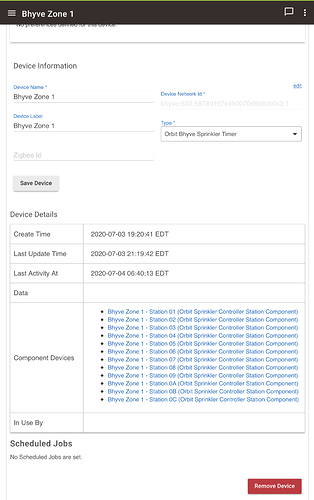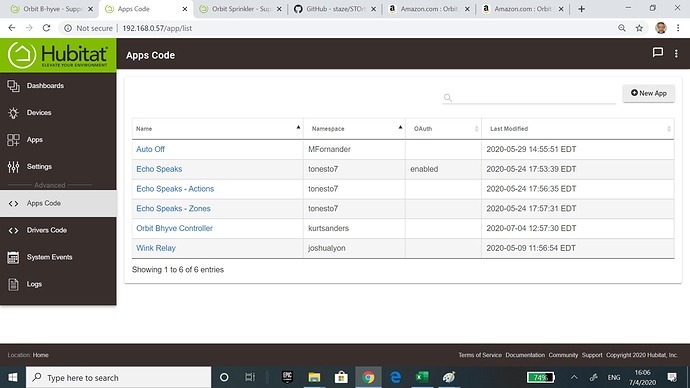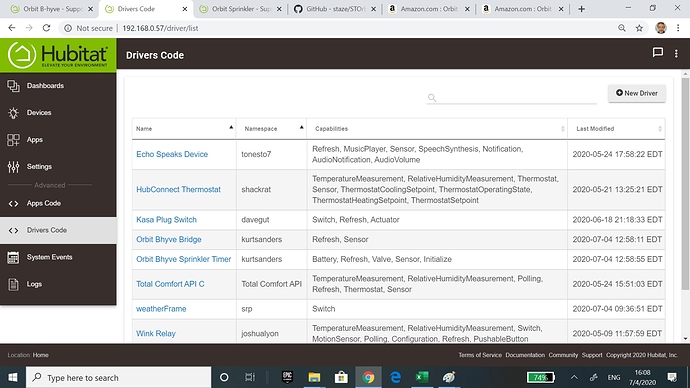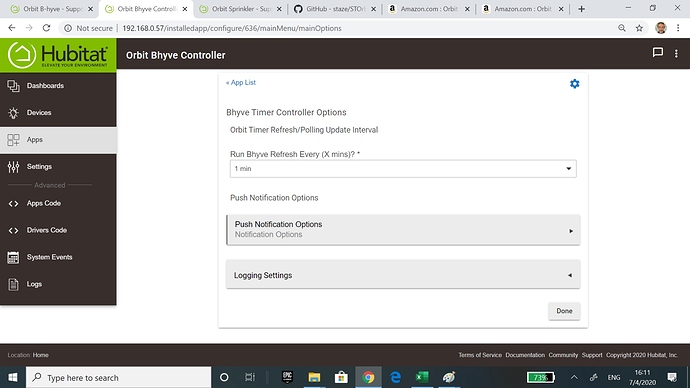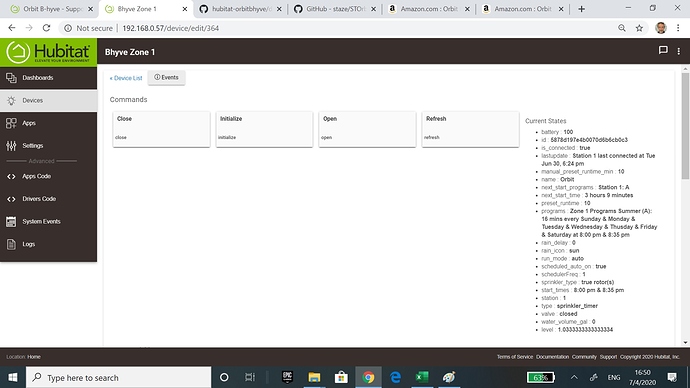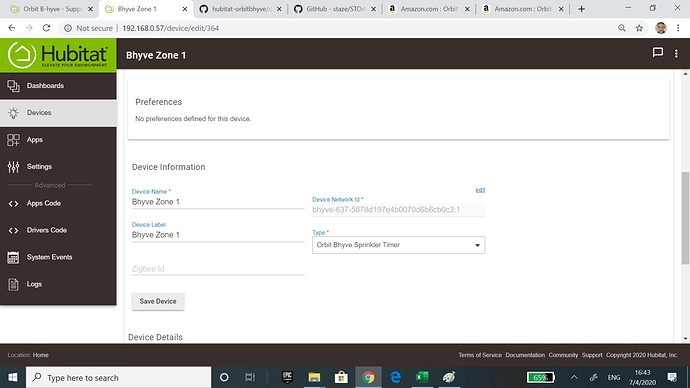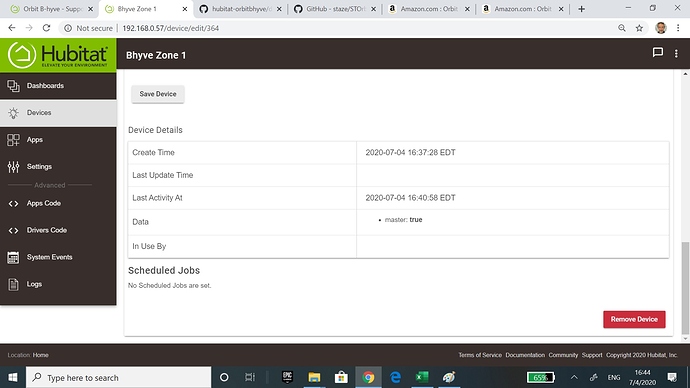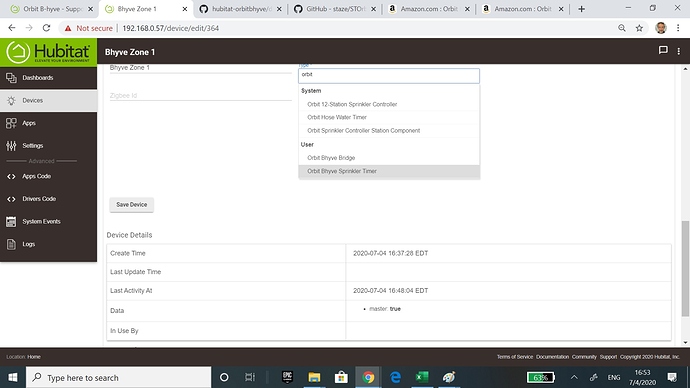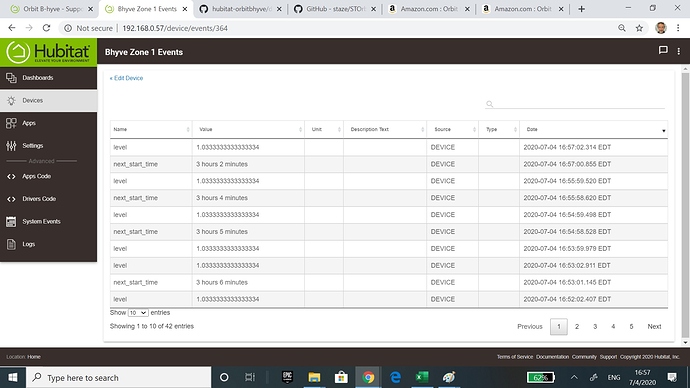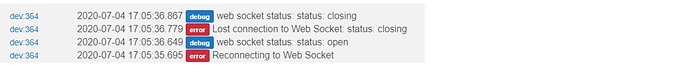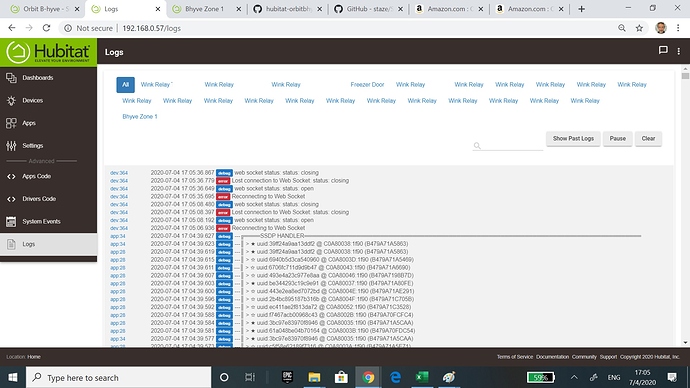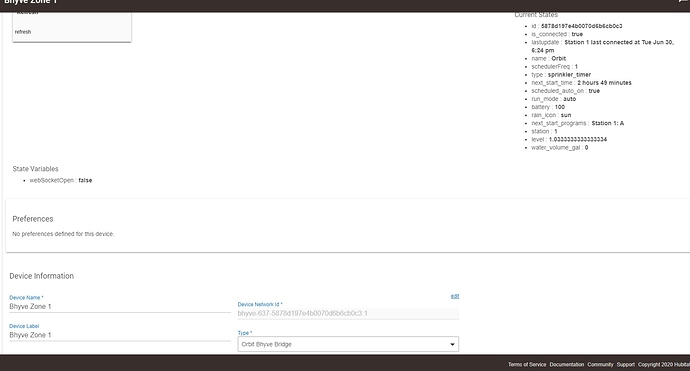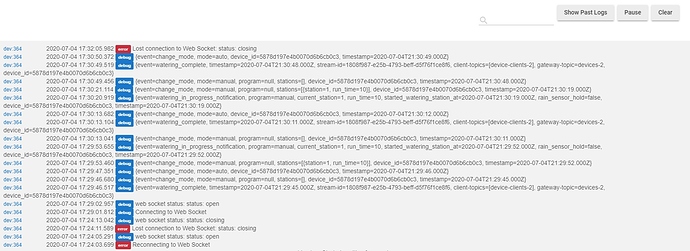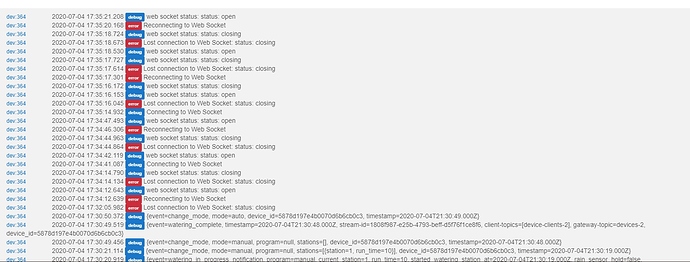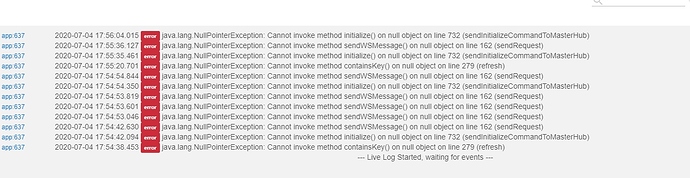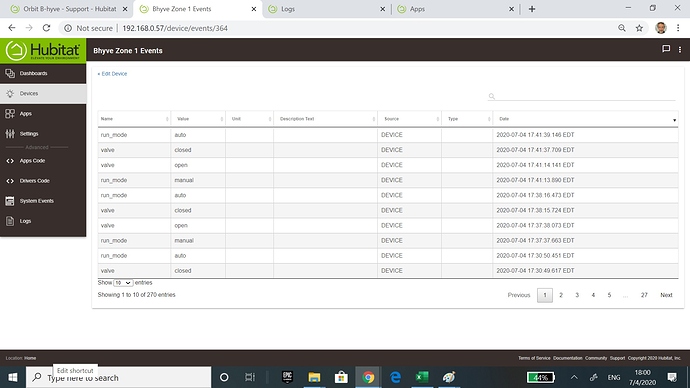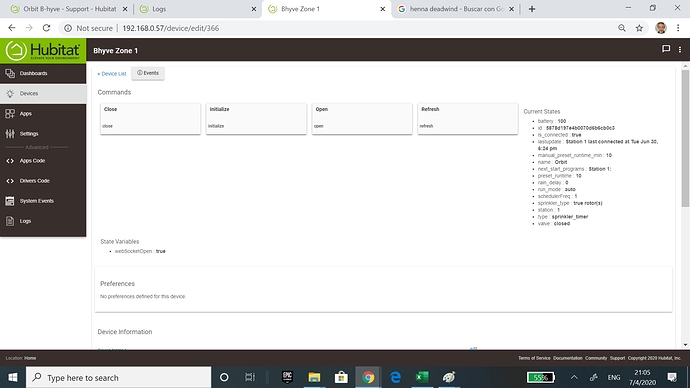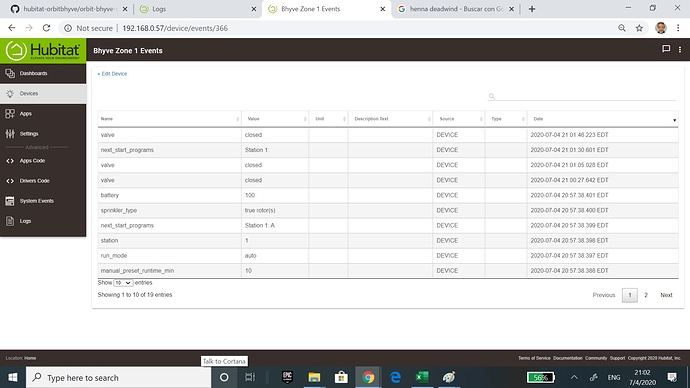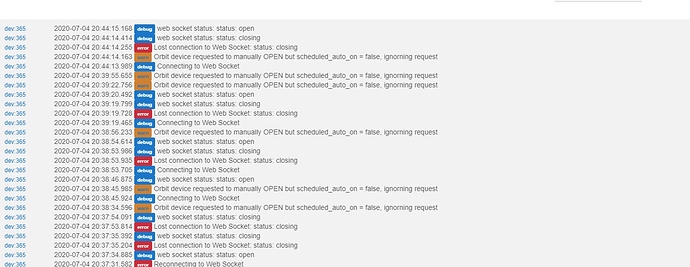Sorry, could you provide more information on what devices you have? That's a sprinkler, not the wifi hub. Do you not have a wifi hub? What kind of device is this? Did it add any other devices? I'm really surprised why you have component devices... I don't see anything in the code that does that. Could you click on one of those components and also show me the same screenshot?
Ok so I think you have a multi-zone sprinkler timer, NOT a hose timer, is that correct? If so you wouldn't have a hub/bridge. It would appear the original ST integration didn't support this configuration (at least not fully?) I think I got it closer to working, but I can't test because I don't own that device. If you could uninstall the app, and download the latest app and driver code I think it might work for you now. The thing I'd like help investigating is that the open/close status, both when done from the mobile app, from HE, and from the schedule, is that ONLY the correct zone is shown as open/closed at the right time. Like I said, I can't test that because I only have a single zone 
This is the device I have
Hello I have uninstalled everything and re install with the latest App & Drivers...
This is the device I am testing. I have the 6 stations and not the 12 stations
I have tested the following
1.) Obit Bhyve Sprinker timer.
I can see the device status as follow
- battery : 100
- id : XXXXXXXXXXXXXX
- is_connected : true
- lastupdate : Station 1 last connected at Tue Jun 30, 6:24 pm
- manual_preset_runtime_min : 10
- name : Orbit
- next_start_programs : Station 1: A
- preset_runtime : 10
- rain_delay : 0
- run_mode : auto
- schedulerFreq : 1
- sprinkler_type : true rotor(s)
- station : 1
- type : sprinkler_timer
- valve : closed
State Variables
- webSocketOpen : true
but I cannot switch on / off... If I switch on/off through the original Bhyve app I see the status changing in HE.
I see the same behavior... I cannot start the orbit manually. For your information I only have 1 zone working in my sprinkler system
Here the logs
[warn]
Orbit device requested to manually OPEN but scheduled_auto_on = false, ignorning request
Orbit device requested to manually OPEN but scheduled_auto_on = false, ignorning request
Orbit device requested to manually OPEN but scheduled_auto_on = false, ignorning request
I have also tested it with the Automatic schedule on and off in my Bhyve app.
2.) Orbit Bhyve Bridge.
Device is not recognized at all
And now using the orbit native devices from Hubitat ( I have 3 listed in the system)
3.) Orbit Sprinkler Controller Station Component.
Device is not recognized at all
4.) Orbit Hose Water time.
Device is not recognized at all
5.) Orbit 12 stations Sprinkler controller
Device is not recognized at all
What do you mean by “device is not recognized at all”?
It is not showing any status... I am not sure if this is because I need to link again the device with your app
Sorry, I'm not following. You said you don't have a Hose Timer, or a bridge. You said you have a 6 station sprinkler control. Could you provide screenshots of what you're seeing? I'm having a hard time visualizing. I don't understand if you're saying it created an Orbit Bhyve Bridge device (yesterday when we talked it didn't, that was the original source of the problem), or if you're saying your BHyve app has devices that aren't showing up in HE. Screenshots are really helpful so I can see exactly what you're seeing.
hi there and very sorry.
Lest start from scratch in order to clarify things.
Some days ago, before I read your message about your app and drivers, I installed the drivers and app from a different Bhyve device, The Driver I used was from the following forum:
Yesterday when I saw your thread, I installed your stuff without taking into consideration that a previous installation ( from thread above) was already in my system. This is why the information from yesterday was not accurate because I was mixing drivers from 2 different projects.
This morning, I removed all previous installations and I started a clean one using your drivers & app.
Let my start by showing what I have installed.
The App code you posted this morning
The drivers you posted this morning
After that, i went to the application and I introduced my user name/ password and here the screenshot of the configuration of my application
After that, I went to devices and I found the following one installed in the device list
If I enter in that device I can see the following
In fact, I can see a lot of information in the current states, including all the info related to my programs, days of the week, etc. If I open the list of devices related to Orbit, I can see the 3 native already in Hubitat + 2 more. See below
This is what I can see in the vent page associated to the device
At this stage, if I try to manually switch on my device in the device page, it does not respond. It does nothing. Here you have the logs associated. Every time I press Open to switch on the device, the system reports these 4 events
Here after the logs in their log page
If I go to the device page and I use the Orbit Bhyve Bridge, this is is how it looks like but it does nothing,
Hope it is clearer now.
Much clearer, thank you! Now on to figuring out what's not working! I'm not really sure why you're getting disconnected from the web socket. I haven't seen that before. Could you try clicking the Initialize button first and then try clicking open?
You definitely don't want to switch the device type to the bridge, that's a different device. The app will auto assign the correct driver. Unless you have this device:
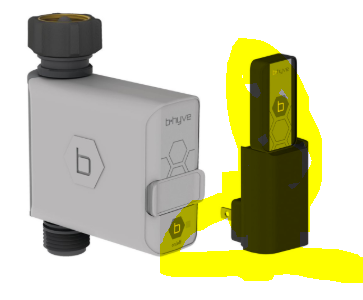
You don't have a bridge.
Hi there
Yes I do not have the bridge..
NOW IT IS WORKING!!!!!!
I pressed once the "initialize" button and now it is opening and closing as expected..... Finally it is Ok.... Let me show you the logs
Let me know if you need me testing any additional thing
too quickly... Now same issue as before after a few minutes working
And now it is working again... See the logs again
Not sure why but it seems I have to press the initialize first...... but sometimes works and sometimes not
I'm curious as I'm trying to debug, if you just go into the App and click through the screens, does it begin working again for a bit? I'm wondering if I need to reauthorize after a while or something. For some reason the connection is geting lost
Im going to test right now. In the meantime I can see that in the device page the following is happening
webSocketOpen : true
Before it was
webSocketOpen : false
If I log again in the app, then I have seen that the WebsocketOpen goes back to FALSE
But it does not work with the following logs
and here the events.... despite I press the on and off buttons, the events do not reflect that
Oops. I know the cause of that latest error. I’ll fix it after dinner
thanksssssss.... no worries... let me know and I will test right after you post the new version
Thanks for your help
Just pushed a new app. Grab that and run through the app one more tjme
Hello It does not work... I have uninstalled both the app and the drivers and reinstalled everything again.
I have noticed that the device state is recognizing the orbit but it is showing less information than before ( programs are not showing as before)
See below
Also the events recognize the botton close but not when I press the Open button
Hmm, I'm really not sure what the deal is. I'm thinking it might be helpful to see if any of the other people on this thread have issues or not. I'm wondering if it's something specific to your type of device or what. I want to fix it, just a little out of ideas at the moment.
yeap good idea... in the meantime, if you can also publish the previous application again, i can try to compare between the two...
thanks